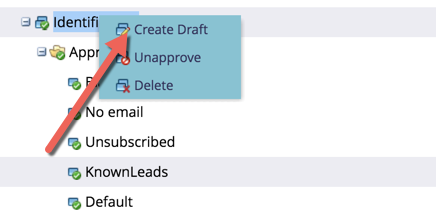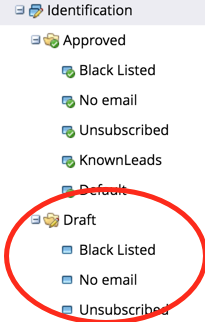Re: Editing segmentations
- Subscribe to RSS Feed
- Mark Topic as New
- Mark Topic as Read
- Float this Topic for Current User
- Bookmark
- Subscribe
- Printer Friendly Page
- Mark as New
- Bookmark
- Subscribe
- Mute
- Subscribe to RSS Feed
- Permalink
- Report Inappropriate Content
I have a few questions on segmentation and I’m not too sure if I’m over-complicating things.
I'm working on an industry nurture campaign and we’re staging our engagement programs over the next 12months+, scheduling certain industries by priority to identify initial targets, therefore my ‘master industry’ segment will be built upon and added to over time. The purchased data we're targeting isn't all yet synced to our Marketo instance otherwise I would build the complete industry segments now.
1. Are you able to edit approved segments which are currently used in assets for dynamic content?
- I believe if you create a ‘draft’ under this, you can then edit and approve. I presume you wouldn’t/shouldn’t then ‘unapprove’ the earlier version as it will be used in an existing program/email?
- My concern is due to the sheer volume of our segments and how granular we’re looking to be, I may end up with multiple sub-folders through having to regularly edit already existing, approved segments – is this the only work-around to edit segments?
2. Smart lists to future proof future industry targets
- Due to our granular approach, I have created a ‘master industry’ segmentation with relevant segments underneath (e.g. ‘Wholesale & retail). Within ‘wholesale and retail’ we’re then targeting different populations (e.g. ‘clothing’, ‘food’, ‘toys’, etc). Each of these are assigned an individual SIC code (5-digit number) which corresponds to the relevant industry
- As a result, I was planning on creating master industry smart lists for these to determine which segment they are, based on ‘SIC Code’, so in the future we can easily identify the sub-segments without having to find the relevant SIC code.
- Due to the volume, I thought this naming convention would be the best method to future proof in anticipation for future industry campaigns we may send (e.g. Smart list = ‘Whole of clothing & footwear’ filter = SIC Code = ‘12345’), so we can easily pull the relevant sub-segments into campaigns as needed. I’m not sure if I’m over-complicating this / if there is a better method but I’m hoping to future proof our segments as much as possible for ease in future campaigns.
Solved! Go to Solution.
- Labels:
-
Email Marketing
- Mark as New
- Bookmark
- Subscribe
- Mute
- Subscribe to RSS Feed
- Permalink
- Report Inappropriate Content
Hi Ellie,
Yes, you can create a new draft of a segmentation. And yes, you do not need to unapprove the current version to do so. ONce the draft is created, you will be able to edit the segment themselves, their order and the filters of each of them. Once the draft is approved, the new segment definition will replace the previous one. If you have changed the segment names, you will have to edit the smart lists / smart campaigns. The segmentation screen has a "used by" tab that indicates where the segmentation is used.
Approving a draft on a large DB can take a while, since Marketo will have to recompute the segmentation for the whole DB
AKAIK, there is a limit of 20 segmentations in an instance and 100 segments in a segmentation. Meaning that it will not be possible to handle all the distinct 5 digits SIC codes in a segmentation.
At some point, if the segment definition needs to change too often, you may want to use smart lists instead, or even more likely, a combination of segments (for the higher levels) and smart lists (form the lower level).
-Greg
- Mark as New
- Bookmark
- Subscribe
- Mute
- Subscribe to RSS Feed
- Permalink
- Report Inappropriate Content
Hi Ellie,
Yes, you can create a new draft of a segmentation. And yes, you do not need to unapprove the current version to do so. ONce the draft is created, you will be able to edit the segment themselves, their order and the filters of each of them. Once the draft is approved, the new segment definition will replace the previous one. If you have changed the segment names, you will have to edit the smart lists / smart campaigns. The segmentation screen has a "used by" tab that indicates where the segmentation is used.
Approving a draft on a large DB can take a while, since Marketo will have to recompute the segmentation for the whole DB
AKAIK, there is a limit of 20 segmentations in an instance and 100 segments in a segmentation. Meaning that it will not be possible to handle all the distinct 5 digits SIC codes in a segmentation.
At some point, if the segment definition needs to change too often, you may want to use smart lists instead, or even more likely, a combination of segments (for the higher levels) and smart lists (form the lower level).
-Greg
- Mark as New
- Bookmark
- Subscribe
- Mute
- Subscribe to RSS Feed
- Permalink
- Report Inappropriate Content
Great - thanks for your help.
When creating a new draft of a segmentation, will the name have to differ from the existing one (like in programs, etc) - as that's a really good point for me to remember about having to change the relevant smart lists & campaigns. If yes, would I be best editing the name of the existing segment (if possible) and naming the draft so it's the same as the existing (to avoid me having to change the SL/SCs)?
- Mark as New
- Bookmark
- Subscribe
- Mute
- Subscribe to RSS Feed
- Permalink
- Report Inappropriate Content
Hi Ellie,
No, absolutely not. Just give it a try, there is no risk. You can even discard the draft if you do not need it.
-Greg
- Mark as New
- Bookmark
- Subscribe
- Mute
- Subscribe to RSS Feed
- Permalink
- Report Inappropriate Content
Where do you edit the segmentation in Marketo?
- Mark as New
- Bookmark
- Subscribe
- Mute
- Subscribe to RSS Feed
- Permalink
- Report Inappropriate Content
Hi Anne,
this is is done in the lead database. There is a segmentation folder. If you do not see it, it means you do not have the right per your role. AFAIK, spark edition does not have segmentations.
-Greg
- Mark as New
- Bookmark
- Subscribe
- Mute
- Subscribe to RSS Feed
- Permalink
- Report Inappropriate Content
Hi Greg- thank you for your response. I found the segmentation and the segmentation that I want to edit, but I cannot figure out how to edit it. Could you help me with this?
- Mark as New
- Bookmark
- Subscribe
- Mute
- Subscribe to RSS Feed
- Permalink
- Report Inappropriate Content
Right click, then "Create Draft". You will be able to change the draft, add or remove segments (right-click -> edit segments), edit each segment smart list. When you are done, you will have to approve the draft.
-Greg
- Mark as New
- Bookmark
- Subscribe
- Mute
- Subscribe to RSS Feed
- Permalink
- Report Inappropriate Content
Hi Greg,
One of our employees would like to change his phone number within his signature (within a segmentation). I have already changed the snippet of this signature, but cannot seem to edit his segmentation. The right hang side of the window says “this segmentation is approved and may not be edited.” When I right click on his segmentation I can only select: “View People, View Smart List, or New Smart List”. Any suggestion?
Anne
Anne Balch
Marketing Associate
Direct : 1.312.546.7612
Fax: 1.312.674.7230
<http://www.cedarcapital.com/>
Cedar Capital, LLC
155 N. Wacker Drive, Suite 1850
Chicago, IL 60606
cedarcapital.com<http://www.cedarcapital.com/>
<https://www.linkedin.com/company/cedar-capital>[cid:image003.png@01D0D031.AC8A8B00]<https://twitter.com/CedarCapital>
Cedar Capital Partners: Broadmeadow Capital<http://broadmeadowcapital.com/> | Good Harbor Financial<http://goodharborfinancial.com/> | GHF-Funds<http://ghf-funds.com/> | Innovator/IBD 50<http://www.innovatorfunds.com/fundETF.php> | Leland Funds<http://www.lelandfunds.com/>
NOTICE: The individual is a registered representative with Foreside Fund Services, LLC which is not affiliated with Cedar Capital, LLC or its affiliates.
The information contained in this electronic mail message is confidential and intended only for certain recipients. If you are not an intended recipient, you are hereby notified that any disclosure, reproduction, distribution or other use of this communication and any attachments is strictly prohibited. If you have received this communication in error, please notify the sender by reply transmission and delete the message without copying or disclosing it.
- Mark as New
- Bookmark
- Subscribe
- Mute
- Subscribe to RSS Feed
- Permalink
- Report Inappropriate Content
To edit a segmentation, look here:
Once a draft is created, it will appear below the approved one:
But this are just the list of leads that belong to each segment. To edit the signature, you need to go to the design studio and edit the snippet.
-Greg
- Mark as New
- Bookmark
- Subscribe
- Mute
- Subscribe to RSS Feed
- Permalink
- Report Inappropriate Content
How would you advise me to edit the segmentation when it says: “this segmentation is approved and may not be edited.” There is no where that allows me to unapproved or edit.
Anne Balch
Marketing Associate
Direct : 1.312.546.7612
Fax: 1.312.674.7230
<http://www.cedarcapital.com/>
Cedar Capital, LLC
155 N. Wacker Drive, Suite 1850
Chicago, IL 60606
cedarcapital.com<http://www.cedarcapital.com/>
<https://www.linkedin.com/company/cedar-capital>[cid:image003.png@01D0D031.AC8A8B00]<https://twitter.com/CedarCapital>
Cedar Capital Partners: Broadmeadow Capital<http://broadmeadowcapital.com/> | Good Harbor Financial<http://goodharborfinancial.com/> | GHF-Funds<http://ghf-funds.com/> | Innovator/IBD 50<http://www.innovatorfunds.com/fundETF.php> | Leland Funds<http://www.lelandfunds.com/>
NOTICE: The individual is a registered representative with Foreside Fund Services, LLC which is not affiliated with Cedar Capital, LLC or its affiliates.
The information contained in this electronic mail message is confidential and intended only for certain recipients. If you are not an intended recipient, you are hereby notified that any disclosure, reproduction, distribution or other use of this communication and any attachments is strictly prohibited. If you have received this communication in error, please notify the sender by reply transmission and delete the message without copying or disclosing it.
- Mark as New
- Bookmark
- Subscribe
- Mute
- Subscribe to RSS Feed
- Permalink
- Report Inappropriate Content
Create a draft, as shown in my screen shots.
-Greg
- Mark as New
- Bookmark
- Subscribe
- Mute
- Subscribe to RSS Feed
- Permalink
- Report Inappropriate Content
Hi Greg- would you mind giving me a quick call at 312-546-7612. I think we might be on different pages so I’d just like to clear it up. Thanks!
Anne Balch
Marketing Associate
Direct : 1.312.546.7612
Fax: 1.312.674.7230
<http://www.cedarcapital.com/>
Cedar Capital, LLC
155 N. Wacker Drive, Suite 1850
Chicago, IL 60606
cedarcapital.com<http://www.cedarcapital.com/>
<https://www.linkedin.com/company/cedar-capital>[cid:image003.png@01D0D031.AC8A8B00]<https://twitter.com/CedarCapital>
Cedar Capital Partners: Broadmeadow Capital<http://broadmeadowcapital.com/> | Good Harbor Financial<http://goodharborfinancial.com/> | GHF-Funds<http://ghf-funds.com/> | Innovator/IBD 50<http://www.innovatorfunds.com/fundETF.php> | Leland Funds<http://www.lelandfunds.com/>
NOTICE: The individual is a registered representative with Foreside Fund Services, LLC which is not affiliated with Cedar Capital, LLC or its affiliates.
The information contained in this electronic mail message is confidential and intended only for certain recipients. If you are not an intended recipient, you are hereby notified that any disclosure, reproduction, distribution or other use of this communication and any attachments is strictly prohibited. If you have received this communication in error, please notify the sender by reply transmission and delete the message without copying or disclosing it.
- Mark as New
- Bookmark
- Subscribe
- Mute
- Subscribe to RSS Feed
- Permalink
- Report Inappropriate Content
Hi Anne,
Sorry, but I am based out of France, and it's 11PM for me. My family would not appreciate that much if I start passing work phone call at that time ![]() .
.
Segmentations are just the leads grouped in segments. There is no asset there. If what you want to do is just change the signature, edit the snippet. Then on the right, you will find all the snippet variants based on segments. Click the right variant and edit it.
The reapprove the snippet.
-Greg
- Mark as New
- Bookmark
- Subscribe
- Mute
- Subscribe to RSS Feed
- Permalink
- Report Inappropriate Content
Is there someone else you can refer me to?
Anne Balch
Marketing Associate
Direct : 1.312.546.7612
Fax: 1.312.674.7230
<http://www.cedarcapital.com/>
Cedar Capital, LLC
155 N. Wacker Drive, Suite 1850
Chicago, IL 60606
cedarcapital.com<http://www.cedarcapital.com/>
<https://www.linkedin.com/company/cedar-capital>[cid:image003.png@01D0D031.AC8A8B00]<https://twitter.com/CedarCapital>
Cedar Capital Partners: Broadmeadow Capital<http://broadmeadowcapital.com/> | Good Harbor Financial<http://goodharborfinancial.com/> | GHF-Funds<http://ghf-funds.com/> | Innovator/IBD 50<http://www.innovatorfunds.com/fundETF.php> | Leland Funds<http://www.lelandfunds.com/>
NOTICE: The individual is a registered representative with Foreside Fund Services, LLC which is not affiliated with Cedar Capital, LLC or its affiliates.
The information contained in this electronic mail message is confidential and intended only for certain recipients. If you are not an intended recipient, you are hereby notified that any disclosure, reproduction, distribution or other use of this communication and any attachments is strictly prohibited. If you have received this communication in error, please notify the sender by reply transmission and delete the message without copying or disclosing it.
- Mark as New
- Bookmark
- Subscribe
- Mute
- Subscribe to RSS Feed
- Permalink
- Report Inappropriate Content
The whole community ![]()
Reask you issue as a new question in products and many people will answer I am sure. Right now, there is only you and I on the thread because your asked you question as a follow-up to another one.
Read this: Getting the most of the community when you have a Marketo question
-Greg
- Mark as New
- Bookmark
- Subscribe
- Mute
- Subscribe to RSS Feed
- Permalink
- Report Inappropriate Content
Brilliant - thanks!
- Copyright © 2025 Adobe. All rights reserved.
- Privacy
- Community Guidelines
- Terms of use
- Do not sell my personal information
Adchoices