Editing email modules and it doesn't save
- Subscribe to RSS Feed
- Mark Topic as New
- Mark Topic as Read
- Float this Topic for Current User
- Bookmark
- Subscribe
- Printer Friendly Page
- Mark as New
- Bookmark
- Subscribe
- Mute
- Subscribe to RSS Feed
- Permalink
- Report Inappropriate Content
This pops up from time to time. What is the solution when you are trying to edit an email, and between working on modules, Marketo doesn't save a change you made on a previous module... if you just edited an email, you lose everything. There's no Save button anymore.
A colleague on a different geo location was able to edit the same email. when this happens, what is it?
I cleared the cache, changed browsers (happened on Chrome and Firefox), on a Macbook pro. Is it upload bandwidth?
- Labels:
-
Email editor
- Mark as New
- Bookmark
- Subscribe
- Mute
- Subscribe to RSS Feed
- Permalink
- Report Inappropriate Content
Hey Max,
How are you editing the modules? Are you using the Edit Code button, just changing text inside the module on the canvas or adjusting some toggles/variables in the far right sidebar?
I've had this happen to me before when Im working on editing the code-view of an asset (LP mostly) and I preview the page before the "Auto-Saved" thing pops up in the top right of the editor. Especially when Im on a slow connection, it takes a few seconds after each change for Marketo to auto save the updates and I've found that jumping too quickly into preview mode and then back in for edits will lock up the code like this where it doesn't save changes. This mostly happens when Im editing the template code and using the preview button, but it might happen other places as well. Im not sure if it's the problem here, but I'll always try and keep an eye on that "Auto Saved" spot at the top right (see below) and try not to use the Preview until that's ready (sometimes it does the "saving" > "auto-saved" thing twice, so just give it a minute to settle down before you go on).
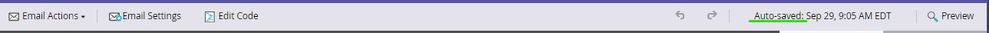
- Mark as New
- Bookmark
- Subscribe
- Mute
- Subscribe to RSS Feed
- Permalink
- Report Inappropriate Content
Yes, that's the issue... but I'm not on Code Edit view. This is happening when editing modules, I edit a module, save and see it on screen... then it saves. Then I click to add or remove another module... and Marketo removes the previous changes (already saved). Then it doesn't save anymore until I edit an existing piece of text for example. And that's when I lose it again.
- Mark as New
- Bookmark
- Subscribe
- Mute
- Subscribe to RSS Feed
- Permalink
- Report Inappropriate Content
Hi @Max_Francisco1,
Sometimes it happens because of the master email template as we have the number of modules in the email, else due to slow internet.
Once you do the updates in the modules, try to reload that page and then check otherwise try to create new email.
Let me know in case of any concerns.
Thanks!
Jasbir
- Copyright © 2025 Adobe. All rights reserved.
- Privacy
- Community Guidelines
- Terms of use
- Do not sell my personal information
Adchoices