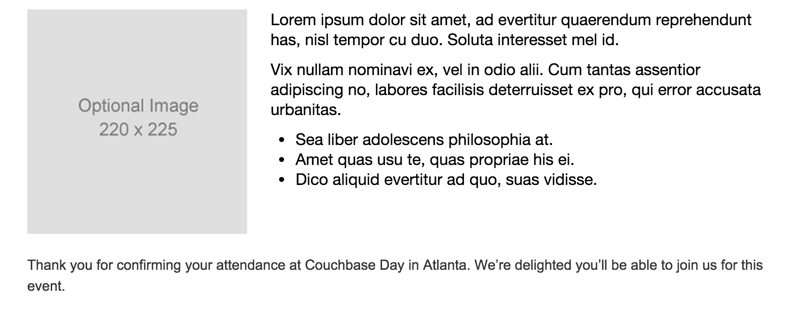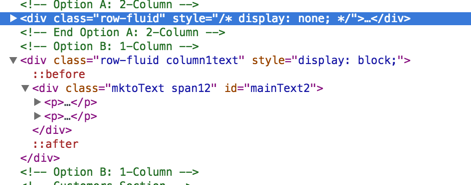Editing default text in like/reccomend button on landing page
- Subscribe to RSS Feed
- Mark Topic as New
- Mark Topic as Read
- Float this Topic for Current User
- Bookmark
- Subscribe
- Printer Friendly Page
- Mark as New
- Bookmark
- Subscribe
- Mute
- Subscribe to RSS Feed
- Permalink
- Report Inappropriate Content
Does anyone know how to edit the default text in the Like/ Recommend button? I appreciate any help.
- Mark as New
- Bookmark
- Subscribe
- Mute
- Subscribe to RSS Feed
- Permalink
- Report Inappropriate Content
Hey Kari, what do you mean exactly by the "default text?"
I'm guessing based on this page that you mean the description of the social description, based on what I tested on that page:
My share:
I noticed on your page that your landing page template includes a few different (hidden) options for what you want the content to be. How the social sharing works is that if takes the first real lines of text if there's nothing else to grab hold of. When I looked at your source code, you had a row of hidden text with lorem ipsum, which actually was grabbed as the "description" when posting to social media such as Facebook:
In this case, The "Option A: 2-Column" was hidden to users who were viewing, but to social media it appeared as the first text on the page, hence it became the social media description.
In order to solve this, you should add this to your landing page and thank-you page <head> as meta tags, and edit either through tokens or manually each time:
<meta name="twitter:description" content="{{my.Content - LP_Description:default=Etumos is a marketing technology consulting firm offering services to get B2B companies best-practice implementations of marketing technology stacks.}}">
<meta property="og:description" content="{{my.Content - LP_Description:default=Etumos is a marketing technology consulting firm offering services to get B2B companies best-practice implementations of marketing technology stacks.}}">
(You should change the italics with whatever your landing page or offer description is, either through a program token or through hard-coding it.)
When that "meta property og:description" is defined, social media won't grab from the page itself, it'll just take the descriptions that you define. So in your case, you could go into the landing page's meta tags to write this with a normal description of "Join us for Couchbase Day in Atlanta on August 12 at Atlanta Tech Village!"
(Note that some social media such as LinkedIn does some hard-to-define caching of links and descriptions, so you might have to change the URL in order to get it to refresh.)
Cheers,
Edward Unthank | Founder, Etumos
- Copyright © 2025 Adobe. All rights reserved.
- Privacy
- Community Guidelines
- Terms of use
- Do not sell my personal information
Adchoices