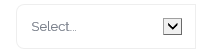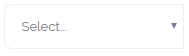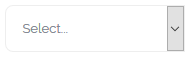Re: Edit Select Arrow Styling in Forms
- Subscribe to RSS Feed
- Mark Topic as New
- Mark Topic as Read
- Float this Topic for Current User
- Bookmark
- Subscribe
- Printer Friendly Page
- Mark as New
- Bookmark
- Subscribe
- Mute
- Subscribe to RSS Feed
- Permalink
- Report Inappropriate Content
Hi Marketo Community,
I'm trying to customize the downwards arrow next to "select" type questions on a Marketo form. Explorer, Chrome and Firefox all render the arrow differently (screenshots below) and I haven't been able to find anything in the form CSS that controls this.
I would also like to edit the outline of the dropdown once the arrow is clicked, this also varies among browsers. Any help/tips would be appreciated, thanks!
Explorer
Chrome
Firefox
Solved! Go to Solution.
- Mark as New
- Bookmark
- Subscribe
- Mute
- Subscribe to RSS Feed
- Permalink
- Report Inappropriate Content
<SELECT> tags by definition vary among browsers, and can only be partially restyled. There's no standard unless you replace the entire widget with a custom component. (This isn't a Marketo limitation.)
- Mark as New
- Bookmark
- Subscribe
- Mute
- Subscribe to RSS Feed
- Permalink
- Report Inappropriate Content
<SELECT> tags by definition vary among browsers, and can only be partially restyled. There's no standard unless you replace the entire widget with a custom component. (This isn't a Marketo limitation.)
- Mark as New
- Bookmark
- Subscribe
- Mute
- Subscribe to RSS Feed
- Permalink
- Report Inappropriate Content
That makes sense, thanks for your help.
- Copyright © 2025 Adobe. All rights reserved.
- Privacy
- Community Guidelines
- Terms of use
- Do not sell my personal information
Adchoices