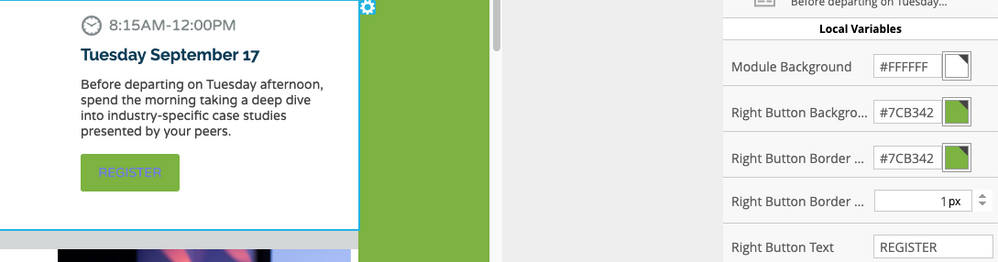Edit Font color - Email Template Picker
- Subscribe to RSS Feed
- Mark Topic as New
- Mark Topic as Read
- Float this Topic for Current User
- Bookmark
- Subscribe
- Printer Friendly Page
- Mark as New
- Bookmark
- Subscribe
- Mute
- Subscribe to RSS Feed
- Permalink
- Report Inappropriate Content
Hi,
Is there a way to edit to purple out of the email template buttons?
https://docs.marketo.com/display/public/DOCS/Email+Template+Picker+Overview
We are wanting to use one of the templates, but are trying to add our brand colors in.
Thanks
Tim
Solved! Go to Solution.
- Mark as New
- Bookmark
- Subscribe
- Mute
- Subscribe to RSS Feed
- Permalink
- Report Inappropriate Content
Hey Tim, it's time to get scrappy! This came up once before and I was able to work with Christina to get an update in play to solve for this issue. Here's a link to that post: https://nation.marketo.com/message/199844-re-email-templates-color-of-the-text-in-the-buttons?commen...
The idea here is to leverage one of the other variables that's writing styles to the button and use that to tack on a style for the font color.
Here's a look at something you could try to enter into the "Right Button Border" variable:
#7cb342; color:#FFFFFFThis will keep your border green (the first value) and 'tack-on' a new rule to color the text white. You can update the #FFFFFF if you'd like to add a different color instead of the white.
Let me know if that worked for you, happy to help troubleshoot if not -- let me know which template and which module you're using and I'll try and find and download that to tinker on my end to see if I can find a solution to help out.
- Mark as New
- Bookmark
- Subscribe
- Mute
- Subscribe to RSS Feed
- Permalink
- Report Inappropriate Content
Hey Tim, it's time to get scrappy! This came up once before and I was able to work with Christina to get an update in play to solve for this issue. Here's a link to that post: https://nation.marketo.com/message/199844-re-email-templates-color-of-the-text-in-the-buttons?commen...
The idea here is to leverage one of the other variables that's writing styles to the button and use that to tack on a style for the font color.
Here's a look at something you could try to enter into the "Right Button Border" variable:
#7cb342; color:#FFFFFFThis will keep your border green (the first value) and 'tack-on' a new rule to color the text white. You can update the #FFFFFF if you'd like to add a different color instead of the white.
Let me know if that worked for you, happy to help troubleshoot if not -- let me know which template and which module you're using and I'll try and find and download that to tinker on my end to see if I can find a solution to help out.
- Mark as New
- Bookmark
- Subscribe
- Mute
- Subscribe to RSS Feed
- Permalink
- Report Inappropriate Content
omg Dave this is genius
- Mark as New
- Bookmark
- Subscribe
- Mute
- Subscribe to RSS Feed
- Permalink
- Report Inappropriate Content
Hi Tim,
If the button text colour isn't a variable, and you can't access the button HTML through the WYSIWYG, then while this is possible, it'd require you to edit the back end HTML and likely break the email from the template. That doesn't break the email, it's just not an ideal if this is an ongoing requirement for you and something you'd have to do for every email you create.
If you're working with one of the marketo starter templates, I'd recommend copying all of that HTML out into a new template file in design studio, where you'll be able to turn the button colour into a variable and set all of the variables to default to your preferred colours, rather than changing them every time.
Hope that helps.
- Copyright © 2025 Adobe. All rights reserved.
- Privacy
- Community Guidelines
- Terms of use
- Do not sell my personal information
Adchoices