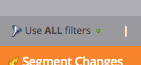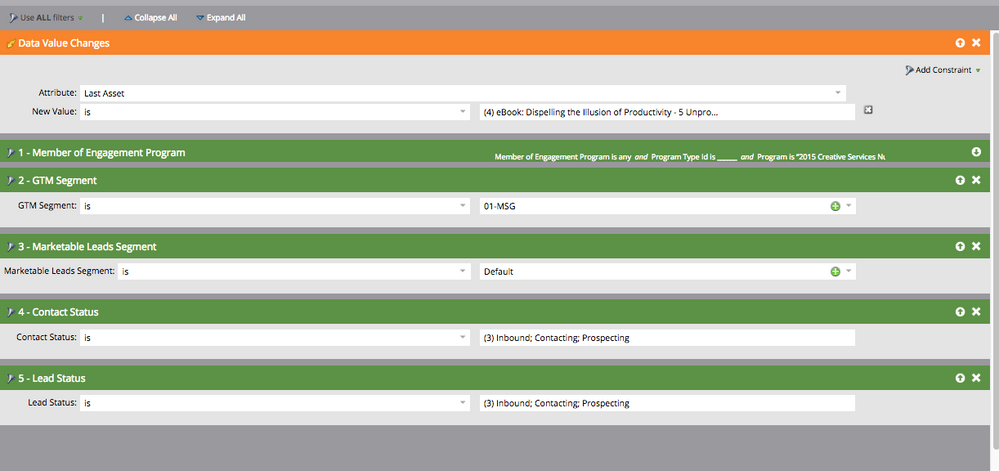Edit filter logic on engagement stream transition rules?
- Subscribe to RSS Feed
- Mark Topic as New
- Mark Topic as Read
- Float this Topic for Current User
- Bookmark
- Subscribe
- Printer Friendly Page
- Mark as New
- Bookmark
- Subscribe
- Mute
- Subscribe to RSS Feed
- Permalink
- Report Inappropriate Content
Hello,
I'm setting up transition rules for my engagement streams and I'm not able to click the "Use ALL filters" button to change it. I click on and around the area but it doesn't respond at all.
I would like to be able to select "Use advanced filters" so that I can plug in some logic for the filters. Is this possible?
Thanks in advance!
- Mark as New
- Bookmark
- Subscribe
- Mute
- Subscribe to RSS Feed
- Permalink
- Report Inappropriate Content
Advanced filters only becomes an option after you've added at least three filters into your smart list. Do you have the filters already added?
(Also note that advanced filters only apply to filters, not to triggers.)
- Mark as New
- Bookmark
- Subscribe
- Mute
- Subscribe to RSS Feed
- Permalink
- Report Inappropriate Content
Hi Kristen,
Thanks for the quick reply! I actually have 4 filters on the smart list and the filter button still isn't clickable.
- Mark as New
- Bookmark
- Subscribe
- Mute
- Subscribe to RSS Feed
- Permalink
- Report Inappropriate Content
Hey Ashley Riddle ,
I actually don't believe you can have advanced filters in transition rules for engagement programs/nurture streams. A workaround to this would be to create your advanced filters in a separate smart list and add a filter for "Member of Smart List" below your trigger.
Hope that helps!
- Mark as New
- Bookmark
- Subscribe
- Mute
- Subscribe to RSS Feed
- Permalink
- Report Inappropriate Content
Ashley, Wintha Kelati is absolutely right. I thought you were using an external campaign for your transitions, in which case this would be an odd behavior.
- Mark as New
- Bookmark
- Subscribe
- Mute
- Subscribe to RSS Feed
- Permalink
- Report Inappropriate Content
If that's the case, you may want to consider using smart campaigns to manage your transitions between streams with the Change Engagement Program Stream flow action. I like doing that instead because it's easier to see results and troubleshoot too.
- Mark as New
- Bookmark
- Subscribe
- Mute
- Subscribe to RSS Feed
- Permalink
- Report Inappropriate Content
Ok. I was hoping to not have to create separate smart campaigns, but it sounds like that's my only option. Thanks for the feedback!
- Copyright © 2025 Adobe. All rights reserved.
- Privacy
- Community Guidelines
- Terms of use
- Do not sell my personal information
Adchoices