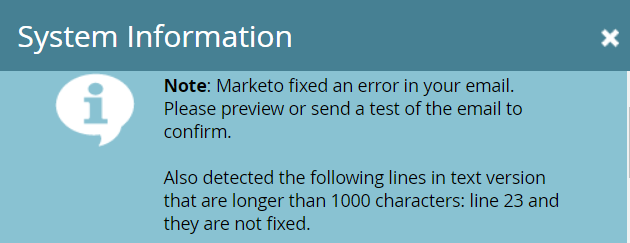Edit Code in the Email Template
- Subscribe to RSS Feed
- Mark Topic as New
- Mark Topic as Read
- Float this Topic for Current User
- Bookmark
- Subscribe
- Printer Friendly Page
- Mark as New
- Bookmark
- Subscribe
- Mute
- Subscribe to RSS Feed
- Permalink
- Report Inappropriate Content
Hi
I edit the code in the template to remove a social icon while creating an email. When I approved and saved the email I got a message
What is the meaning of line " Also detected..... line 23 and they are not fixed"
Please help.
Thanks,
Vipula
- Labels:
-
Email Marketing
- Mark as New
- Bookmark
- Subscribe
- Mute
- Subscribe to RSS Feed
- Permalink
- Report Inappropriate Content
It might be caused by one of your snippets. I had a snippet for one of our disclaimers and had to adjust the copy so that the number of characters (with spaces) in the text version was below 1000 characters. That fixed the issue for me.
- Mark as New
- Bookmark
- Subscribe
- Mute
- Subscribe to RSS Feed
- Permalink
- Report Inappropriate Content
I noticed something very similar to this last week when I created a "quick" email by wrapping all of the HTML in one editable container/module/mktoText section. When I approve the email, I saw a similar warning and went to have a look at the text-only version of the email (click TEXT tab at the bottom middle of the email editor v2.0) and noticed that my text was all clumped into a few long paragraphs (or maybe "lines" as the warning says).
Im not sure how you're setting up your email, but I think this is happening b/c everything is in one big editable area. If you're used to the email 1.0 style where you can create an "editable" email by using one giant editable section, that doesn't seem to work as well in email 2.0. If this is the case (and in my case) I recommend either making more modules and editable areas to break up the content, or going into the text-only version and making edits to that once you've got your HTML version all setup and ready to go. The later is a more manual and time consuming process, but should resolve that error at very least. At very least, it's a good reminder to check the text-only version of your emails as well before you send and make sure you're getting what you expect.
Justin Cooperman what's going on with the text-only parsing? Is there a way to ensure a line or paragraph break in the text-only version? It seems like I've noticed a difference between the text-only output from an email with a bunch of modules dragged in and stacked (i.e. Headline Mod, Paragraph Mod, Image...) compared to one giant module with all of those pieces in one big editable area (one w/ exposed HTML)? Are there any docs on how text-only gets read from the html? We noticed that using a variable as text/link in a button doesn't consistently sync to the text-only version, so I'm curious about what's going on behind the scenes there to output the text-only version?
- Mark as New
- Bookmark
- Subscribe
- Mute
- Subscribe to RSS Feed
- Permalink
- Report Inappropriate Content
Does line 23 have more than 1000 characters? We have some logic that will auto-break lines that are long but if we can't parse it correctly you'll see that error.
- Copyright © 2025 Adobe. All rights reserved.
- Privacy
- Community Guidelines
- Terms of use
- Do not sell my personal information
Adchoices