Dynamic Image Rendering in Email?
- Subscribe to RSS Feed
- Mark Topic as New
- Mark Topic as Read
- Float this Topic for Current User
- Bookmark
- Subscribe
- Printer Friendly Page
- Mark as New
- Bookmark
- Subscribe
- Mute
- Subscribe to RSS Feed
- Permalink
- Report Inappropriate Content
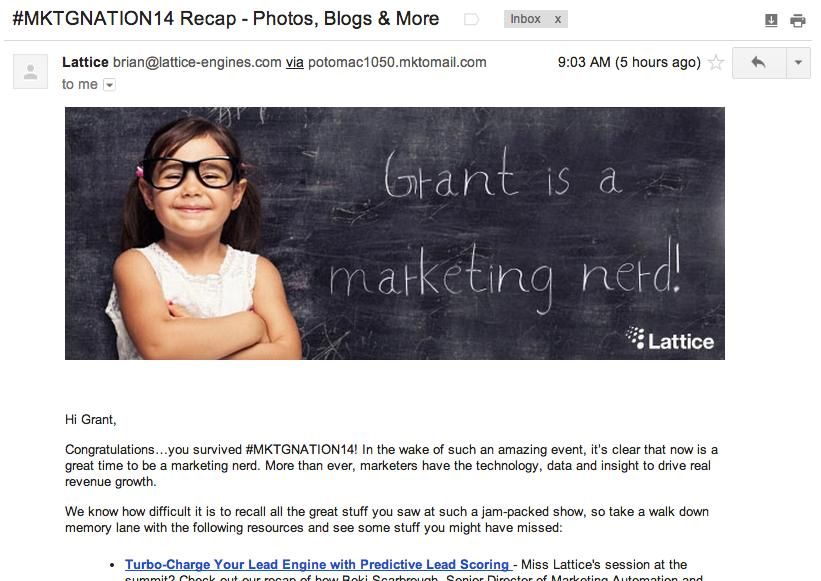
How did they put my name on the blackboard as an image?
Is there a call out service that returns a custome image for each lead given a background image and a text string?
How do I do this in Marketo?
Solved! Go to Solution.
- Mark as New
- Bookmark
- Subscribe
- Mute
- Subscribe to RSS Feed
- Permalink
- Report Inappropriate Content
We actually use a technology from PTI called FusionPro Expression (http://expression.pti.com/overview/index.html). It's pretty cool stuff - it resizes all of the text to make sure it always fits and looks nice, you can define minimum and maximum font size, and choose an image to display on error just in case something goes wrong when they serve the image.
It pulls from Marketo using lead tokens when it serves the image, that's how I got your name on there!
- Mark as New
- Bookmark
- Subscribe
- Mute
- Subscribe to RSS Feed
- Permalink
- Report Inappropriate Content
And thanks for pitching in for the discussion too.
- Mark as New
- Bookmark
- Subscribe
- Mute
- Subscribe to RSS Feed
- Permalink
- Report Inappropriate Content
We actually use a technology from PTI called FusionPro Expression (http://expression.pti.com/overview/index.html). It's pretty cool stuff - it resizes all of the text to make sure it always fits and looks nice, you can define minimum and maximum font size, and choose an image to display on error just in case something goes wrong when they serve the image.
It pulls from Marketo using lead tokens when it serves the image, that's how I got your name on there!
- Mark as New
- Bookmark
- Subscribe
- Mute
- Subscribe to RSS Feed
- Permalink
- Report Inappropriate Content
Jenna, I'm looking into using PTI for the same types of emails. During my exploration of their services, I would like to be sure we can implement these dynamic, personalized images into our email campaigns in Marketo.
I'm having trouble with the HTML and adding lead tokens to the URL to call dynamically based on {{lead.First Name}} or similar tokens.
Here's what I have for a link, and I want to use the {{lead.First Name}} token.
marketing.expression.app.pti.com/robot4.jpg?uniqueid=3e530ae5a02e&input=Hello%20Test%20User
Would you be able to assist me or point me in the right direction?
Thanks so much!
- Mark as New
- Bookmark
- Subscribe
- Mute
- Subscribe to RSS Feed
- Permalink
- Report Inappropriate Content
Welcome to the super fun world of image personalization - your prospects are going to love it! ![]()
So, you can just pop that token in after input=....so for you it should be input=Hello {{lead.First Name:default=edit me}}. When you do the preview (before you put it into Marketo) it will just show the token text but once you put it in Marketo and send a test email using a lead in your database, you should see the token populated.
Let me know how it goes!
- Mark as New
- Bookmark
- Subscribe
- Mute
- Subscribe to RSS Feed
- Permalink
- Report Inappropriate Content
Jenna - thanks so much for the quick response. This worked like a charm and I've been able to send a few test emails with the tokens.
Would you be able to take this offline and assist me with a few other questions I have about the PTI/Marketo setup? Thanks again.
- Mark as New
- Bookmark
- Subscribe
- Mute
- Subscribe to RSS Feed
- Permalink
- Report Inappropriate Content
- Mark as New
- Bookmark
- Subscribe
- Mute
- Subscribe to RSS Feed
- Permalink
- Report Inappropriate Content
if you open the image in a browser you'll see "http://expressions.cloudapp.net/marketosummitlargelogo.jpg?uniqueid=a73639dac08f&input=Bubba%20is%20a%20marketing%20nerd!" as the URL.
The &input=Bubba%20is%20a%20marketing%20nerd! generates the text in the jpg.
Definately a cool service, probably could dig around a little more and see who 'expressions.cloudapp.net' is.
- Mark as New
- Bookmark
- Subscribe
- Mute
- Subscribe to RSS Feed
- Permalink
- Report Inappropriate Content
- Mark as New
- Bookmark
- Subscribe
- Mute
- Subscribe to RSS Feed
- Permalink
- Report Inappropriate Content
I'm pretty sure it's not a picture, but text on top of the blackboard picture. So in your template you'll define a background picture of that section and inside the same section you will put a {{lead.first name}} token with a custom font.
Hope this helps.
Cheers,
- Copyright © 2025 Adobe. All rights reserved.
- Privacy
- Community Guidelines
- Terms of use
- Do not sell my personal information
Adchoices