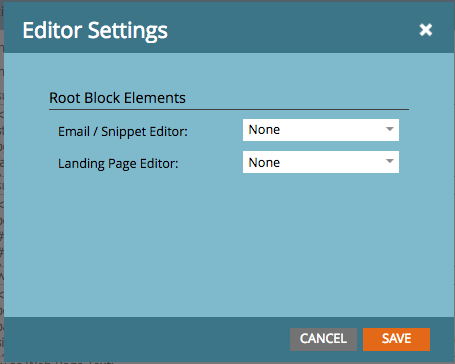Re: Dynamic button in email
- Subscribe to RSS Feed
- Mark Topic as New
- Mark Topic as Read
- Float this Topic for Current User
- Bookmark
- Subscribe
- Printer Friendly Page
- Mark as New
- Bookmark
- Subscribe
- Mute
- Subscribe to RSS Feed
- Permalink
- Report Inappropriate Content
I have a button in an email and variables are used to change the text and url.
However, I want to have this email dynamic and as far as I know, variables cannot be dynamic. So the idea is to take away the variables and have it editable in the editor.
The problem with editor is that it adds a paragraph <p> around the <a> tag and that makes the button bigger. It looks it's not possible to not get the <p> tag. Even after removing it in the html version of the editor, it still adds it back.
Any ideas to solve this?
Solved! Go to Solution.
- Labels:
-
Email Marketing
- Mark as New
- Bookmark
- Subscribe
- Mute
- Subscribe to RSS Feed
- Permalink
- Report Inappropriate Content
Hi Nick,
You can try this:
Go to: Admin -> Email -> Edit Text Editor Settings there is a setting to turn the default <p></p> tags off. If this hasn't been done, it could be the source of your headache.
hope it helps!
- Mark as New
- Bookmark
- Subscribe
- Mute
- Subscribe to RSS Feed
- Permalink
- Report Inappropriate Content
Hi Nick,
You can try this:
Go to: Admin -> Email -> Edit Text Editor Settings there is a setting to turn the default <p></p> tags off. If this hasn't been done, it could be the source of your headache.
hope it helps!
- Copyright © 2025 Adobe. All rights reserved.
- Privacy
- Community Guidelines
- Terms of use
- Do not sell my personal information
Adchoices