Re: Drip Campaign Smart List
- Subscribe to RSS Feed
- Mark Topic as New
- Mark Topic as Read
- Float this Topic for Current User
- Bookmark
- Subscribe
- Printer Friendly Page
- Mark as New
- Bookmark
- Subscribe
- Mute
- Subscribe to RSS Feed
- Permalink
- Report Inappropriate Content
Solved! Go to Solution.
- Labels:
-
Lead Management
- Mark as New
- Bookmark
- Subscribe
- Mute
- Subscribe to RSS Feed
- Permalink
- Report Inappropriate Content
Click On nonprime Canada and look to the top right where it says Members... Click on that. And below that will give you an option to add memebers. (see my screen capture)
Or create a smart list in your list folder and have the flow add them to the program if they're already in your system or if you want future people to be added
- Mark as New
- Bookmark
- Subscribe
- Mute
- Subscribe to RSS Feed
- Permalink
- Report Inappropriate Content
- Mark as New
- Bookmark
- Subscribe
- Mute
- Subscribe to RSS Feed
- Permalink
- Report Inappropriate Content
Click On nonprime Canada and look to the top right where it says Members... Click on that. And below that will give you an option to add memebers. (see my screen capture)
Or create a smart list in your list folder and have the flow add them to the program if they're already in your system or if you want future people to be added
- Mark as New
- Bookmark
- Subscribe
- Mute
- Subscribe to RSS Feed
- Permalink
- Report Inappropriate Content
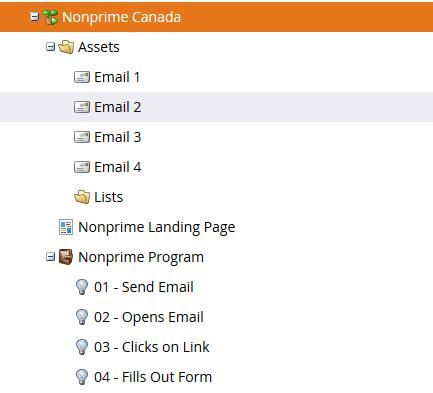
- Mark as New
- Bookmark
- Subscribe
- Mute
- Subscribe to RSS Feed
- Permalink
- Report Inappropriate Content
Add a folder into that program and call is Assets. Then add a "list" folder and Add a local asset. Import your list and your Stream leads should be populated.
To import:
Click on your Little Green Tree > click On members > Import members is another way to do it.
http://screencast.com/t/cvG8JaGiTX6c
You could also create a smart campaign and the flow step could be to add them to the program.
Make sure the streams are deactivated while your edit and whatnot.
- Copyright © 2025 Adobe. All rights reserved.
- Privacy
- Community Guidelines
- Terms of use
- Do not sell my personal information
Adchoices