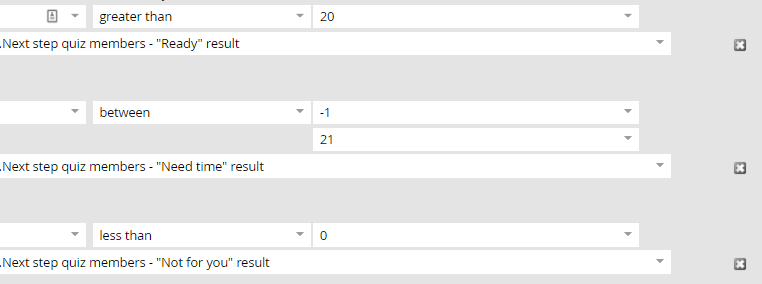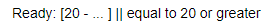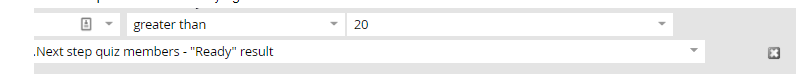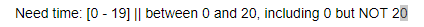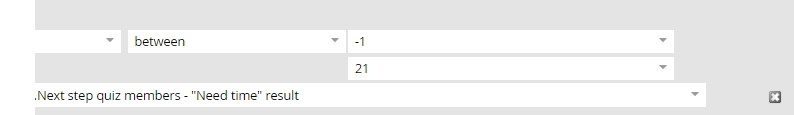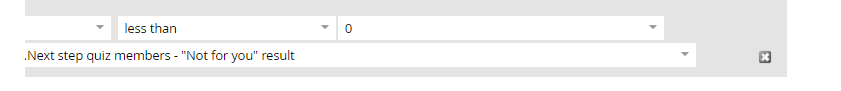Does the "between" filter option include the extremes of the range?
- Subscribe to RSS Feed
- Mark Topic as New
- Mark Topic as Read
- Float this Topic for Current User
- Bookmark
- Subscribe
- Printer Friendly Page
- Mark as New
- Bookmark
- Subscribe
- Mute
- Subscribe to RSS Feed
- Permalink
- Report Inappropriate Content
Hi,
Here is a snapshot of what I'm trying to achieve
I am setting up ranges but I'm confused about what they currently look like.
Here is what I really want:
Ready: [20 - ... ] || equal to 20 or greater
Need time: [0 - 19] || between 0 and 20, including 0 but NOT 20
Not for you [(-...) - (-1)] || any negative values
Is this what my campaign is actually doing?
Basically: does Marketo include extremes in ranges or not?
Solved! Go to Solution.
- Mark as New
- Bookmark
- Subscribe
- Mute
- Subscribe to RSS Feed
- Permalink
- Report Inappropriate Content
Between includes the start and end date when using it with the date filter so I am assuming it would be the same on scoring fields.
UPDATE:
Just did a test using a score field and it does indeed include the extremes of the range. So, in your example the filter would include -1 and 21.
- Mark as New
- Bookmark
- Subscribe
- Mute
- Subscribe to RSS Feed
- Permalink
- Report Inappropriate Content
Hi Victor Herrero,
Here is an explanation for your case
In this case, using greater than would mean - Above the specified Value. So if you want equal to 20 or greater, the correct operator should be "at least" - Which means - Above the specified (Inclusive)
In this case again using between would mean - Define two value to find everyone in between (inclusive). So from what is defined, it will include every one including -1 and 21. The correct option should be "Between - 0 - 19" That would make sure 0 is included and 20 is not included
This option is defined Correct! "Less than" means - Less than Specified.
For future reference you can use the Smart List Filter Operators Glossary which explains all the operators in detail.
Hope this helps.
Best Always,
Karan Hari
Senior Product Manager - Marketo Engage
- Mark as New
- Bookmark
- Subscribe
- Mute
- Subscribe to RSS Feed
- Permalink
- Report Inappropriate Content
Hi Hari,
Thank you for the in-depth answer. You are both correct. I just marked the previous answer because Gerard replied first.
Thanks for sharing the correct documentation as well.
Best regards,
Victor
- Mark as New
- Bookmark
- Subscribe
- Mute
- Subscribe to RSS Feed
- Permalink
- Report Inappropriate Content
Hi Victor Herrero,
Sure. Glad your query was resolved. Happy to help ![]()
Best Always,
Karan Hari
Senior Product Manager - Marketo Engage
- Mark as New
- Bookmark
- Subscribe
- Mute
- Subscribe to RSS Feed
- Permalink
- Report Inappropriate Content
Hi Victor Herrero,
Trust you are doing great! Just wanted to circle back and check if your query was resolved and if the article mentioned above was helpful. Kindly let me know in case you require any further help.
Best Always,
Karan Hari
Senior Product Manager - Marketo Engage
- Mark as New
- Bookmark
- Subscribe
- Mute
- Subscribe to RSS Feed
- Permalink
- Report Inappropriate Content
Between includes the start and end date when using it with the date filter so I am assuming it would be the same on scoring fields.
UPDATE:
Just did a test using a score field and it does indeed include the extremes of the range. So, in your example the filter would include -1 and 21.
- Mark as New
- Bookmark
- Subscribe
- Mute
- Subscribe to RSS Feed
- Permalink
- Report Inappropriate Content
Thanks for your answer! Sorry it took so long. Both answers are correct, so I don't know if I can or how to mark both.
So basically "Between" is inclusive. Thanks!
- Copyright © 2025 Adobe. All rights reserved.
- Privacy
- Community Guidelines
- Terms of use
- Do not sell my personal information
Adchoices