Your Achievements
Next /
Sign inSign in to Community to gain points, level up, and earn exciting badges like the new Applaud 5 BadgeLearn more!
View All BadgesSign in to view all badges
Re: Divider in a Select Form Field: anybody know how to make one?
Topic Options
- Subscribe to RSS Feed
- Mark Topic as New
- Mark Topic as Read
- Float this Topic for Current User
- Bookmark
- Subscribe
- Printer Friendly Page
Anonymous
Not applicable
07-15-2014
03:40 PM
- Mark as New
- Bookmark
- Subscribe
- Mute
- Subscribe to RSS Feed
- Permalink
- Report Inappropriate Content
07-15-2014
03:40 PM
I am creating a long list of Office Locations and would like to put a divider in key places within the list to break up the list.
Anybody know how to do it? I couldn't find anything in the community and my mind is starting to get hazy...(imagine William Shatner...)...must...get help...
Thanks
Anybody know how to do it? I couldn't find anything in the community and my mind is starting to get hazy...(imagine William Shatner...)...must...get help...
Thanks
Labels:
- Labels:
-
Lead Management
3 REPLIES 3
Anonymous
Not applicable
07-16-2014
02:50 PM
- Mark as New
- Bookmark
- Subscribe
- Mute
- Subscribe to RSS Feed
- Permalink
- Report Inappropriate Content
07-16-2014
02:50 PM
Murtza,
You're going to have to be more specific. Can't picture where I'm going to edit HTML on a Form. That is where my select field is.
Rodney
You're going to have to be more specific. Can't picture where I'm going to edit HTML on a Form. That is where my select field is.
Rodney
- Mark as New
- Bookmark
- Subscribe
- Mute
- Subscribe to RSS Feed
- Permalink
- Report Inappropriate Content
07-15-2014
10:58 PM
Hi Rodney;
One way to break up the list is by adding the break lines
1. Edit the Values of your Field (the type of which is "Select")
2. Go to Advanced Editor
3. Add break lines wherever you want to put divider and Save.
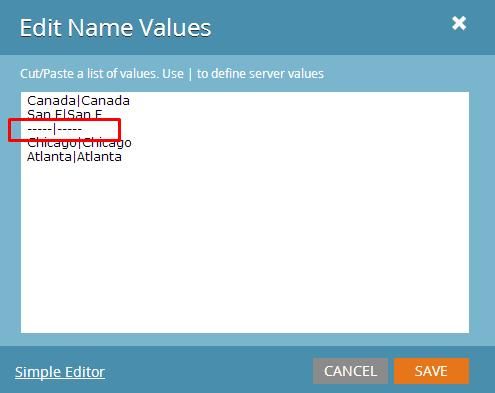
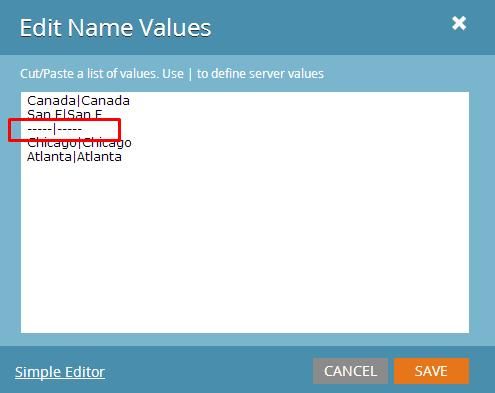
This shall make the Field drop down look like this -
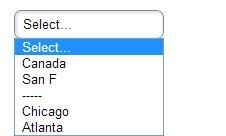
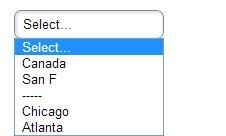
However, this(the break lines) remains a selectable field. To resist someone selecting this field, you'll require some JS...but, we never really select "----" while selecting countries.
Hope this helps!
Hope this helps!
Anonymous
Not applicable
07-15-2014
04:22 PM
- Mark as New
- Bookmark
- Subscribe
- Mute
- Subscribe to RSS Feed
- Permalink
- Report Inappropriate Content
07-15-2014
04:22 PM
If you edit the HTML, you can add an <hr> tag between fields.
- Copyright © 2025 Adobe. All rights reserved.
- Privacy
- Community Guidelines
- Terms of use
- Do not sell my personal information
Adchoices