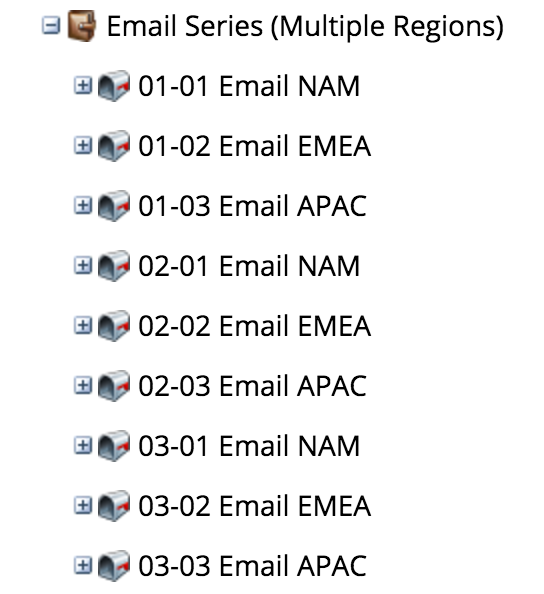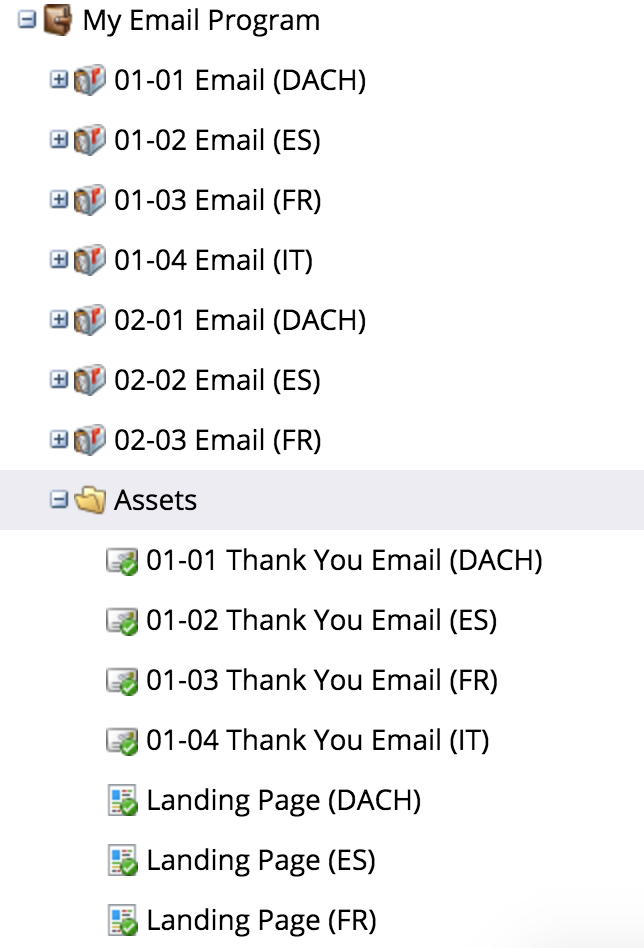Re: Difference between Email Programs and Default Email Programs
- Subscribe to RSS Feed
- Mark Topic as New
- Mark Topic as Read
- Float this Topic for Current User
- Bookmark
- Subscribe
- Printer Friendly Page
- Mark as New
- Bookmark
- Subscribe
- Mute
- Subscribe to RSS Feed
- Permalink
- Report Inappropriate Content
Hello,
What is the difference between an email program (looks like a mailbox) and a default program (looks like a book-binder)?
I'm reading other discussion threads on this but the responses are not very consistent.
It seems like the default program is designed for multiple email deployments with trigger functionality while email programs are mainly designed for one-time email blasts and their reporting capabilities are more visible.
Thanks for your help,
Tom
Solved! Go to Solution.
- Mark as New
- Bookmark
- Subscribe
- Mute
- Subscribe to RSS Feed
- Permalink
- Report Inappropriate Content
A Email Send (Mailbox symbol) is a straightforward single send email, that you simply set your smart list, email and schedule, it can also include trigger campaigns (See Release Notes: December 2013 - Marketo Docs - Product Docs), however it shouldn't have batch campaigns or landing pages (as these don't report via the easy dashboard). A Default Program (Briefcase symbol) is for more complex programs that has multiple emails, landing pages and batch campaigns.
The way I think of it is, if I want a quick single email only, I use a Email Send, if it's more than 1 email or needs a landing page, I use the Default program. You can of course use a Default program for single send too but this isn't time efficient.
Where the fun happens is when you use them both, see how I send multi region emails:
If you tokenize your content, each Email Send will inherit the top level program tokens, so I can easily reuse common assets such as banners, but it also allows me to override any of them too with each Email Send. This to me is ultalizing each program type correctly. I hope this helps.
- Mark as New
- Bookmark
- Subscribe
- Mute
- Subscribe to RSS Feed
- Permalink
- Report Inappropriate Content
Also note that email programs work differently: email programs can only be sent once, and they can't be nested inside an engagement program. Also, Email programs are not supported by Engagement programs!! A/B Test in Nurture Program Email Not Accepting Challenger
- Mark as New
- Bookmark
- Subscribe
- Mute
- Subscribe to RSS Feed
- Permalink
- Report Inappropriate Content
Hi Tom,
The information that Frank Breen is giving us is totally correct, an email program is used to send single emails (classic mail blast).
You should use the default program If you want to do more than a simple email.
If you are unsure of what program you should use, your question should be:
What do I want to do?
If your answer is: just send an email => Email program is your option.
If your answer is: send an email and... => Default program is your best option.
Let's say that the only thing that you want to do is send a weekly newsletter then you would use the email program.
If you need to build landing pages and forms you need to use a default program.
It is in the default program where you can set up your Smart Campaigns to tell Marketo what to do.
It is good to understand the advantages of each program.
- Email Programs have a very nice dashboard report.
- The A/B Testing functionality of email programs is really cool.
Example of dashboard:
Default programs are really powerful. That is why as Frank points out you could even have a default program that contains email programs but that is a different story ![]()
Hope this helps. You can also check out: Understanding Programs - Marketo Docs - Product Docs
- Mark as New
- Bookmark
- Subscribe
- Mute
- Subscribe to RSS Feed
- Permalink
- Report Inappropriate Content
What are the pros/cons of having an email program nested inside of a program?
- Mark as New
- Bookmark
- Subscribe
- Mute
- Subscribe to RSS Feed
- Permalink
- Report Inappropriate Content
Pros
- Better for reporting
- Allows you to override main program tokens
- Easier to clone and replicate emails sends
- Allows you to do multi time zone sends easily (and get easy metrics on them)
Cons
- Harder to setup initially (for very complex sends)
It's also using Marketo to it's full potential.
- Mark as New
- Bookmark
- Subscribe
- Mute
- Subscribe to RSS Feed
- Permalink
- Report Inappropriate Content
A Email Send (Mailbox symbol) is a straightforward single send email, that you simply set your smart list, email and schedule, it can also include trigger campaigns (See Release Notes: December 2013 - Marketo Docs - Product Docs), however it shouldn't have batch campaigns or landing pages (as these don't report via the easy dashboard). A Default Program (Briefcase symbol) is for more complex programs that has multiple emails, landing pages and batch campaigns.
The way I think of it is, if I want a quick single email only, I use a Email Send, if it's more than 1 email or needs a landing page, I use the Default program. You can of course use a Default program for single send too but this isn't time efficient.
Where the fun happens is when you use them both, see how I send multi region emails:
If you tokenize your content, each Email Send will inherit the top level program tokens, so I can easily reuse common assets such as banners, but it also allows me to override any of them too with each Email Send. This to me is ultalizing each program type correctly. I hope this helps.
- Mark as New
- Bookmark
- Subscribe
- Mute
- Subscribe to RSS Feed
- Permalink
- Report Inappropriate Content
Thanks Frank,
Is it possible to have the Email Send emails redirect back to a local landing page that's also nested in the same default program?
- Mark as New
- Bookmark
- Subscribe
- Mute
- Subscribe to RSS Feed
- Permalink
- Report Inappropriate Content
Yes this is how I build it, I use the Email Program for the initial sends, then put my Landing Page, Thank You Page, Auto Responder in the main default program, like this:
I just link my Call to Action to the main asset, it works really well this way but does take time to setup initially, best advice is to create this style of program as a template so you can clone from it again and again.
- Mark as New
- Bookmark
- Subscribe
- Mute
- Subscribe to RSS Feed
- Permalink
- Report Inappropriate Content
How do you keep track of each email program in SFDC? Is the default program along with all the email programs you set up are they all synced to SFDC. I would like to understand how to view useful information in SFDC
- Copyright © 2025 Adobe. All rights reserved.
- Privacy
- Community Guidelines
- Terms of use
- Do not sell my personal information
Adchoices