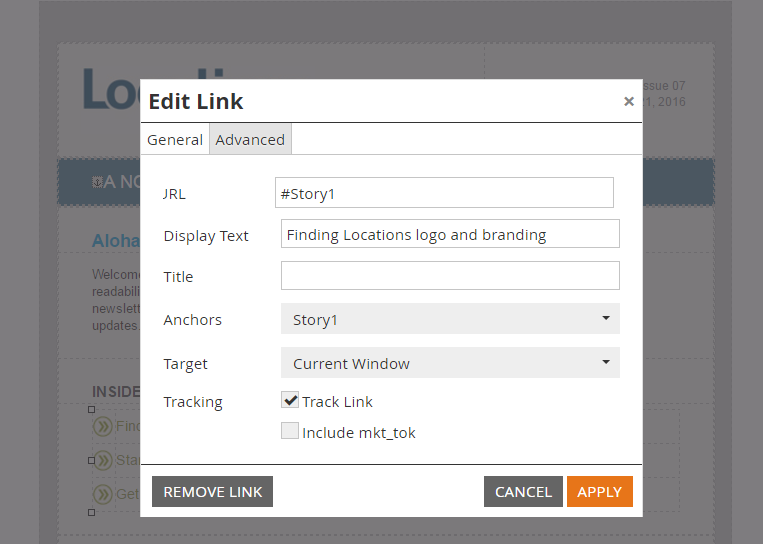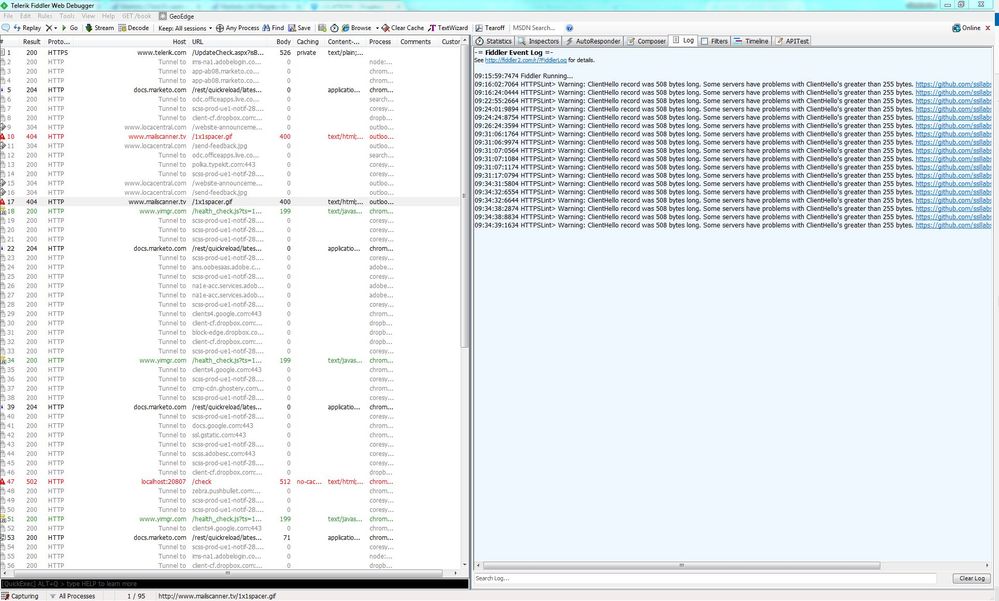Designate tracking pixel to certain places
- Subscribe to RSS Feed
- Mark Topic as New
- Mark Topic as Read
- Float this Topic for Current User
- Bookmark
- Subscribe
- Printer Friendly Page
- Mark as New
- Bookmark
- Subscribe
- Mute
- Subscribe to RSS Feed
- Permalink
- Report Inappropriate Content
I understand that in order for Marketo to track an email opened, user needs to right click and download images which then download the 1x1 pixel bug that is later used to build the pre-canned reports. Do you have control over where the pixel gets placed?
Also, if you create anchor links within the email, check "track link" but don't include mkt_tok, how does that funnel into reporting? Does it get tracked at all?
What are the best practices in using anchor text in emails?
- Labels:
-
Reports & Analytics
- Mark as New
- Bookmark
- Subscribe
- Mute
- Subscribe to RSS Feed
- Permalink
- Report Inappropriate Content
I understand that in order for Marketo to track an email opened, user needs to right click and download images which then download the 1x1 pixel bug that is later used to build the pre-canned reports. Do you have control over where the pixel gets placed?
It gets inserted automatically before the end of the body. I don't think you can change that -- why would you want to?
Also, if you create anchor links within the email, check "track link" but don't include mkt_tok, how does that funnel into reporting? Does it get tracked at all?
If your browser doesn't open to the click tracking domain, nothing is tracked.
- Mark as New
- Bookmark
- Subscribe
- Mute
- Subscribe to RSS Feed
- Permalink
- Report Inappropriate Content
I'm getting a tracking error where the 1x1 pixel is being blocked by our virus scanning software, so opens are not being tracked at all. What's been noticed is that the pixel appends after the body of the email, could we move it to the head or title of the code? Does that matter? Wanting to test and see if it makes a difference
- Mark as New
- Bookmark
- Subscribe
- Mute
- Subscribe to RSS Feed
- Permalink
- Report Inappropriate Content
Images cannot load from HEAD.
If you moved the pixel up higher, it would look *more* like it's trying to affect visual layout, not less.
Is your software blocking the email as a virus, really? Or as a privacy intrusion (which it basically is, no matter how useful)?
- Mark as New
- Bookmark
- Subscribe
- Mute
- Subscribe to RSS Feed
- Permalink
- Report Inappropriate Content
So the placement of the pixel doesn't matter?
It's blocking it for privacy I believe. I have a ticket with support open but have you encountered an issue like this before? And if so, how did you go about fixing and troubleshooting it?
- Mark as New
- Bookmark
- Subscribe
- Mute
- Subscribe to RSS Feed
- Permalink
- Report Inappropriate Content
You can't really "fix" it. It's like my other answers regarding privacy add-ins/tracking protection. At a certain point we have to admit: we are tracking people. It's not in bad faith -- unless you think anything short of total anonymity and disposable emails is bad faith! -- and we're not sharing their data outside our organizations, but to a degree we're doing exactly what such software is trying to prevent. Placing the tracking pixel above or below content doesn't matter, a 1x1 GIF is obviously not a visible element so it has another purpose.
Now, what I do think would be an improvement, but which isn't currently supported, is using the first regular image (visible image) in the email as the tracking trigger. Only of no other images exist would the tracking pixel be inserted. Of course it's still being used for tracking, but it wouldn't be as readily identifiable. But does that represent an attempt to subvert the user's intent? Yep, pretty much!
- Copyright © 2025 Adobe. All rights reserved.
- Privacy
- Community Guidelines
- Terms of use
- Do not sell my personal information
Adchoices