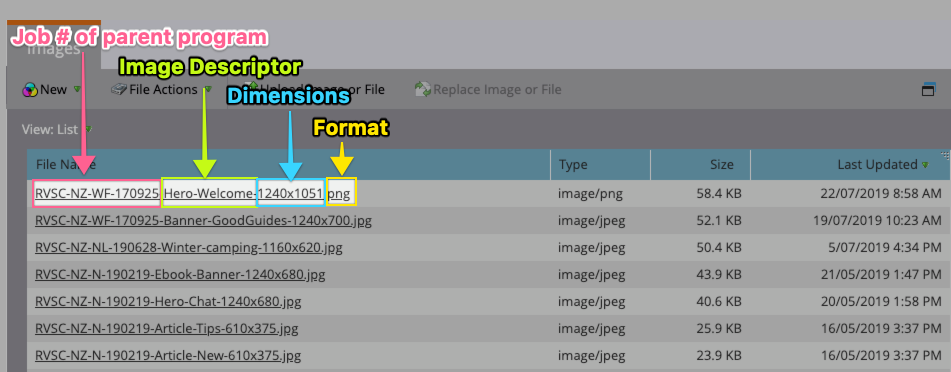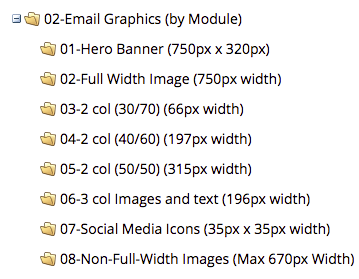Design Studio Best Practices and Naming Conventions
- Subscribe to RSS Feed
- Mark Topic as New
- Mark Topic as Read
- Float this Topic for Current User
- Bookmark
- Subscribe
- Printer Friendly Page
- Mark as New
- Bookmark
- Subscribe
- Mute
- Subscribe to RSS Feed
- Permalink
- Report Inappropriate Content
We are currently in the process of being on-boarded and building out our Marketo instance. I have heard some horror stories with the Design Studio and images and file organization getting out of hand. I am hoping to get us started on the right foot in terms of organization with the Design Studio.
Does anyone have any recommendations on best practices for folder structure for assets and naming conventions they use to organize those assets?
- Labels:
-
Products
- Mark as New
- Bookmark
- Subscribe
- Mute
- Subscribe to RSS Feed
- Permalink
- Report Inappropriate Content
Hot take: I hate folders in design studio, and basically don't use them. I have a number of reasons, but it's primarily because it's impossible to move an asset from folder to folder, people often end up creating new folders for all sorts of things, and I generally find it become much more difficult to find things when you go more granular than just a folder for logos, a folder for template assets, and a folder for all other images.
Instead I'm a fan of using very strict naming conventions; files are readily searchable and very easily identified this way, in my opinion. With our convention below it's very easy to just jump into the email editor, type in a portion of that email's parent program job #, and immediately be filtered for all the images for that email.
Plus, it's very easy to find images suited for specific modules when you're not uploading a new one, just by searching for the dimensions of that module. You get a much clearer idea of what everything is at a scan, and there's far less bouncing around from folder to folder to find things.
- Mark as New
- Bookmark
- Subscribe
- Mute
- Subscribe to RSS Feed
- Permalink
- Report Inappropriate Content
It’s important to have an organized Design Studio, so that’s great that you are asking about this now.
The following structure works well to organize Images and Files. You can create a folder for Logos, Email Graphics, and Content Files, and then create a sub-folder in the Email Graphics folder for each module. The sizes would correlate to the sizes that you have in your email template.
It looks like this:
When collapsed, you would have three folders:
01-Logos
02-Email Graphics (by Module)
03-Content Files
- Copyright © 2025 Adobe. All rights reserved.
- Privacy
- Community Guidelines
- Terms of use
- Do not sell my personal information
Adchoices