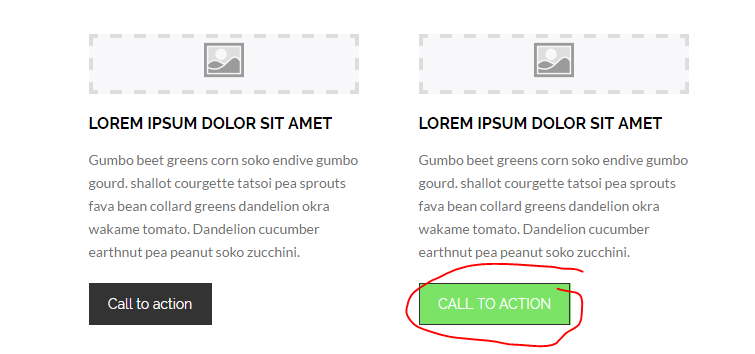Re: Deleting buttons and changing the order of images in editor 2.0
- Subscribe to RSS Feed
- Mark Topic as New
- Mark Topic as Read
- Float this Topic for Current User
- Bookmark
- Subscribe
- Printer Friendly Page
- Mark as New
- Bookmark
- Subscribe
- Mute
- Subscribe to RSS Feed
- Permalink
- Report Inappropriate Content
Dear all,
Is there an easy way for me to delete the buttons in modules of the new editor 2.0? Like these buttons in the 'skeleton' template?
Can i also put the images underneath eachother?
Final question, is it possible to combine different modules from different templates?..
I had high hopes for editor 2.0 but i still feel somehow restricted. I hope you can help me out!
Thanks in advance,
Gert
- Mark as New
- Bookmark
- Subscribe
- Mute
- Subscribe to RSS Feed
- Permalink
- Report Inappropriate Content
I have the same question. I'm using the skeleton template as the starting point for our new templates, but the one thing I haven't been able to figure out is how to make the buttons in the Two Columns module removable. All the other content types in that module can be deleted, so I find it quite strange they would write the template in a way that forces the buttons to be there!
I've tried using the other content types as examples and adding data-medium-editor-element="true" to the table cell that contains the button table. I also added a <div> around that button table. This hasn't worked.
Gert, were you able to find a way to edit the template to make the buttons removable?
- Mark as New
- Bookmark
- Subscribe
- Mute
- Subscribe to RSS Feed
- Permalink
- Report Inappropriate Content
Hi Laura,
Using advanced CSS techniques is a bit dangerous as it will not be supported on all email clients.
The best way is to create 2 modules, one with the CTA's and one without. Then the user will choose either one or the other.
-Greg
- Mark as New
- Bookmark
- Subscribe
- Mute
- Subscribe to RSS Feed
- Permalink
- Report Inappropriate Content
Grégoire Michel - Can you provied steps on setting up a new two column module without the CTS's buttons?
- Mark as New
- Bookmark
- Subscribe
- Mute
- Subscribe to RSS Feed
- Permalink
- Report Inappropriate Content
Hi Grégoire,
That's a good idea, I'll create versions of the module with/without the buttons as needed. Thanks!
- Mark as New
- Bookmark
- Subscribe
- Mute
- Subscribe to RSS Feed
- Permalink
- Report Inappropriate Content
HI Gert,
If it has not been set up in the template, no, it's not possible without editing the code (and loosing the link to the template).
What I would recommend is that you use the "save as template" feature to create a new templates that you will be able to edit and edit it's code, then you this second template for your email.
At the end of the day, IMHO, the starter templates will cover many but not all your needs and will not remove the need for Marketo customers to have their own templates in the system. Once you start drafting your own template, you can make sure that they include all the modules your are dreaming of ![]()
-Greg
- Copyright © 2025 Adobe. All rights reserved.
- Privacy
- Community Guidelines
- Terms of use
- Do not sell my personal information
Adchoices