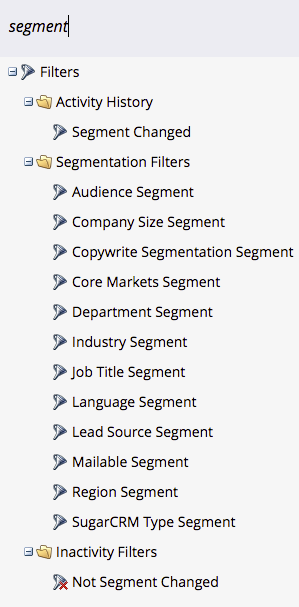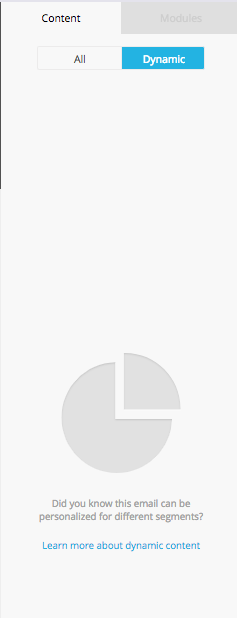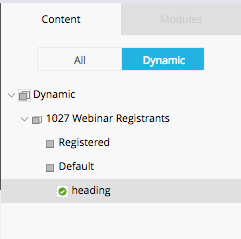Deleting/archiving Segmentation in database
- Subscribe to RSS Feed
- Mark Topic as New
- Mark Topic as Read
- Float this Topic for Current User
- Bookmark
- Subscribe
- Printer Friendly Page
- Mark as New
- Bookmark
- Subscribe
- Mute
- Subscribe to RSS Feed
- Permalink
- Report Inappropriate Content
Hi all! Kind of a 'dumb question' here, but was wondering how an email in Marketo could be using a database Segmentation? I'm trying to archive an old (now inaccurate) Segmentation and see in the 'Used By' tab that there are a number of emails that come up. However, when I click on the email, I can't seem to find how the email is using the Segmentation. Anyone know how to fix this?
Solved! Go to Solution.
- Labels:
-
Lead Management
- Mark as New
- Bookmark
- Subscribe
- Mute
- Subscribe to RSS Feed
- Permalink
- Report Inappropriate Content
Hey Jasmine,
While JD's suggestion works, it requires you to find all assets using the segment and change them to all no longer be dynamic. A simpler solution is to create an archive folder in the segmentations folder named: z_Segment Archive. From there, right click on the folder and select "Convert to Archive". This will remove the segments from visibility in Marketo Smart Campaigns, Smart Lists, etc. without having to delete the segment and untangle all the local assets to hide it.
Example of Archive Folder
Segment Not Visible in Filters post Archive
Again, this hides everything without actually having to delete.
- Mark as New
- Bookmark
- Subscribe
- Mute
- Subscribe to RSS Feed
- Permalink
- Report Inappropriate Content
This is really helpful - thanks, y'all!
- Mark as New
- Bookmark
- Subscribe
- Mute
- Subscribe to RSS Feed
- Permalink
- Report Inappropriate Content
Hey Jasmine,
While JD's suggestion works, it requires you to find all assets using the segment and change them to all no longer be dynamic. A simpler solution is to create an archive folder in the segmentations folder named: z_Segment Archive. From there, right click on the folder and select "Convert to Archive". This will remove the segments from visibility in Marketo Smart Campaigns, Smart Lists, etc. without having to delete the segment and untangle all the local assets to hide it.
Example of Archive Folder
Segment Not Visible in Filters post Archive
Again, this hides everything without actually having to delete.
- Mark as New
- Bookmark
- Subscribe
- Mute
- Subscribe to RSS Feed
- Permalink
- Report Inappropriate Content
Hey Keith,
Would doing it this way free up our 25 allotted segmentations so that we can build more?
- Mark as New
- Bookmark
- Subscribe
- Mute
- Subscribe to RSS Feed
- Permalink
- Report Inappropriate Content
Hey Lauren,
My gut is that archiving will not free up additional segmentations. Even archived segments should stay up to date but due to that, feel that you're always held to 25. I'll do some testing today and get back to the group.
On that note, are you at 25 segments? I too have never had a conversation with someone that has hit the max. At least based on necessity, because segments by nature should be very simple.
- Mark as New
- Bookmark
- Subscribe
- Mute
- Subscribe to RSS Feed
- Permalink
- Report Inappropriate Content
So this doesn't remove them from the limit unfortunately.
- Mark as New
- Bookmark
- Subscribe
- Mute
- Subscribe to RSS Feed
- Permalink
- Report Inappropriate Content
Archiving doesn’t suffice. They need to be unapproved at least.
- Mark as New
- Bookmark
- Subscribe
- Mute
- Subscribe to RSS Feed
- Permalink
- Report Inappropriate Content
We are not at 25 yet but getting close. Some of the old ones need to be cleaned up but no one has the time to do it.
- Mark as New
- Bookmark
- Subscribe
- Mute
- Subscribe to RSS Feed
- Permalink
- Report Inappropriate Content
That was going to be my question as well -- I would "hope" so -- but I think otherwise. Curious to know (if anyone is at that limit)...
- Mark as New
- Bookmark
- Subscribe
- Mute
- Subscribe to RSS Feed
- Permalink
- Report Inappropriate Content
Check the right-side of your email. Under the 'dynamic' tab:
If it doesn't look like this, then one of your sections of the email HAS dynamic content using segmentation.
Here's an example of one that DOES have dynamic sections:
- Copyright © 2025 Adobe. All rights reserved.
- Privacy
- Community Guidelines
- Terms of use
- Do not sell my personal information
Adchoices