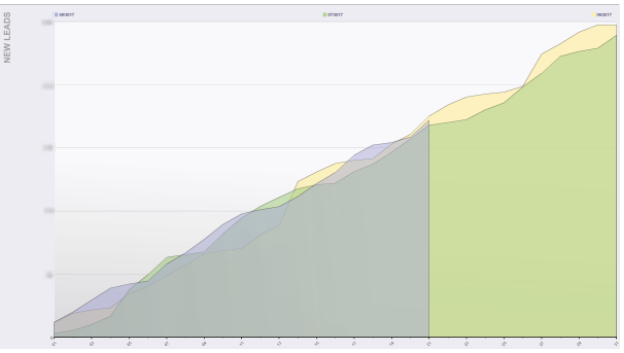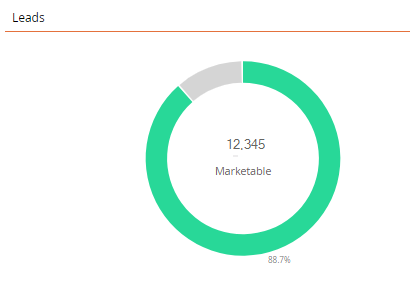Delete Leads - All People
- Subscribe to RSS Feed
- Mark Topic as New
- Mark Topic as Read
- Float this Topic for Current User
- Bookmark
- Subscribe
- Printer Friendly Page
- Mark as New
- Bookmark
- Subscribe
- Mute
- Subscribe to RSS Feed
- Permalink
- Report Inappropriate Content
I have deleted several Leads from our database via a Smart Campaign. When I use a Smart List with no filters to look at all contacts, the database does not contain those deleted contacts. However, when I click on All People in the System Smart Lists, the database shows several thousand more than my Smart List with no filters. I want to be sure those Leads are entirely deleted in order to avoid reaching our contact database limit. Please let me know how Marketo tracks the number of contacts in our database, as well as how I can be sure deleted Leads are entirely removed.
Solved! Go to Solution.
- Labels:
-
Email Marketing
-
Lead Management
- Mark as New
- Bookmark
- Subscribe
- Mute
- Subscribe to RSS Feed
- Permalink
- Report Inappropriate Content
Hello,
If you did some cleanup in the leads, you would see it on your graph when opening Marketing Activities
And you will see your new number of total leads when looking at you Database overview
This will confirm that you indeed deleted the leads from your database.
Hope this helps!
Emma
- Mark as New
- Bookmark
- Subscribe
- Mute
- Subscribe to RSS Feed
- Permalink
- Report Inappropriate Content
Hello,
If you did some cleanup in the leads, you would see it on your graph when opening Marketing Activities
And you will see your new number of total leads when looking at you Database overview
This will confirm that you indeed deleted the leads from your database.
Hope this helps!
Emma
- Copyright © 2025 Adobe. All rights reserved.
- Privacy
- Community Guidelines
- Terms of use
- Do not sell my personal information
Adchoices