- Marketing Nation
- :
- Products
- :
- Product Discussions
- :
- Dates in Marketo Sandbox
Dates in Marketo Sandbox
- Subscribe to RSS Feed
- Mark Topic as New
- Mark Topic as Read
- Float this Topic for Current User
- Bookmark
- Subscribe
- Printer Friendly Page
- Mark as New
- Bookmark
- Subscribe
- Mute
- Subscribe to RSS Feed
- Permalink
- Report Inappropriate Content
Dates in Marketo Sandbox
Hi All, I am testing my integration application and noticed that dates are displaying in the sandbox as 1 day off. I made a request using Postman as well to get and update the data and the return from API is the correct date. Has anyone else come across this issue?
- Mark as New
- Bookmark
- Subscribe
- Mute
- Subscribe to RSS Feed
- Permalink
- Report Inappropriate Content
Re: Dates in Marketo Sandbox
I doubt it's "one day off" but rather "in a different timezone that crosses a day boundary." Check the instance timezone in Admin.
- Mark as New
- Bookmark
- Subscribe
- Mute
- Subscribe to RSS Feed
- Permalink
- Report Inappropriate Content
Re: Dates in Marketo Sandbox
Thank you
- Mark as New
- Bookmark
- Subscribe
- Mute
- Subscribe to RSS Feed
- Permalink
- Report Inappropriate Content
Re: Dates in Marketo Sandbox
Hi Sanford, that does not seem to be the solution. The dates I am referring to are fields in Marketo such as Date of Birth. When I request to get this field, it returns the correct date, but when I look in Marketo, it is 1 day behind.
Also, when I change it to the correct date manually in Marketo then make a request to update it, it changes it back to the date of 1 day behind.
Edit - A new discovery I found is that when I manually change the DOB in the profile then close it and open it, the DOB gets set back to day behind. Not sure where else the time zones are set, but I have it set to PST and I am located in California.
- Mark as New
- Bookmark
- Subscribe
- Mute
- Subscribe to RSS Feed
- Permalink
- Report Inappropriate Content
Re: Dates in Marketo Sandbox
can you share your test payloads and responses and any screenshots from the UI
- Mark as New
- Bookmark
- Subscribe
- Mute
- Subscribe to RSS Feed
- Permalink
- Report Inappropriate Content
Re: Dates in Marketo Sandbox
Hi Jay,
This issue seems to go beyond the API. It also happens when just manually changing the date. When I change the month or year it sticks, but when just changing the date, it changes it to a day behind the date I set it to.
- Mark as New
- Bookmark
- Subscribe
- Mute
- Subscribe to RSS Feed
- Permalink
- Report Inappropriate Content
Re: Dates in Marketo Sandbox
Edit - A new discovery I found is that when I manually change the DOB in the profile then close it and open it, the DOB gets set back to day behind. Not sure where else the time zones are set, but I have it set to PST and I am located in California.
What appears in the Activity Log when this happens? Spontaneous changes in the Marketo UI don't just happen... do you have an obscure Smart Campaign setting it back?
- Mark as New
- Bookmark
- Subscribe
- Mute
- Subscribe to RSS Feed
- Permalink
- Report Inappropriate Content
Re: Dates in Marketo Sandbox
Interesting, there does not seem to be anything in the activity log regarding my change.
Edit - Here is what my team member in the Marketing department has reported:
When we change the date in our “Date of Birth” field by a day or so, after auto-saving, the date populates as a day prior to what we set it at. However, in the Activity Log, the change is displaying as we made it. A similar scenario has happened with other date fields as well. See sample below:
- Mark as New
- Bookmark
- Subscribe
- Mute
- Subscribe to RSS Feed
- Permalink
- Report Inappropriate Content
Re: Dates in Marketo Sandbox
Something just... ain't right here.
What's the timezone setting in your Admin? Pls show screenshot.
- Mark as New
- Bookmark
- Subscribe
- Mute
- Subscribe to RSS Feed
- Permalink
- Report Inappropriate Content
Re: Dates in Marketo Sandbox
- Copyright © 2025 Adobe. All rights reserved.
- Privacy
- Terms of use
- Do not sell my personal information
Adchoices

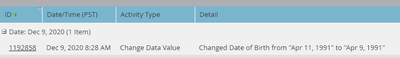
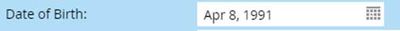

.png)