Date Token Appearance
- Subscribe to RSS Feed
- Mark Topic as New
- Mark Topic as Read
- Float this Topic for Current User
- Bookmark
- Subscribe
- Printer Friendly Page
- Mark as New
- Bookmark
- Subscribe
- Mute
- Subscribe to RSS Feed
- Permalink
- Report Inappropriate Content
- Mark as New
- Bookmark
- Subscribe
- Mute
- Subscribe to RSS Feed
- Permalink
- Report Inappropriate Content
- Mark as New
- Bookmark
- Subscribe
- Mute
- Subscribe to RSS Feed
- Permalink
- Report Inappropriate Content
I don't think you can nest operations like you're trying to do in the code snippet you provided. I was able to accomplish this by setting a variable and using it as an input to the outer operation:
#set($str = $convert.parseDate(${lead.HEye_Trigger_Expire__c}, "yyyy-MM-dd"))
$date.format("MM/dd/yyyy",$str)
Here's where I got the idea:
http://stackoverflow.com/questions/22150952/string-to-date-with-convert
- Mark as New
- Bookmark
- Subscribe
- Mute
- Subscribe to RSS Feed
- Permalink
- Report Inappropriate Content
I understand the script token needs to be inserted in lieu of the date token, but I'm getting an error using my date token in the code provided above:
I defined a date toke: {my.event date}
But $date.format("MM/dd/yyyy", $convert.parseDate(${my.event date}, "yyyy-MM-dd")) causes an error when sending the email.
- Mark as New
- Bookmark
- Subscribe
- Mute
- Subscribe to RSS Feed
- Permalink
- Report Inappropriate Content
Really sorry I'm only seeing this comment now. I hope you since figured it out.
In your code you are placing the my token in,
$date.format("MM/dd/yyyy", $convert.parseDate(${my.event date}, "yyyy-MM-dd"))
you should be placing the name of your lead field in here not the name of the token.
Courtney O'Donnell It won't work with my/program token values only database field values.
I think an easier solution for you would be to use a text program token instead of a date program token. That way you can write the format whatever way that you want.
- Mark as New
- Bookmark
- Subscribe
- Mute
- Subscribe to RSS Feed
- Permalink
- Report Inappropriate Content
Did you find an answer to using {my.event date}? We are also having a problem using the date token.
- Mark as New
- Bookmark
- Subscribe
- Mute
- Subscribe to RSS Feed
- Permalink
- Report Inappropriate Content
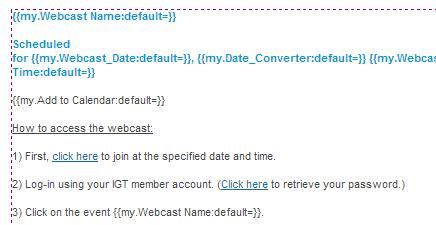
- Mark as New
- Bookmark
- Subscribe
- Mute
- Subscribe to RSS Feed
- Permalink
- Report Inappropriate Content
program -> My tokens -> Email Script
Name token
Then copy and paste the code below into the editor, replacing "your_field" with the name of your date field.
$date.format("MM/dd/yyyy", $convert.parseDate(${lead.your_field}, "yyyy-MM-dd"))
- Mark as New
- Bookmark
- Subscribe
- Mute
- Subscribe to RSS Feed
- Permalink
- Report Inappropriate Content
I used your code to create My Token in the Program:
$date.format("MM/dd/yyyy", $convert.parseDate(${lead.WarrantyExpirationDate}, "yyyy-MM-dd"))
I applied this in the html body:
{{my.WarrantyExpirationDateFormatted}}
The email displayed the code literally.
What's missing?
- Mark as New
- Bookmark
- Subscribe
- Mute
- Subscribe to RSS Feed
- Permalink
- Report Inappropriate Content
- Ensure you have checked off the lead.WarrantyExpirationDate field for inclusion in the Velocity script.
- You should always take timezones into account, even for strings that appear to be only dates. Date objects always have timezones and this can cause unexpected (and not in a good way) results.
- See my responses tp Get time from timestamp andSet local timezone using Velocity scripts
- Copyright © 2025 Adobe. All rights reserved.
- Privacy
- Community Guidelines
- Terms of use
- Do not sell my personal information
Adchoices