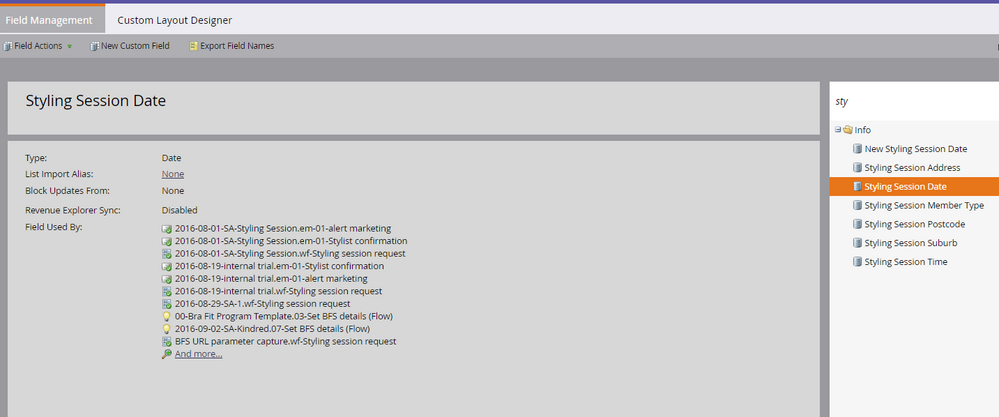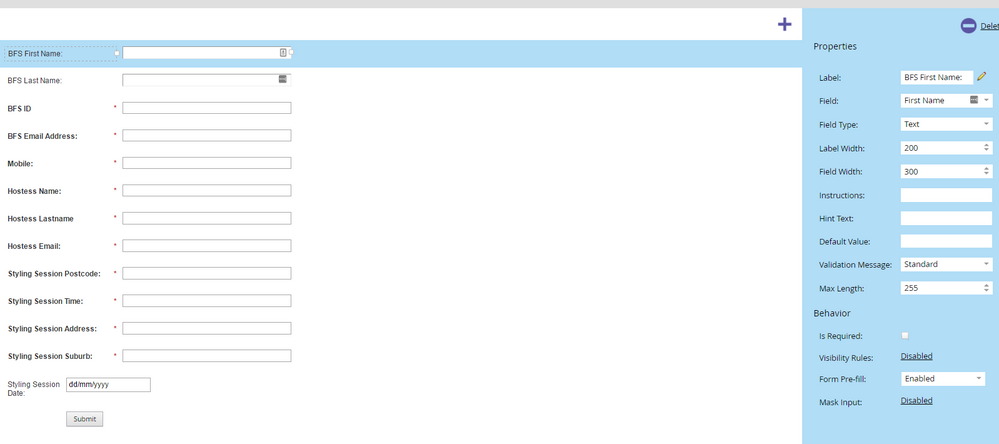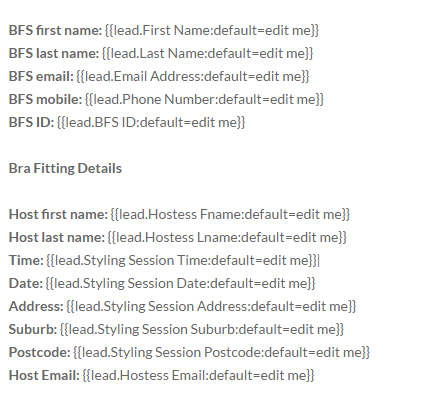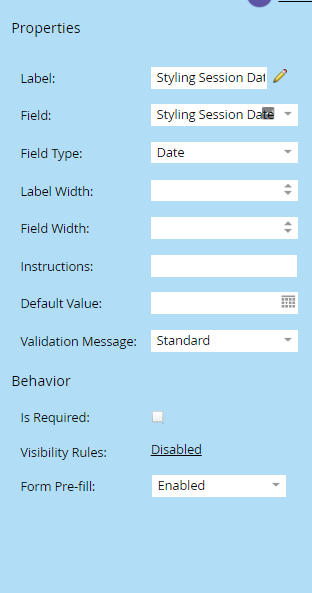Date not populating on alert
- Subscribe to RSS Feed
- Mark Topic as New
- Mark Topic as Read
- Float this Topic for Current User
- Bookmark
- Subscribe
- Printer Friendly Page
- Mark as New
- Bookmark
- Subscribe
- Mute
- Subscribe to RSS Feed
- Permalink
- Report Inappropriate Content
Hi all,
Probably a simple omission on my part, although would appreciate some help.
I have a date field on a form that is then used as a token in an alert. For some reason when the alert is received the date is blank.
If I inspect the lead record the date has been populated. Additionally if I send a test email with the lead populated the date comes through as expected.
I have added a wait step in case the alert was being sent before the record could be populated albeit to no avail.
Thanks in advance
- Mark as New
- Bookmark
- Subscribe
- Mute
- Subscribe to RSS Feed
- Permalink
- Report Inappropriate Content
This is telling. You got the script as right as you could, but that parsing error is about the space in the field name.
Try manually replacing the spaces with underscores:
${Lead.Styling_Session_Date}
if that doesn't help, also try
${Lead.StylingSessionDate}
Also pls show a screenshot of Field Management for that field.
- Mark as New
- Bookmark
- Subscribe
- Mute
- Subscribe to RSS Feed
- Permalink
- Report Inappropriate Content
Hi Mate here is the screen
- Mark as New
- Bookmark
- Subscribe
- Mute
- Subscribe to RSS Feed
- Permalink
- Report Inappropriate Content
If you write to me off-line, I'd like to try something else using Velocity as a debugging tool.
Also, what are your results from Velocity with the underscores inserted vs. with a known-nonexistent field?
- Mark as New
- Bookmark
- Subscribe
- Mute
- Subscribe to RSS Feed
- Permalink
- Report Inappropriate Content
Marketo support is working on it, they cant seem to figure it out yet.
- Mark as New
- Bookmark
- Subscribe
- Mute
- Subscribe to RSS Feed
- Permalink
- Report Inappropriate Content
- Copyright © 2025 Adobe. All rights reserved.
- Privacy
- Community Guidelines
- Terms of use
- Do not sell my personal information
Adchoices