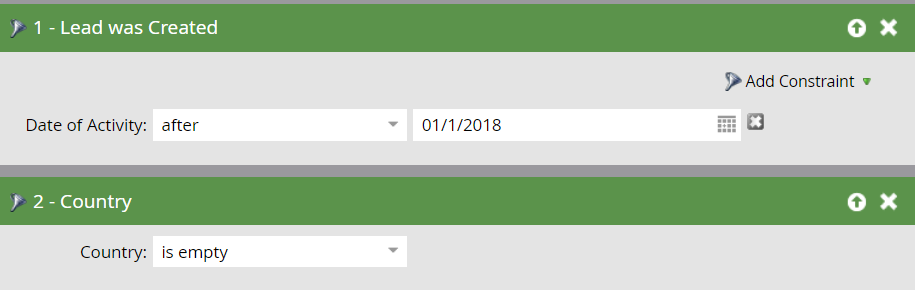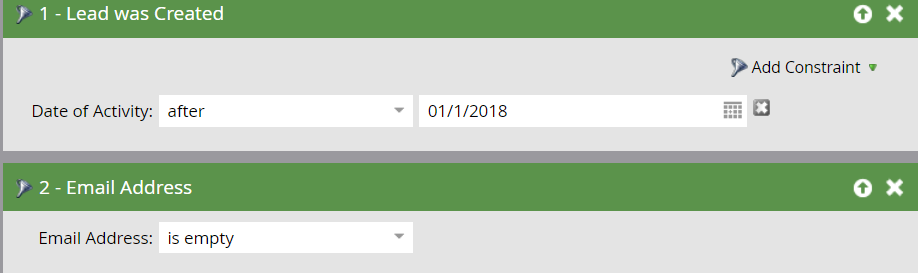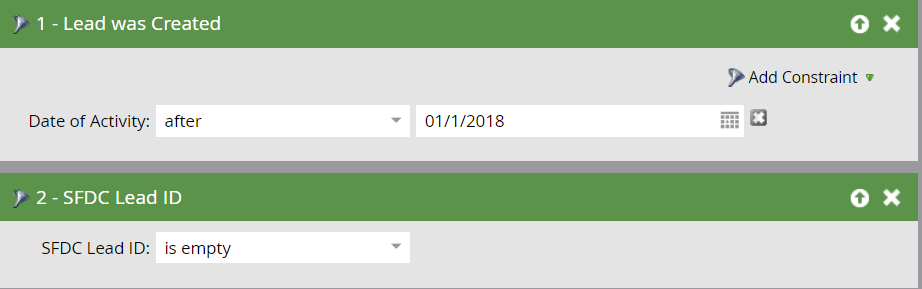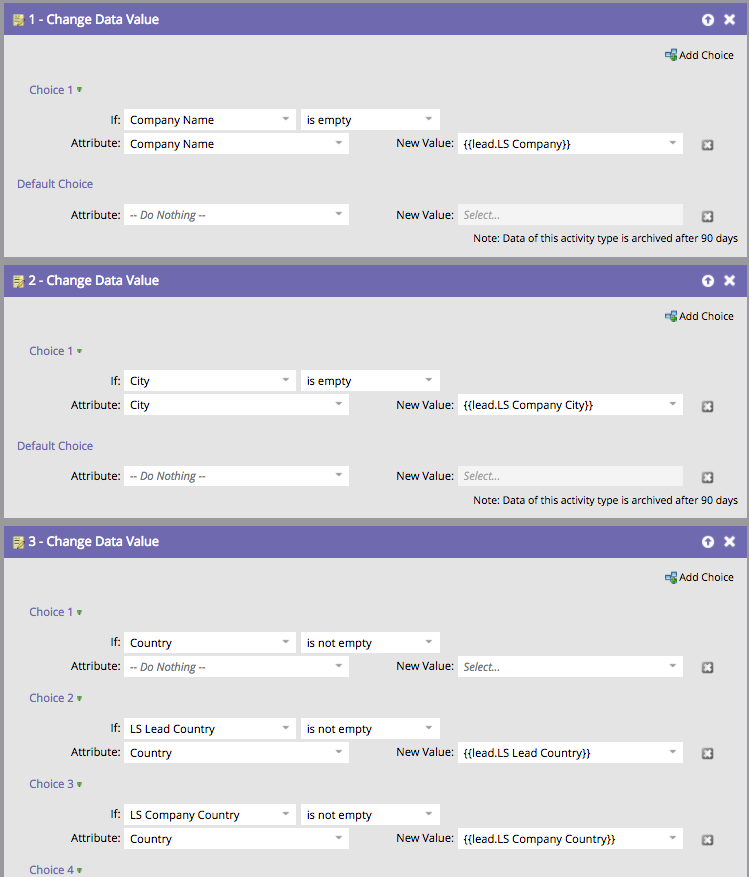Re: Data Normalization set up
- Subscribe to RSS Feed
- Mark Topic as New
- Mark Topic as Read
- Float this Topic for Current User
- Bookmark
- Subscribe
- Printer Friendly Page
- Mark as New
- Bookmark
- Subscribe
- Mute
- Subscribe to RSS Feed
- Permalink
- Report Inappropriate Content
Hello Marketo Experts,
This story began with Marketo warning messages from Notification tab that shows leads won't able to sync to SFDC because of: no country, invalid country, no lead source etc.
Here I am trying to set up SCs to capture bad data that unable sync lead to SFDC. After captured bad data, I will also need to set up SCs to fix or prevent those issues happen. I am thinking that will either set up batch campaigns and schedule a run time (weekly or so), or create smart lists to generate leads who match the criteria. However, I've been debating which approach would be better to use. If I use Smart Lists, I will have less assets to create, seems simple and easy. While, if I set up batch campaigns, I will need to create SCs, static lists, so more assets will be created which will occupy space in Marketo.
I did searched for similar topics in the community first. However, I still wasn't sure if both approach will get the same results, or one is better/more accurate that the other one. What would you suggest or to do? Please also suggest or share any data normalization you may know:)
This is my smart lists looks like:
No Country:
No Email address
No SFDC ID
Thank you in advance,
Becky
- Labels:
-
Lead Management
-
Reports & Analytics
- Mark as New
- Bookmark
- Subscribe
- Mute
- Subscribe to RSS Feed
- Permalink
- Report Inappropriate Content
The main thing to take into consideration is what is called "race conditions" -- if there's any data append or ancillary programs that could update data, you don't want to check until after that. I have a data append service but I still run leads through it after that, so I use a lead trigger based on when that is finished. However, I put ALL my criteria into the same SC so that it can run through a few flow steps at a time instead of 3+ SCs as you've mentioned here.
I would do a 'lead is created' trigger with "Country is Empty" OR "Email Address is Empty" OR "SFDC Lead ID is empty". Then, on your flow steps you can look at each and populate them all at once (fewer race conditions).
You could ALSO run a nightly batch to make sure everything ran through (if after a week or two you notice no leads, then you know your trigger campaign works)
- Mark as New
- Bookmark
- Subscribe
- Mute
- Subscribe to RSS Feed
- Permalink
- Report Inappropriate Content
Thank you JD, especially share with me the "race conditions". This is really helpful.
The first step for me is to set up and capture leads that missing certain important value. So I am afraid that I have to create smart list or SCs separately. As I do want to have an idea that how many in total are missing value A, or B or C separately, then to dig out the root cause that why there are missing values...
Your approach will be helpful when try to improve data integrity/quality, such as to pass defined values to fields were empty.
Thank you,
Becky
- Mark as New
- Bookmark
- Subscribe
- Mute
- Subscribe to RSS Feed
- Permalink
- Report Inappropriate Content
It's a great idea to keep track of them separately -- and you should always know what steps and times new leads go through. Best to just draw it out and keep tabs. Best of luck.
- Copyright © 2025 Adobe. All rights reserved.
- Privacy
- Community Guidelines
- Terms of use
- Do not sell my personal information
Adchoices