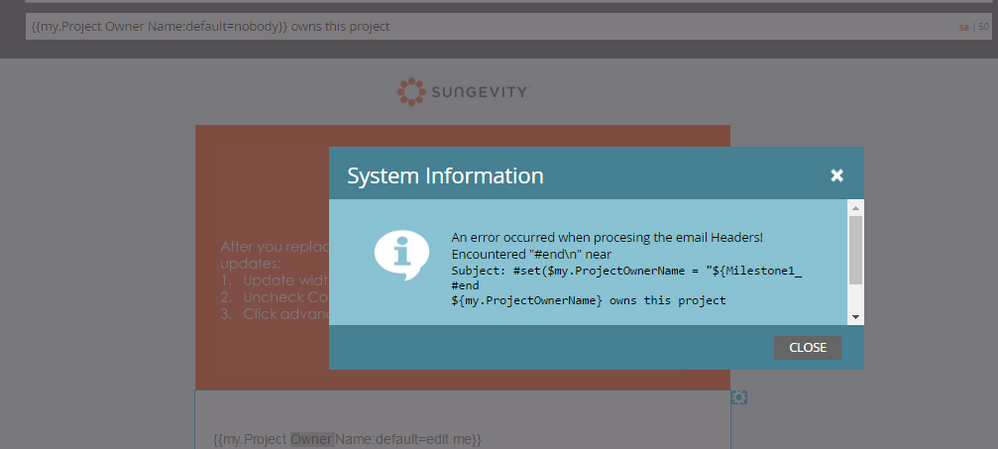Re: Custom token from a custom Object field
- Subscribe to RSS Feed
- Mark Topic as New
- Mark Topic as Read
- Float this Topic for Current User
- Bookmark
- Subscribe
- Printer Friendly Page
- Mark as New
- Bookmark
- Subscribe
- Mute
- Subscribe to RSS Feed
- Permalink
- Report Inappropriate Content
Hey Marketo Community,
I'm trying to define a custom token with the following email script:
#set($my.ProjectOwnerName = "${Milestone1_Project__cList.get(0).OwnerId}")
#end
${my.ProjectOwnerName}
We have custom Object in SFDC called "Project" and I'm trying to define this new token by the value in the Project field name "Owner ID".
When I reference this token in an email in the subject line and email copy, I get the following error message. Any ideas how to troubleshoot? Anyone have a good set of error code definitions to reference? Thanks in advance for your help.
An error occurred when procesing the email Headers!
Encountered "#end\n" near
Subject: #set($my.ProjectOwnerName = "${Milestone1_Project__cList.get(0).OwnerId}") #end
${my.ProjectOwnerName} owns this projectDaniel
- Mark as New
- Bookmark
- Subscribe
- Mute
- Subscribe to RSS Feed
- Permalink
- Report Inappropriate Content
Hi Daniel,
Tokens will work in subject lines. you don't need to add #end when you set a variable.
#set($ProjectOwnerName = ${Milestone1_Project__cList.get(0).OwnerId})
${ProjectOwnerName}
That being said, I see another problem here. Your subject will always grab the first data value OwnerId for all emails. Depending on the campaign if Triggered then change it to #set($ProjectOwnerName = $!{TriggerObject.OwnerId}). This will get the ID which triggered this campaigh.
Batch campaign will be different though.
HTH
Mahesh
- Mark as New
- Bookmark
- Subscribe
- Mute
- Subscribe to RSS Feed
- Permalink
- Report Inappropriate Content
Hey Maria,
Thanks for your reply. Email scripting has worked for us in the subject lines and it turns out the solution was just the following:
${Milestone1_Project__cList.get(0).OwnerId}
- Mark as New
- Bookmark
- Subscribe
- Mute
- Subscribe to RSS Feed
- Permalink
- Report Inappropriate Content
I don't think email scripting tokens work in subject lines.
Try placing that in the body of your email and see if you still get an error. If not, you will know it's the location that's the issue.
- Copyright © 2025 Adobe. All rights reserved.
- Privacy
- Community Guidelines
- Terms of use
- Do not sell my personal information
Adchoices