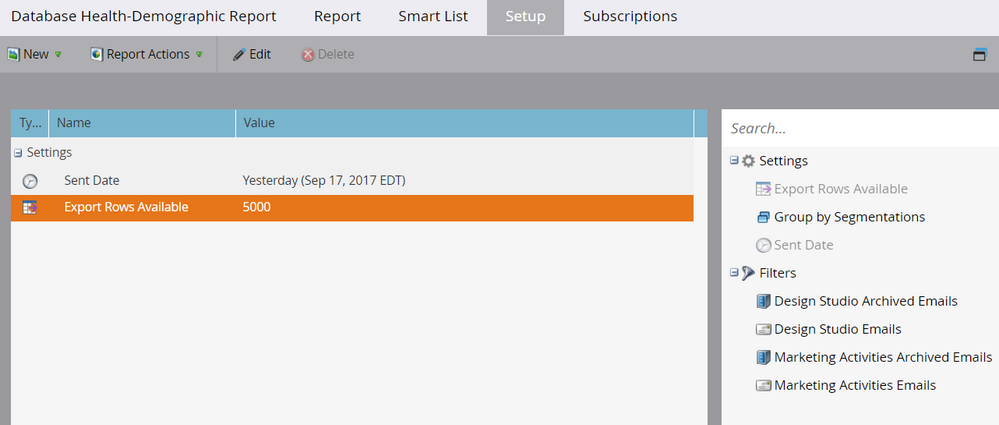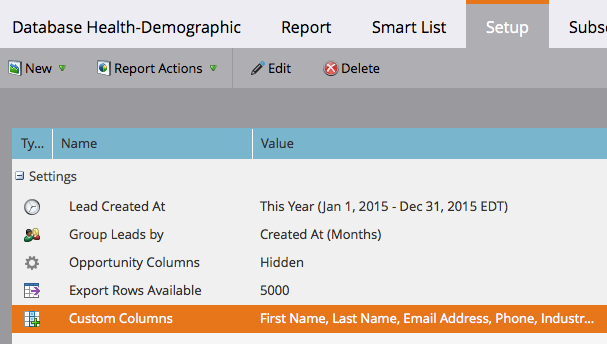Custom columns not available in lead analytics report...why?
- Subscribe to RSS Feed
- Mark Topic as New
- Mark Topic as Read
- Float this Topic for Current User
- Bookmark
- Subscribe
- Printer Friendly Page
- Mark as New
- Bookmark
- Subscribe
- Mute
- Subscribe to RSS Feed
- Permalink
- Report Inappropriate Content
Hello,
I am trying to create a lead report of how many leads we are collecting from our marketing activities with missing field data, the goal of the report is to add custom smart lists to it, I will then subscribed myself to it on a weekly or monthly cadence.
The problem is that I cannot add any custom column smart lists to this report (see below), has this happened to anyone? Any way to resolve this so that i have access to custom column (like the second screenshot below)?
- Labels:
-
Marketing: Analytics and Metrics
- Mark as New
- Bookmark
- Subscribe
- Mute
- Subscribe to RSS Feed
- Permalink
- Report Inappropriate Content
Like Veronica said above, RCA would allow you to pull those reports but if you're running it on a huge data set you might have trouble as it is very temperamental.
- Mark as New
- Bookmark
- Subscribe
- Mute
- Subscribe to RSS Feed
- Permalink
- Report Inappropriate Content
Hi Jesse,
Have you tried building this using the Lead Performance report? You will be able to add custom custom columns there.
- Mark as New
- Bookmark
- Subscribe
- Mute
- Subscribe to RSS Feed
- Permalink
- Report Inappropriate Content
This worked like a charm...thanks Maria--I guess I had confused myself and was not building it as a lead report.
- Mark as New
- Bookmark
- Subscribe
- Mute
- Subscribe to RSS Feed
- Permalink
- Report Inappropriate Content
Hi Jesse
It is based on the report type. Only "Leads By..." (or Lead Performance) reports in Marketo (Such as "Leads By Source, Leads By Revenue Stage") have that custom column ability. Your first report example looks like an Email Performance Report, so unfortunately that option is just not available.
I'd recommend if you want to improve your email reporting, move into Email Insights and create Custom Dimensions in there.
- Mark as New
- Bookmark
- Subscribe
- Mute
- Subscribe to RSS Feed
- Permalink
- Report Inappropriate Content
Thanks for the response, Veronica. I guess I am not all that familiar to email insights in Marketo but the custom fields I am looking for my report are those that I built specifically for the smart lists, such as first name, last name, email address, job role, etc., and I am not able to use them in the email insights section: system>custom segmentation>dimensions selected
For more info on the full picture, see here: Database Health Report: Build a quick report on the health of your Marketo DB , I am creating a database health report with among other fields, the custom fields listed about.
Are there other ways of accomplishing the same thing?
- Mark as New
- Bookmark
- Subscribe
- Mute
- Subscribe to RSS Feed
- Permalink
- Report Inappropriate Content
I'm sorry I can't think of anything in standard Marketo reporting that will get you there. I don't suppose you have Revenue Cycle Analytics (Or Marketing Advanced Analytics I think they are calling it now...)
- Copyright © 2025 Adobe. All rights reserved.
- Privacy
- Community Guidelines
- Terms of use
- Do not sell my personal information
Adchoices