Your Achievements
Next /
Sign inSign in to Community to gain points, level up, and earn exciting badges like the new Applaud 5 BadgeLearn more!
View All BadgesSign in to view all badges
Re: Custom code for e-mail template displays in outlook e-mail notification rather than message content
Topic Options
- Subscribe to RSS Feed
- Mark Topic as New
- Mark Topic as Read
- Float this Topic for Current User
- Bookmark
- Subscribe
- Printer Friendly Page
Anonymous
Not applicable
02-21-2013
08:33 AM
- Mark as New
- Bookmark
- Subscribe
- Mute
- Subscribe to RSS Feed
- Permalink
- Report Inappropriate Content
02-21-2013
08:33 AM
When I send myself an e-mail from Marketo using a custom template that I've created, the code shows up as the 'message body' in the pop up e-mail notification through outlook. How can I change this so that a snippet of the text shows up rather than the code?
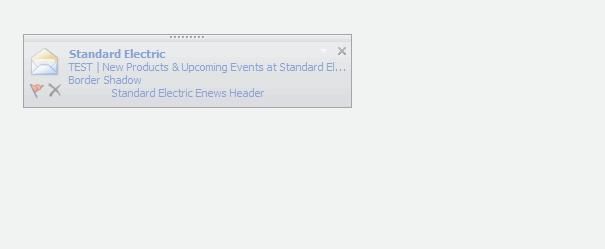
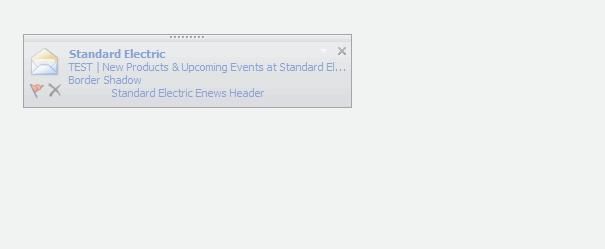
Labels:
- Labels:
-
Lead Management
2 REPLIES 2
Anonymous
Not applicable
02-21-2013
09:15 AM
- Mark as New
- Bookmark
- Subscribe
- Mute
- Subscribe to RSS Feed
- Permalink
- Report Inappropriate Content
02-21-2013
09:15 AM
Hannah,
The 'Standard Electric Enews Header' text that's shown in the screenshot above is the image detail, so I know that i can change that accordingly, but I can't figure out why the 'Border Shadow' text (which is around the entire template - I used Marketo's curved paper template as my base and went from there to create my own e-news template) displays above it. I can see where it is in the code of the template, but It's not in there as text or a description, it's part of the code, so I'm hesitant to delete or change that.
The 'Standard Electric Enews Header' text that's shown in the screenshot above is the image detail, so I know that i can change that accordingly, but I can't figure out why the 'Border Shadow' text (which is around the entire template - I used Marketo's curved paper template as my base and went from there to create my own e-news template) displays above it. I can see where it is in the code of the template, but It's not in there as text or a description, it's part of the code, so I'm hesitant to delete or change that.
Anonymous
Not applicable
02-21-2013
08:47 AM
- Mark as New
- Bookmark
- Subscribe
- Mute
- Subscribe to RSS Feed
- Permalink
- Report Inappropriate Content
02-21-2013
08:47 AM
Hi Michele,
I had the same problem. If you include an image at the top of your email, you could try typing it in the image title box and see if that works? Obviously not ideal but could work as a quick fix.
I had the same problem. If you include an image at the top of your email, you could try typing it in the image title box and see if that works? Obviously not ideal but could work as a quick fix.
- Copyright © 2025 Adobe. All rights reserved.
- Privacy
- Community Guidelines
- Terms of use
- Do not sell my personal information
Adchoices