Your Achievements
Next /
Sign inSign in to Community to gain points, level up, and earn exciting badges like the new Applaud 5 BadgeLearn more!
View All BadgesSign in to view all badges
SOLVED
Custom Audiences for Report
Go to solution
Topic Options
- Subscribe to RSS Feed
- Mark Topic as New
- Mark Topic as Read
- Float this Topic for Current User
- Bookmark
- Subscribe
- Printer Friendly Page
Anonymous
Not applicable
03-17-2015
11:14 AM
- Mark as New
- Bookmark
- Subscribe
- Mute
- Subscribe to RSS Feed
- Permalink
- Report Inappropriate Content
03-17-2015
11:14 AM
Hello! I'm trying to level-up my reporting skills and need some guidance. My goal is to create a report made up of custom audiences and the total number of sends, opens, and click to opens for each audience for each month. I'm trying to 1) create the audiences and then 2) create a report for the group.
I tried creating segments for each custom audience (there is no overlap between them). I'm doing some retroactive reporting back through August, so I'm facing a challenge here, too. Anyone who has been resorted into a new audience since then is in the current bucket, not where they were at the time the emails were sent (i.e. I'm reporting for August, and if a person moved from Gryffindor to Slytherin since then, my report pulls them as Slytherin).
What is the best way to create a report like this example photo? How can I be sure that the numbers are accurate for the time the emails were sent (not current)? I want the numbers to be right, so I'm willing to put the work in to get them there. Thanks!
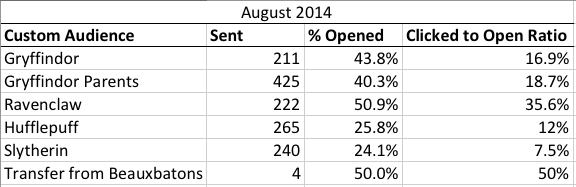
I tried creating segments for each custom audience (there is no overlap between them). I'm doing some retroactive reporting back through August, so I'm facing a challenge here, too. Anyone who has been resorted into a new audience since then is in the current bucket, not where they were at the time the emails were sent (i.e. I'm reporting for August, and if a person moved from Gryffindor to Slytherin since then, my report pulls them as Slytherin).
What is the best way to create a report like this example photo? How can I be sure that the numbers are accurate for the time the emails were sent (not current)? I want the numbers to be right, so I'm willing to put the work in to get them there. Thanks!
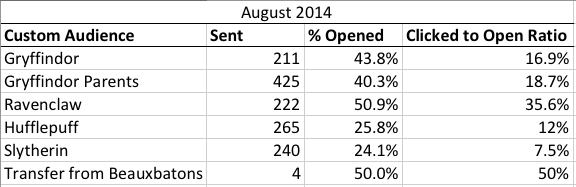
Solved! Go to Solution.
Labels:
- Labels:
-
Lead Management
1 ACCEPTED SOLUTION
Anonymous
Not applicable
03-17-2015
05:06 PM
- Mark as New
- Bookmark
- Subscribe
- Mute
- Subscribe to RSS Feed
- Permalink
- Report Inappropriate Content
03-17-2015
05:06 PM
I have faced this challenge with reporting on some of our email programs. In this case, the business model is very direct response, where we can see immediate purchases as a result of an email campaign (vs. a long slow nurture that is more typical for a higher-ticket B2B sale).
So my reporting requirements were, when someone buys after responding to an email, categorize them as a new customer, a repeat customer, or a "reactivated customer" -- defined as someone who had not purchased in the previous x months.
So this is a similar challenge, because reporting after the fact, I knew what segment they were in currently but it was very difficult to determine at scale what segment they were in at the point that any particular campaign was sent.
The solution was to add leads to a static list that captured their segment at the moment of sending the email. This serves as a permanent record of their status at that point in time.
With that there you now have the data accessible and could leverage it in your reporting in different ways -- example, you could now set up your egmentation for that particular send (although that seems like it would require a lot of manual config if you were looking at many different campaigns).
In my case I have my buying statuses mapped to progression statuses for the programs and have triggers that look at list membership when an opportunity is created, assigning the lead to a status in the program of "Purchased - New", "Purchased - Reactivated" etc. accordingly.
I can then line up those programs in an program performance report and show status columns and get an apples-to-apples comparison of purchases of each type generated by each email.
I should say this is a very unorthodox use of program statuses and would not be advisable for most businesses. But in this case it enabled automatic reporting that fulfilled these requirements, as opposed to generating a thousand smart lists each time 😉
So my reporting requirements were, when someone buys after responding to an email, categorize them as a new customer, a repeat customer, or a "reactivated customer" -- defined as someone who had not purchased in the previous x months.
So this is a similar challenge, because reporting after the fact, I knew what segment they were in currently but it was very difficult to determine at scale what segment they were in at the point that any particular campaign was sent.
The solution was to add leads to a static list that captured their segment at the moment of sending the email. This serves as a permanent record of their status at that point in time.
With that there you now have the data accessible and could leverage it in your reporting in different ways -- example, you could now set up your egmentation for that particular send (although that seems like it would require a lot of manual config if you were looking at many different campaigns).
In my case I have my buying statuses mapped to progression statuses for the programs and have triggers that look at list membership when an opportunity is created, assigning the lead to a status in the program of "Purchased - New", "Purchased - Reactivated" etc. accordingly.
I can then line up those programs in an program performance report and show status columns and get an apples-to-apples comparison of purchases of each type generated by each email.
I should say this is a very unorthodox use of program statuses and would not be advisable for most businesses. But in this case it enabled automatic reporting that fulfilled these requirements, as opposed to generating a thousand smart lists each time 😉
5 REPLIES 5
Anonymous
Not applicable
03-18-2015
11:47 AM
- Mark as New
- Bookmark
- Subscribe
- Mute
- Subscribe to RSS Feed
- Permalink
- Report Inappropriate Content
03-18-2015
11:47 AM
That's HUGE for me Justin - I really appreciate you taking the time to respond. If I am able to adapt this more - I will let you know in this thread. Thanks again!
Anonymous
Not applicable
03-18-2015
07:16 AM
- Mark as New
- Bookmark
- Subscribe
- Mute
- Subscribe to RSS Feed
- Permalink
- Report Inappropriate Content
03-18-2015
07:16 AM
@Maegan, glad it is useful!
@Data T, the company is sending about 160,000 emails a month that leverage this sort of functionality, or 1 a week to a list of 40K or so.
We have not noticed a performance drag from these add to list functions but I could see it becoming a problem at larger scale.
As I considered your question, it occurred to me you could also just split your sends into separate smart campaigns for each segment within the same program. This would effectively function the same as a static list. Then in changing your statuses, you could add choices based on smart campaign membership as opposed to list membership.
E.g,
SMART LIST
Added to Opportunity, Stage = Closed Won
FLOW
Change Status
-- If member of smart campaign = "Send - Active Customers", Change status to "Purchased - Existing"
-- If member of smart campaign = "Send - Lapsed Customers", Change status to "Purchased - Reactivated"
etc.
I believe this would work just as well and you would save your instance from processing 100s of thousands of "Add to List" flow steps.
There may be some gotchas with this approach that made me not use it initially which I am now forgetting 🙂 so use with caution but that is an idea to explore.
@Data T, the company is sending about 160,000 emails a month that leverage this sort of functionality, or 1 a week to a list of 40K or so.
We have not noticed a performance drag from these add to list functions but I could see it becoming a problem at larger scale.
As I considered your question, it occurred to me you could also just split your sends into separate smart campaigns for each segment within the same program. This would effectively function the same as a static list. Then in changing your statuses, you could add choices based on smart campaign membership as opposed to list membership.
E.g,
SMART LIST
Added to Opportunity, Stage = Closed Won
FLOW
Change Status
-- If member of smart campaign = "Send - Active Customers", Change status to "Purchased - Existing"
-- If member of smart campaign = "Send - Lapsed Customers", Change status to "Purchased - Reactivated"
etc.
I believe this would work just as well and you would save your instance from processing 100s of thousands of "Add to List" flow steps.
There may be some gotchas with this approach that made me not use it initially which I am now forgetting 🙂 so use with caution but that is an idea to explore.
Anonymous
Not applicable
03-18-2015
06:46 AM
- Mark as New
- Bookmark
- Subscribe
- Mute
- Subscribe to RSS Feed
- Permalink
- Report Inappropriate Content
03-18-2015
06:46 AM
That is very interesting, Justin! I've never tried to use static lists for reporting of this sort. Now I have to go perform some experiments.
Anonymous
Not applicable
03-18-2015
05:12 AM
- Mark as New
- Bookmark
- Subscribe
- Mute
- Subscribe to RSS Feed
- Permalink
- Report Inappropriate Content
03-18-2015
05:12 AM
Wow Justin - thanks for this! This makes alot of sense - I've had to make several adjustments to processes and use static lists to maintain their 'prior' statuses.
The Purchased, New & Reactivated Segments applied at email send is ideal for what I'm looking for.
Just curious, how many emails do you send each lead and/or customer weekly? The prospect of this is daunting for me: we send up to 3/per to a list of 140,000.
Sidenote - Geez Marketo..get on this! I've been assured that BtoC/ECom/Direct Response is 'one of their top 3 priorities' in 2015.
Thanks Justin.
The Purchased, New & Reactivated Segments applied at email send is ideal for what I'm looking for.
Just curious, how many emails do you send each lead and/or customer weekly? The prospect of this is daunting for me: we send up to 3/per to a list of 140,000.
Sidenote - Geez Marketo..get on this! I've been assured that BtoC/ECom/Direct Response is 'one of their top 3 priorities' in 2015.
Thanks Justin.
Anonymous
Not applicable
03-17-2015
05:06 PM
- Mark as New
- Bookmark
- Subscribe
- Mute
- Subscribe to RSS Feed
- Permalink
- Report Inappropriate Content
03-17-2015
05:06 PM
I have faced this challenge with reporting on some of our email programs. In this case, the business model is very direct response, where we can see immediate purchases as a result of an email campaign (vs. a long slow nurture that is more typical for a higher-ticket B2B sale).
So my reporting requirements were, when someone buys after responding to an email, categorize them as a new customer, a repeat customer, or a "reactivated customer" -- defined as someone who had not purchased in the previous x months.
So this is a similar challenge, because reporting after the fact, I knew what segment they were in currently but it was very difficult to determine at scale what segment they were in at the point that any particular campaign was sent.
The solution was to add leads to a static list that captured their segment at the moment of sending the email. This serves as a permanent record of their status at that point in time.
With that there you now have the data accessible and could leverage it in your reporting in different ways -- example, you could now set up your egmentation for that particular send (although that seems like it would require a lot of manual config if you were looking at many different campaigns).
In my case I have my buying statuses mapped to progression statuses for the programs and have triggers that look at list membership when an opportunity is created, assigning the lead to a status in the program of "Purchased - New", "Purchased - Reactivated" etc. accordingly.
I can then line up those programs in an program performance report and show status columns and get an apples-to-apples comparison of purchases of each type generated by each email.
I should say this is a very unorthodox use of program statuses and would not be advisable for most businesses. But in this case it enabled automatic reporting that fulfilled these requirements, as opposed to generating a thousand smart lists each time 😉
So my reporting requirements were, when someone buys after responding to an email, categorize them as a new customer, a repeat customer, or a "reactivated customer" -- defined as someone who had not purchased in the previous x months.
So this is a similar challenge, because reporting after the fact, I knew what segment they were in currently but it was very difficult to determine at scale what segment they were in at the point that any particular campaign was sent.
The solution was to add leads to a static list that captured their segment at the moment of sending the email. This serves as a permanent record of their status at that point in time.
With that there you now have the data accessible and could leverage it in your reporting in different ways -- example, you could now set up your egmentation for that particular send (although that seems like it would require a lot of manual config if you were looking at many different campaigns).
In my case I have my buying statuses mapped to progression statuses for the programs and have triggers that look at list membership when an opportunity is created, assigning the lead to a status in the program of "Purchased - New", "Purchased - Reactivated" etc. accordingly.
I can then line up those programs in an program performance report and show status columns and get an apples-to-apples comparison of purchases of each type generated by each email.
I should say this is a very unorthodox use of program statuses and would not be advisable for most businesses. But in this case it enabled automatic reporting that fulfilled these requirements, as opposed to generating a thousand smart lists each time 😉
- Copyright © 2025 Adobe. All rights reserved.
- Privacy
- Community Guidelines
- Terms of use
- Do not sell my personal information
Adchoices