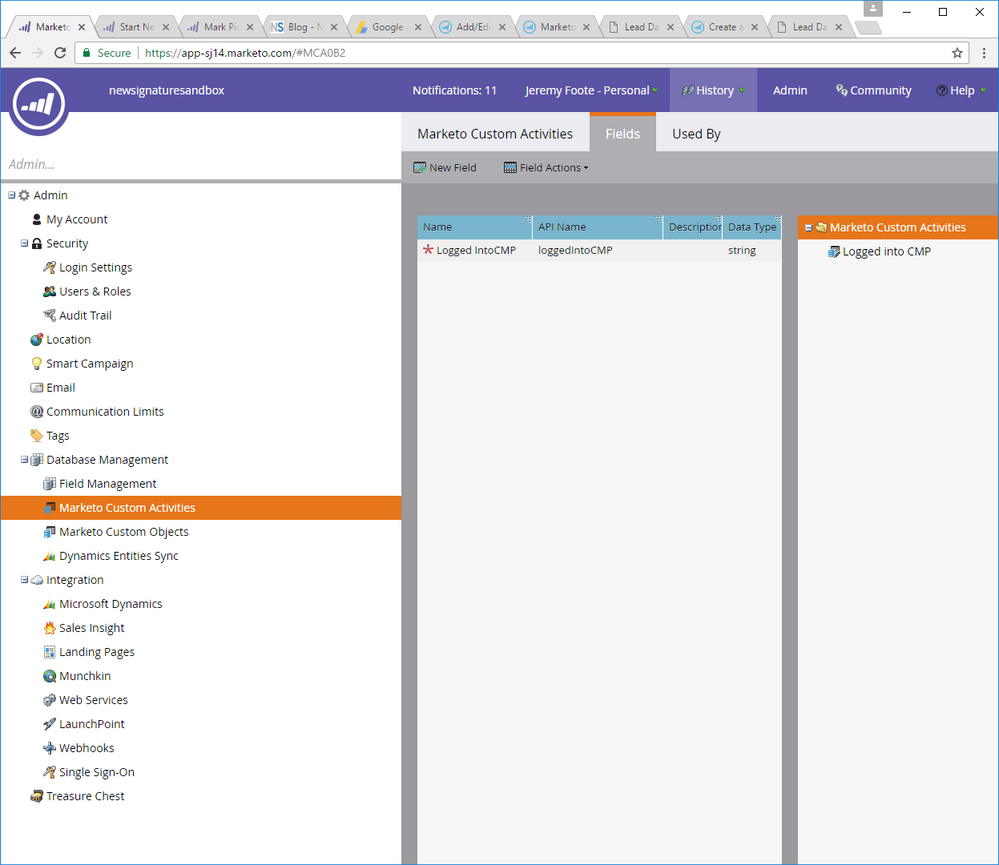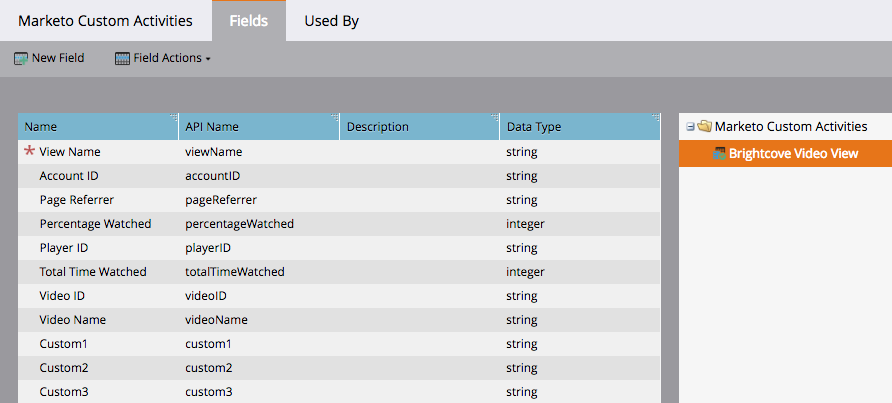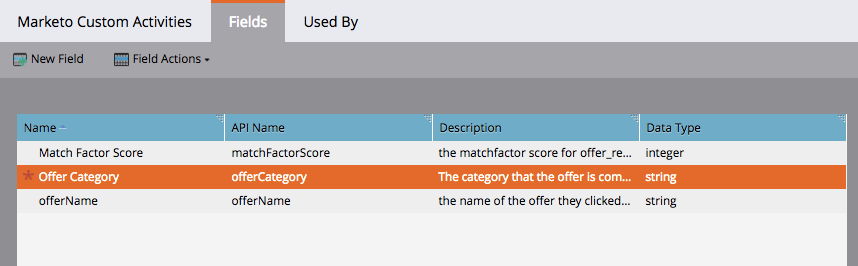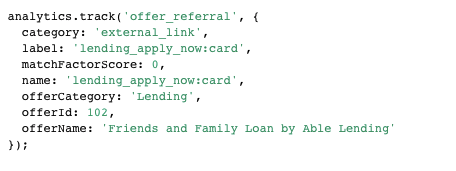Re: Custom Activity Question
- Subscribe to RSS Feed
- Mark Topic as New
- Mark Topic as Read
- Float this Topic for Current User
- Bookmark
- Subscribe
- Printer Friendly Page
- Mark as New
- Bookmark
- Subscribe
- Mute
- Subscribe to RSS Feed
- Permalink
- Report Inappropriate Content
Creating our first custom activity, but the Field values have a red star next to them, anyone have any idea why that could be?
Thanks,
JF
Solved! Go to Solution.
- Mark as New
- Bookmark
- Subscribe
- Mute
- Subscribe to RSS Feed
- Permalink
- Report Inappropriate Content
That's to indicate your custom activity's primary field. For example, this is how the custom activity looks for our Brightcove video views:
- Mark as New
- Bookmark
- Subscribe
- Mute
- Subscribe to RSS Feed
- Permalink
- Report Inappropriate Content
That's to indicate your custom activity's primary field. For example, this is how the custom activity looks for our Brightcove video views:
- Mark as New
- Bookmark
- Subscribe
- Mute
- Subscribe to RSS Feed
- Permalink
- Report Inappropriate Content
Hi Dan,
I'm having problems with my Segment Marketo V2 integration and I think I have a similar problem to Jeremy's question. I'm struggling to get my custom activity fields to map correctly to my segment properties.
As you can see the fields match the segment properties, however when I test this, nothing comes through. If I remove the fields that aren't the primary field from my Marketo V2 Destination settings in Marketo, then the primary field (Offer Category) comes through just fine, but only that.
How do I get the rest of the segment properties to be attached to this one particular custom activity?
- Mark as New
- Bookmark
- Subscribe
- Mute
- Subscribe to RSS Feed
- Permalink
- Report Inappropriate Content
Thanks Dan, you're my hero today.
- Copyright © 2025 Adobe. All rights reserved.
- Privacy
- Community Guidelines
- Terms of use
- Do not sell my personal information
Adchoices