Cropped Hero Image in Outlook
- Subscribe to RSS Feed
- Mark Topic as New
- Mark Topic as Read
- Float this Topic for Current User
- Bookmark
- Subscribe
- Printer Friendly Page
- Mark as New
- Bookmark
- Subscribe
- Mute
- Subscribe to RSS Feed
- Permalink
- Report Inappropriate Content
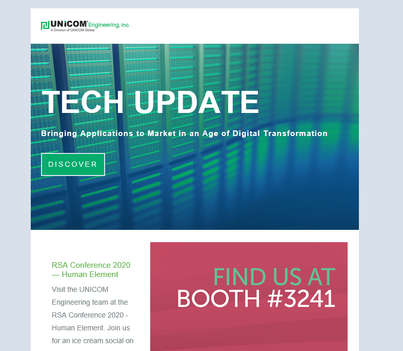
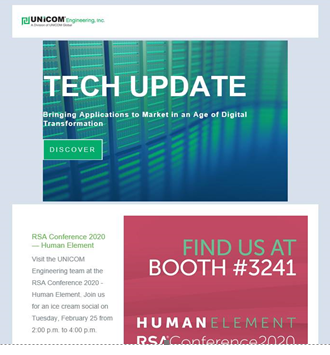
<table id="hero" style="-webkit-text-size-adjust: 100%; -ms-text-size-adjust: 100%; mso-table-lspace: 0pt; mso-table-rspace: 0pt; border-spacing: 0; border-collapse: collapse;" align="center" border="0" cellpadding="0" cellspacing="0" width="100%" class="mktoModule m_hero" mktoname="Hero">
<tbody>
<tr>
<td class="background" style="-webkit-text-size-adjust: 100%;mso-table-lspace: 0pt;mso-table-rspace: 0pt;word-break: break-word;-webkit-hyphens: none;-moz-hyphens: none;hyphens: none;font-family: Arial, Helvetica, sans-serif;-ms-text-size-adjust: 100%;vertical-align: middle;height: 390px;background-repeat: no-repeat;background-position: center
center;background:${heroBackgroundImage};background-color:${heroBackgroundColor};padding-top: 0;padding-right: 0;padding-bottom: 0;padding-left: 0;background-image:${heroBackgroundImage};border-collapse: collapse;" height="390" background="http://go.unicomengineering.com/rs/221-VVO-216/images/NewsletterHeroImage_640x390.jpg" bgcolor="${heroBackgroundColor}" valign="top" width="640">
<center>
<!--[if gte mso 9]>
<v:rect xmlns:v="urn:schemas-microsoft-com:vml" fill="true" stroke="false" style="width:640px;height:353px">
<v:fill type="frame" src="${heroBackgroundImage}" color="${heroBackgroundColor}" />
<v:textbox style="mso-fit-shape-to-text:true" inset="0,0,0,0">
<![endif]-->
<table class="table600" style="-webkit-text-size-adjust: 100%; -ms-text-size-adjust: 100%; mso-table-lspace: 0pt; mso-table-rspace: 0pt; border-spacing: 0; border-collapse: collapse; margin-top: 0; margin-right: auto; margin-bottom: 0; margin-left: auto;" align="center" border="0" cellpadding="0" cellspacing="0" width="600">
<tbody>
<tr>
<td class="" style="-webkit-text-size-adjust: 100%; -ms-text-size-adjust: 100%; mso-table-lspace: 0pt; mso-table-rspace: 0pt; word-break: break-word; -webkit-hyphens: none; -moz-hyphens: none; hyphens: none; font-family:Arial, Helvetica, sans-serif; border-collapse: collapse;" height="86"> </td>
</tr>
<tr>
<td class="primary-font title" style="hyphens: none;-webkit-text-size-adjust: 100%;mso-table-lspace: 0pt;mso-table-rspace: 0pt;word-break: break-word;-webkit-hyphens: none;-moz-hyphens: none;-ms-text-size-adjust: 100%;font-family:Arial, Helvetica, sans-serif;;font-size: 60px;line-height: 90%;color: #ffffff;font-weight: bold;text-align: left;border-collapse: collapse;">
<div class="mktoText" mktoname="Title" id="title">
TECH UPDATE
</div> </td>
</tr>
<tr>
<td style="-webkit-text-size-adjust: 100%; -ms-text-size-adjust: 100%; mso-table-lspace: 0pt; mso-table-rspace: 0pt; word-break: break-word; -webkit-hyphens: none; -moz-hyphens: none; hyphens: none; font-family: Arial, Helvetica, sans-serif; border-collapse: collapse;" height="10"> </td>
</tr>
<tr>
<td class="primary-font subtitle" style="hyphens: none;-webkit-text-size-adjust: 100%;mso-table-lspace: 0pt;mso-table-rspace: 0pt;word-break: break-word;-webkit-hyphens: none;-moz-hyphens: none;-ms-text-size-adjust: 100%;font-family: Arial, Helvetica, sans-serif;;text-align: left;color: #ffffff;font-weight: bold;font-size: 15px;letter-spacing: 1px;border-collapse: collapse;">
<div class="mktoText" mktoname="Subtitle" id="subtitle">
<p>Bringing Applications to Market in an Age of Digital Transformation</p>
</div> </td>
</tr>
<tr>
<td style="-webkit-text-size-adjust: 100%; -ms-text-size-adjust: 100%; mso-table-lspace: 0pt; mso-table-rspace: 0pt; word-break: break-word; -webkit-hyphens: none; -moz-hyphens: none; hyphens: none; font-family: Arial, Helvetica, sans-serif; border-collapse: collapse;" height="30"> </td>
</tr>
<tr>
<td class="cta" style="-webkit-text-size-adjust: 100%; -ms-text-size-adjust: 100%; mso-table-lspace: 0pt; mso-table-rspace: 0pt; word-break: break-word; -webkit-hyphens: none; -moz-hyphens: none; hyphens: none; font-family: Arial, Helvetica, sans-serif; border-collapse: collapse;">
<center>
<table style="-webkit-text-size-adjust: 100%; -ms-text-size-adjust: 100%; mso-table-lspace: 0pt; mso-table-rspace: 0pt; border-spacing: 0; border-collapse: collapse;" align="left" border="0" cellpadding="0" cellspacing="0">
<tbody>
<tr>
<td style="-webkit-text-size-adjust: 100%; -ms-text-size-adjust: 100%; mso-table-lspace: 0pt; mso-table-rspace: 0pt; word-break: break-word; -webkit-hyphens: none; -moz-hyphens: none; hyphens: none; font-family: Arial, Helvetica, sans-serif; border-collapse: collapse;" align="center" bgcolor="${heroButtonBackgroundColor}"> <a href="${heroLink}" target="_blank" class="primary-font button" style="-webkit-text-size-adjust: 100%;-ms-text-size-adjust: 100%;display: inline-block;font-size: 14px;font-family:Arial, Helvetica, sans-serif;color: white;padding-top: 12px;padding-right: 18px;padding-bottom: 12px;padding-left: 18px;border-top-width:${heroBorderSize};border-right-width:${heroBorderSize};letter-spacing: 3px;border-left-width:${heroBorderSize};border-top-style:
solid;border-right-style: solid;border-bottom-style: solid;border-left-style: solid;border-bottom-width:${heroBorderSize};text-decoration: none;border-top-color:${heroBorderColor};border-right-color:${heroBorderColor};border-bottom-color:${heroBorderColor};border-left-color:${heroBorderColor};background-color:${heroButtonBackgroundColor}">${heroLinkText}</a> </td>
</tr>
</tbody>
</table>
</center> </td>
</tr>
<tr>
<td style="-webkit-text-size-adjust: 100%; -ms-text-size-adjust: 100%; mso-table-lspace: 0pt; mso-table-rspace: 0pt; word-break: break-word; -webkit-hyphens: none; -moz-hyphens: none; hyphens: none; font-family: Arial, Helvetica, sans-serif; border-collapse: collapse;" height="86"> </td>
</tr>
</tbody>
</table>
<!--[if gte mso 9]>
</v:textbox>
</v:rect>
<![endif]-->
</center></td>
</tr>
</tbody>
</table>
- Labels:
-
Email Marketing
- Mark as New
- Bookmark
- Subscribe
- Mute
- Subscribe to RSS Feed
- Permalink
- Report Inappropriate Content
Hi Jenn,
After a whole lot of digging, i finally fixed this problem if you're interested. Here's what I did:
Updated the DOCTYPE:
<!DOCTYPE html PUBLIC "-//W3C//DTD XHTML 1.0 Transitional//EN" "http://www.w3.org/TR/xhtml1/DTD/xhtml1-transitional.dtd">
And updated the if mso condition in the background image <td>:
<!--[if mso]>
<v:image xmlns:v="urn:schemas-microsoft-com:vml" fill="true" stroke="false" style="border:0; display:inline-block; width:527pt; height:218pt;" src="${largeBannerBackgroundImage}" />
<v:rect xmlns:v="urn:schemas-microsoft-com:vml" fill="true" stroke="false" style="border:0;display:inline-block; position:absolute; width:527pt; height:218pt;">
<v:fill opacity="0%" color="${largeBannerBackgroundColor}" />
<v:textbox inset="0,0,0,0">
<![endif]-->
End of background image <td>
<!--[if mso]>
</v:textbox>
</v:fill>
</v:rect>
</v:image>
<![endif]-->
Hope that helps, it solved the problem for me!
- Mark as New
- Bookmark
- Subscribe
- Mute
- Subscribe to RSS Feed
- Permalink
- Report Inappropriate Content
- Mark as New
- Bookmark
- Subscribe
- Mute
- Subscribe to RSS Feed
- Permalink
- Report Inappropriate Content
This particular problem is happening on the Office 365 version of Outlook, though it also occurred on the 2016 version she had previously. Across most email platforms I have not encountered this rendering, but hers. Thank you for the help!
- Mark as New
- Bookmark
- Subscribe
- Mute
- Subscribe to RSS Feed
- Permalink
- Report Inappropriate Content
Hi Jenn,
Did you ever find a fix for this issue? I'm having the exact same problem, several people in my company are experiencing it but not everyone.
It's only in Outlook, and it doesn't seem to matter the version (one person will see it, one won't, they're on the exact same version). This is the first time i've come across someone else experiencing it.
Thank you!
- Copyright © 2025 Adobe. All rights reserved.
- Privacy
- Community Guidelines
- Terms of use
- Do not sell my personal information
Adchoices