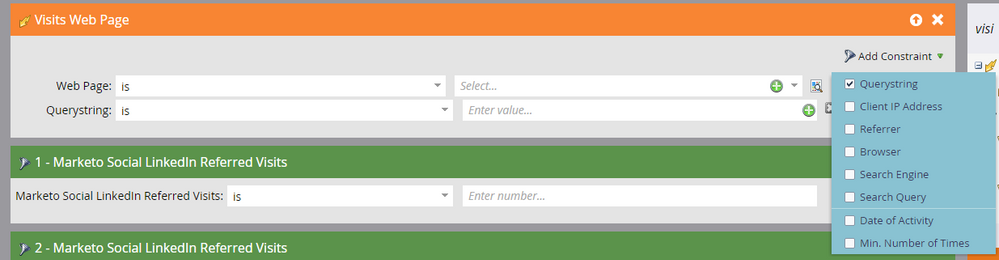Creating Unique Tracking Links to Determine Traffic from Third-Party Promotions
- Subscribe to RSS Feed
- Mark Topic as New
- Mark Topic as Read
- Float this Topic for Current User
- Bookmark
- Subscribe
- Printer Friendly Page
- Mark as New
- Bookmark
- Subscribe
- Mute
- Subscribe to RSS Feed
- Permalink
- Report Inappropriate Content
Hi,
I am brand new to Marketo and I am trying to understand if/how I can set up unique tracking links or custom redirect link to determine incoming traffic from various third-party promotions we are using. In the automation tool I used previously, we would just create a unique tracking link for each third-party and they would use that link to drive traffic back to our landing page through various promotional channels (banners, emails, etc.). I am trying to set something similar up in Marketo and I am wondering how to create this type of link. I have seen how to create tokens for tracking in emails, but have not been able to find anything to address this problem (unless there is a way to use tokens for this). Does anyone have a process for doing this?
Thanks,
Alex
Solved! Go to Solution.
- Labels:
-
Reports & Analytics
- Mark as New
- Bookmark
- Subscribe
- Mute
- Subscribe to RSS Feed
- Permalink
- Report Inappropriate Content
Alex,
Where are you looking to track this? You can use standard URL building convention (Marketo will generate this for you: Using the URL Builder - Marketo Docs - Product Docs) to create custom links for each third-party source. Depending on how you want to set this up, you can set up a campaign to listen for these visits, either with constraints that reference these URLs or by entering in the entire URL directly.
You can also add this filter to a Web Page Report if you don't need to act on it.
Is this what you were looking for?
Rachel
- Mark as New
- Bookmark
- Subscribe
- Mute
- Subscribe to RSS Feed
- Permalink
- Report Inappropriate Content
Hi Alex,
Thanks to your question. I also have a question following your question. What if the third-party does not have Munchkin code, let's say it's a third-party web page which contains a link which links to my web page, is there a way to track and store prospects who clink the third-party web page?
- Mark as New
- Bookmark
- Subscribe
- Mute
- Subscribe to RSS Feed
- Permalink
- Report Inappropriate Content
You should be able to create as many as you would like. The URL builder doesn't store the info, it's just a tracking rule, so you can always try plugging some values in and opening the new URL in your browser to see if it goes to the right page. If it does, you're set! ![]()
- Mark as New
- Bookmark
- Subscribe
- Mute
- Subscribe to RSS Feed
- Permalink
- Report Inappropriate Content
Great! Thanks Rachel!
- Mark as New
- Bookmark
- Subscribe
- Mute
- Subscribe to RSS Feed
- Permalink
- Report Inappropriate Content
Alex,
Where are you looking to track this? You can use standard URL building convention (Marketo will generate this for you: Using the URL Builder - Marketo Docs - Product Docs) to create custom links for each third-party source. Depending on how you want to set this up, you can set up a campaign to listen for these visits, either with constraints that reference these URLs or by entering in the entire URL directly.
You can also add this filter to a Web Page Report if you don't need to act on it.
Is this what you were looking for?
Rachel
- Mark as New
- Bookmark
- Subscribe
- Mute
- Subscribe to RSS Feed
- Permalink
- Report Inappropriate Content
Hi Rachel,
This looks like exactly what I need. With the URL builder, am I able to create multiple URLs for the same landing page, so that I can break down where traffic comes in from (i.e. URL 1 = Banner Ad, URL 2 = Association Email, etc.)?
Alex
- Copyright © 2025 Adobe. All rights reserved.
- Privacy
- Community Guidelines
- Terms of use
- Do not sell my personal information
Adchoices