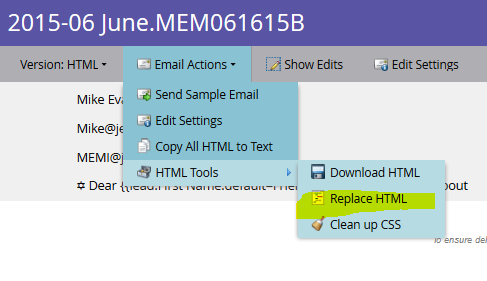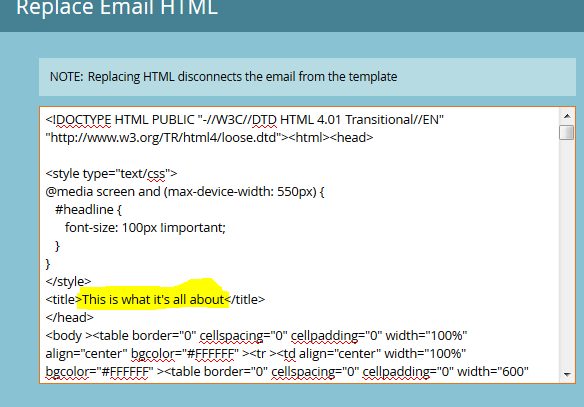Creating token for email title updating
- Subscribe to RSS Feed
- Mark Topic as New
- Mark Topic as Read
- Float this Topic for Current User
- Bookmark
- Subscribe
- Printer Friendly Page
- Mark as New
- Bookmark
- Subscribe
- Mute
- Subscribe to RSS Feed
- Permalink
- Report Inappropriate Content
Hello, is it possible to create a token that would be used to update the title that appears when an email is viewed in the web browser (see below)? Right now I am manually updating this by going to Email Actions > HTML Tools > Replace HTML and then updating the title as shown below (3rd image down). This is problematic because doing this disconnects the email from its original template. Any help is much appreciated!
- Labels:
-
Email Marketing
- Mark as New
- Bookmark
- Subscribe
- Mute
- Subscribe to RSS Feed
- Permalink
- Report Inappropriate Content
Hey Laura, I moved your question where there will be more visibility.
- Mark as New
- Bookmark
- Subscribe
- Mute
- Subscribe to RSS Feed
- Permalink
- Report Inappropriate Content
Thanks Tiger (-:
- Mark as New
- Bookmark
- Subscribe
- Mute
- Subscribe to RSS Feed
- Permalink
- Report Inappropriate Content
Thank you JD and Tiger! I'm sorry for not being on here today, have been working on a big project...Will get on tomorrow!
LK
- Mark as New
- Bookmark
- Subscribe
- Mute
- Subscribe to RSS Feed
- Permalink
- Report Inappropriate Content
Definitely do-able in My Activities, however if you house your emails in Design Studio it won't be as simple.
There are only 2 steps. First update your email template in the Design Studio -- change what you've highlighted to be something along the lines of {{my.EmailTitle}}. Now you have a few options where to put the actual token, you can do it at the program level that houses your email in My Activities or up the chain through any folder in the hierarchy. Simply create the token with the name "EmailTitle" in this instance, and you're done.
With these types of updates/changes to the templates it's always best practice to share what you're doing with anyone else that might use the same templates as it will impact future development (albeit for the better).
Let me know how it goes.
- Mark as New
- Bookmark
- Subscribe
- Mute
- Subscribe to RSS Feed
- Permalink
- Report Inappropriate Content
Also, I think I'm not doing something right...I created the token per your directions, but the title is not appearing on the tab in the web browser...
Thank you,
Laura
- Mark as New
- Bookmark
- Subscribe
- Mute
- Subscribe to RSS Feed
- Permalink
- Report Inappropriate Content
can you share any screenshots?
- Mark as New
- Bookmark
- Subscribe
- Mute
- Subscribe to RSS Feed
- Permalink
- Report Inappropriate Content
Sure, I don't know if this complicates things more, but I would actually like to use the email headline below as the title of the email. Right now, even with the "EmailTitle" token in the email template, the title is not appearing in the web browser tab:
- Mark as New
- Bookmark
- Subscribe
- Mute
- Subscribe to RSS Feed
- Permalink
- Report Inappropriate Content
is this a live URL? in preview mode it won't recognize the token... if not (I can't tell which tab is active) can you show a screenshot of the token code in the template?
- Mark as New
- Bookmark
- Subscribe
- Mute
- Subscribe to RSS Feed
- Permalink
- Report Inappropriate Content
Sure JD, I'll upload an image in a little while...Thanks!
- Mark as New
- Bookmark
- Subscribe
- Mute
- Subscribe to RSS Feed
- Permalink
- Report Inappropriate Content
did you get this figured out?
- Mark as New
- Bookmark
- Subscribe
- Mute
- Subscribe to RSS Feed
- Permalink
- Report Inappropriate Content
Hi JD,
Which type of token should I use? Email Script, Rich Text, Text?
Thanks,
Laura
- Mark as New
- Bookmark
- Subscribe
- Mute
- Subscribe to RSS Feed
- Permalink
- Report Inappropriate Content
you just need the Text version; I choose this token most often anyway because you can see it from the overview page (whereas Rich Text requires you to click further to see/update the content) -- but in this case you're just creating flat html text, so 'text' is perfect.
- Mark as New
- Bookmark
- Subscribe
- Mute
- Subscribe to RSS Feed
- Permalink
- Report Inappropriate Content
Okay, thank you!
- Copyright © 2025 Adobe. All rights reserved.
- Privacy
- Community Guidelines
- Terms of use
- Do not sell my personal information
Adchoices