Your Achievements
Next /
Sign inSign in to Community to gain points, level up, and earn exciting badges like the new Applaud 5 BadgeLearn more!
View All BadgesSign in to view all badges
Creating a New Line Program Token to Organize a History Field
Topic Options
- Subscribe to RSS Feed
- Mark Topic as New
- Mark Topic as Read
- Float this Topic for Current User
- Bookmark
- Subscribe
- Printer Friendly Page
- Mark as New
- Bookmark
- Subscribe
- Mute
- Subscribe to RSS Feed
- Permalink
- Report Inappropriate Content
03-10-2015
10:38 AM
Hello Everyone!
I really need your help on this one.
Question: Does anyone know how to create a program token that would create a new line if added to inbetween tokens.
I am looking to format a history field like the example below:
Filled out Form on: 2015-03-10 13:00:00 Form Comments: This is the comments from the 3rd form fill out.
Filled out Form on: 2015-02-10 12:00:00 Form Comments: This is the comments from the 2nd form fill out.
Filled out Form on: 2015-01-10 11:00:00 Form Comments: This is the comments from the 1st form fill out.
Right now it looks all mashed together like this:
Filled out Form on: 2015-03-10 13:00:00 Form Comments: This is the comments from the 3rd form fill out.Filled out Form on: 2015-02-10 12:00:00 Form Comments: This is the comments from the 2nd form fill out.Filled out Form on: 2015-01-10 11:00:00 Form Comments: This is the comments from the 1st form fill out.
Below is my Flow Action:
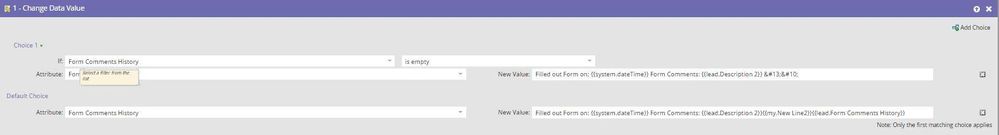
I am looking to figure out some way to use a program token in the default choice of this Change Data Value Flow. Right now I have a program token in the place where I want it but I can't figure out how to get that to represent two new lines.
I really need your help on this one.
Question: Does anyone know how to create a program token that would create a new line if added to inbetween tokens.
I am looking to format a history field like the example below:
Filled out Form on: 2015-03-10 13:00:00 Form Comments: This is the comments from the 3rd form fill out.
Filled out Form on: 2015-02-10 12:00:00 Form Comments: This is the comments from the 2nd form fill out.
Filled out Form on: 2015-01-10 11:00:00 Form Comments: This is the comments from the 1st form fill out.
Right now it looks all mashed together like this:
Filled out Form on: 2015-03-10 13:00:00 Form Comments: This is the comments from the 3rd form fill out.Filled out Form on: 2015-02-10 12:00:00 Form Comments: This is the comments from the 2nd form fill out.Filled out Form on: 2015-01-10 11:00:00 Form Comments: This is the comments from the 1st form fill out.
Below is my Flow Action:
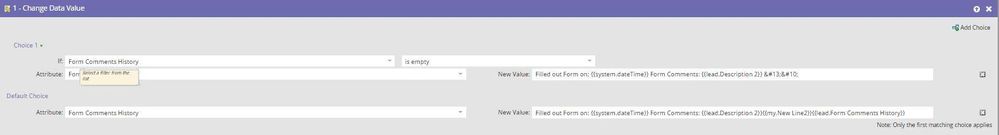
I am looking to figure out some way to use a program token in the default choice of this Change Data Value Flow. Right now I have a program token in the place where I want it but I can't figure out how to get that to represent two new lines.
Labels:
- Labels:
-
Lead Management
47 REPLIES 47
- Copyright © 2025 Adobe. All rights reserved.
- Privacy
- Community Guidelines
- Terms of use
- Do not sell my personal information
Adchoices

.png)