Your Achievements
Next /
Sign inSign in to Community to gain points, level up, and earn exciting badges like the new Applaud 5 BadgeLearn more!
View All BadgesSign in to view all badges
create an opt out list
Topic Options
- Subscribe to RSS Feed
- Mark Topic as New
- Mark Topic as Read
- Float this Topic for Current User
- Bookmark
- Subscribe
- Printer Friendly Page
Anonymous
Not applicable
08-23-2013
02:57 PM
- Mark as New
- Bookmark
- Subscribe
- Mute
- Subscribe to RSS Feed
- Permalink
- Report Inappropriate Content
08-23-2013
02:57 PM
Can an opt-out list be created for all e-mails in Marketo at once, or do I need to list all the e-mails seperately?
Thanks!
Jasmine
Thanks!
Jasmine
6 REPLIES 6
Anonymous
Not applicable
08-26-2013
12:38 PM
- Mark as New
- Bookmark
- Subscribe
- Mute
- Subscribe to RSS Feed
- Permalink
- Report Inappropriate Content
08-26-2013
12:38 PM
I may have misunderstood what you are trying to do. Michelle is absolutely right if that is what you are trying to accomplish. One workaround if you would like to see this information regularly is to create the trigger campaign the populates the Unsubscribed Reason field with the name of the email. This field can be added to the Smart List view.
- Mark as New
- Bookmark
- Subscribe
- Mute
- Subscribe to RSS Feed
- Permalink
- Report Inappropriate Content
08-26-2013
12:19 PM
Jasmine,
There is a system smart list of all unsubscribed leads as Jeff mentioned above, however, you won't be able to see at a glance what email they unsubscribed from unless you click on the individual leads and click on the activity history tab to see what email they unsubscribed from.
There is a system smart list of all unsubscribed leads as Jeff mentioned above, however, you won't be able to see at a glance what email they unsubscribed from unless you click on the individual leads and click on the activity history tab to see what email they unsubscribed from.
Anonymous
Not applicable
08-26-2013
12:14 PM
- Mark as New
- Bookmark
- Subscribe
- Mute
- Subscribe to RSS Feed
- Permalink
- Report Inappropriate Content
08-26-2013
12:14 PM
Hey Jasmine,
I'm pretty sure that this System Smart List is universal for levels of Marketo.
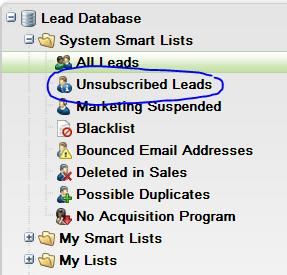
If you don't have it, creating a smart list with the Unsubscribed filter being True should get you the data you are looking for.
When you say you emails missing from the report, how do you know that they are unsubscribed? Other reasons why folks are excldued from blasts are the have an Invalid email address, they have been suspended, or something as simple as they do not have an email address (I felt pretty silly when that realization popped in my head.)
I'm pretty sure that this System Smart List is universal for levels of Marketo.
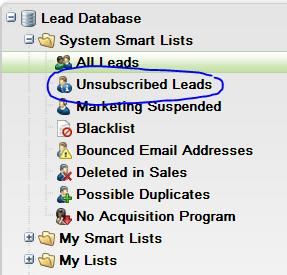
If you don't have it, creating a smart list with the Unsubscribed filter being True should get you the data you are looking for.
When you say you emails missing from the report, how do you know that they are unsubscribed? Other reasons why folks are excldued from blasts are the have an Invalid email address, they have been suspended, or something as simple as they do not have an email address (I felt pretty silly when that realization popped in my head.)
Anonymous
Not applicable
08-26-2013
11:28 AM
- Mark as New
- Bookmark
- Subscribe
- Mute
- Subscribe to RSS Feed
- Permalink
- Report Inappropriate Content
08-26-2013
11:28 AM
Michelle & Jeff, thanks for responding. 😃
Jeff,
Yes I am wanting to create a full list of everyone that has unsubscribed. I tried making a smart list with the filter "unsubscribed from e-mail" (I didn't see one titled "unsubscribed leads") and when I was trying to select the e-mails to pull results from, not all my e-mails were there....very weird?...any suggestions?
Thanks!
Jasmine
Jeff,
Yes I am wanting to create a full list of everyone that has unsubscribed. I tried making a smart list with the filter "unsubscribed from e-mail" (I didn't see one titled "unsubscribed leads") and when I was trying to select the e-mails to pull results from, not all my e-mails were there....very weird?...any suggestions?
Thanks!
Jasmine
Anonymous
Not applicable
08-23-2013
04:28 PM
- Mark as New
- Bookmark
- Subscribe
- Mute
- Subscribe to RSS Feed
- Permalink
- Report Inappropriate Content
08-23-2013
04:28 PM
Another approach you can do is add an unsubscribed status to your channels. So when someone unsusbcribes from an email from a Nurture for example, they will have a status of Nurture > Unsubscribed. You can run reports off of this and see which Channel is creating the most unsubscribes.
But as I review your question, are you just wanting to see a full list of everyone who has unsubscribed? If so, there is a system smart list called Unsubscribed Leads which will give you the comprehensive list.
But as I review your question, are you just wanting to see a full list of everyone who has unsubscribed? If so, there is a system smart list called Unsubscribed Leads which will give you the comprehensive list.
- Mark as New
- Bookmark
- Subscribe
- Mute
- Subscribe to RSS Feed
- Permalink
- Report Inappropriate Content
08-23-2013
03:20 PM
I created our suppression lists or opt-out lists one at a time, based on our type of email campaigns, whether it's a newsletter, announcement, event, or publication distribution. I have not seen an option that would auto create the lists in one shot.
- Copyright © 2025 Adobe. All rights reserved.
- Privacy
- Community Guidelines
- Terms of use
- Do not sell my personal information
Adchoices