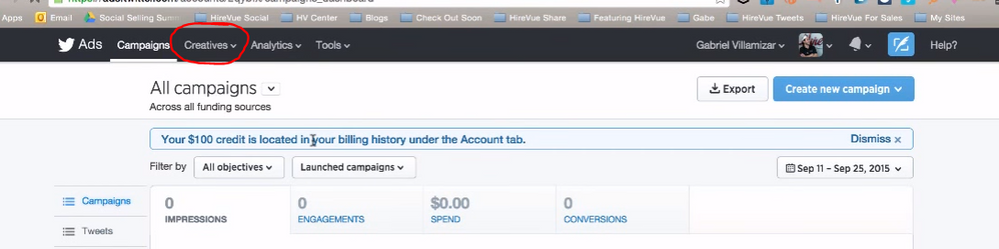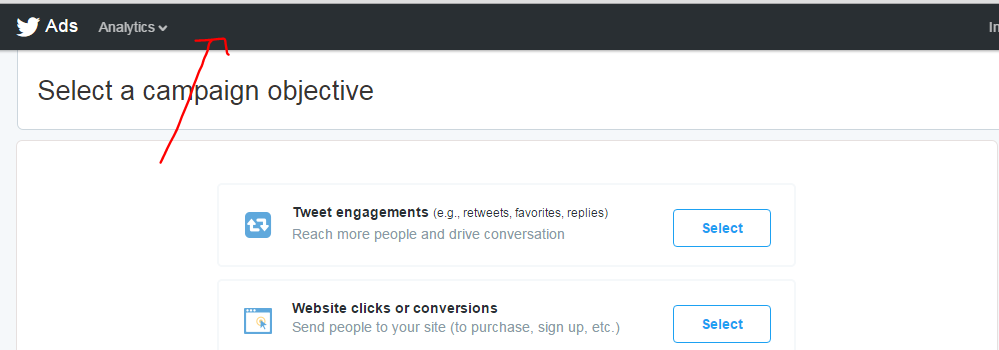Re: Connecting Marketo to Twitter
- Subscribe to RSS Feed
- Mark Topic as New
- Mark Topic as Read
- Float this Topic for Current User
- Bookmark
- Subscribe
- Printer Friendly Page
- Mark as New
- Bookmark
- Subscribe
- Mute
- Subscribe to RSS Feed
- Permalink
- Report Inappropriate Content
I'm trying to connect Twitter to Marketo via Launchpoint. I found this instruction guide on how to build the POST, although the links to the community instructions are old so they don't exist anymore. I'm confused about where to set up the connection on the Twitter side.
I understand that I create a "shadow" form for the submissions from Twitter and then I create my URL to direct the data toward, but the instructions don't tell me WHERE to put this information in Twitter. There has to be an area or field somewhere, right? There's just a picture with the text "A sample configuration of the Twitter Ads UI is shown below -", but no instruction on how to get to that UI. I've looked all over Ads and I feel like it must be somewhere really obvious and I'm just missing it.
Can anyone help?
Solved! Go to Solution.
- Labels:
-
Integrations
- Mark as New
- Bookmark
- Subscribe
- Mute
- Subscribe to RSS Feed
- Permalink
- Report Inappropriate Content
Click on your icon on the top right
Click twitter ads
Click creatives
Click Cards
When you set up a lead gen card you will find the configuration screen
- Mark as New
- Bookmark
- Subscribe
- Mute
- Subscribe to RSS Feed
- Permalink
- Report Inappropriate Content
Twitter is sunsetting the Lead Gen Card on 1/10/2017. It's been down for months already due to a bug on the Twitter side. Now they're shutting it down entirely.
- Mark as New
- Bookmark
- Subscribe
- Mute
- Subscribe to RSS Feed
- Permalink
- Report Inappropriate Content
I have set up a bunch of these and they work great but I have seen a few bugs when configuring them. I hope its better now as its been 6 months or so since i ran my last campaign on Twitter
- Mark as New
- Bookmark
- Subscribe
- Mute
- Subscribe to RSS Feed
- Permalink
- Report Inappropriate Content
Does this mean you need a different form each time that you set up a campaign, or do you use the same shadow form over and over?
We've never paid for Twitter, so we have no cards and I'm stumbling around in the dark on this one. I really appreciate your help!
- Mark as New
- Bookmark
- Subscribe
- Mute
- Subscribe to RSS Feed
- Permalink
- Report Inappropriate Content
Hi Jaime Lewis, I think I discovered the problem. I couldn't follow your instructions and it was driving me crazy. Then I found this youtube video with steps and I realized we must be seeing different screens!
Here's what the youtube video shows:
Here's my twitter view
Even though I'm in ads, I don't have the creatives and analysis areas. I'm guessing that you see the same thing as the video.
- Mark as New
- Bookmark
- Subscribe
- Mute
- Subscribe to RSS Feed
- Permalink
- Report Inappropriate Content
Click on your icon on the top right
Click twitter ads
Click creatives
Click Cards
When you set up a lead gen card you will find the configuration screen
- Copyright © 2025 Adobe. All rights reserved.
- Privacy
- Community Guidelines
- Terms of use
- Do not sell my personal information
Adchoices