Concatenate token values being truncated
- Subscribe to RSS Feed
- Mark Topic as New
- Mark Topic as Read
- Float this Topic for Current User
- Bookmark
- Subscribe
- Printer Friendly Page
- Mark as New
- Bookmark
- Subscribe
- Mute
- Subscribe to RSS Feed
- Permalink
- Report Inappropriate Content
I have an instance where we have an internal form that contains 20 fields that need to be completed. In the flow step of the campaign push to SFDC, I have a step that concatenates the answers that the internal salesperson selected and/or typed in manually. We then dump all of the field names and answers in an "Additional Info" text field in SFDC.
The campaign flow step apparently has a character limit that does not allow me to place all of the token codes into it. As a result, the data gets truncated at a particular character limit. I looked everywhere for the character limit for flow step characters but could not find anything related to that specific topic.
Does anybody have another solution for capturing all of these data points and pushing them to SFDC?
- Mark as New
- Bookmark
- Subscribe
- Mute
- Subscribe to RSS Feed
- Permalink
- Report Inappropriate Content
Are you sure it's the flow step textbox that's enforcing the limit?
You should be able to use multiple Change Data Value steps to verify this.
How many thousands of characters are we talking about?
- Mark as New
- Bookmark
- Subscribe
- Mute
- Subscribe to RSS Feed
- Permalink
- Report Inappropriate Content
I'm fairly certain it's the flow step text box because the text box stops letting me enter the remainder of the token values I am trying to concatenate. If I use multile "Change Data" value steps, the following one's would simply overwrite the previous ones as I only have one field in Salesforce that this data can feed into.
- Mark as New
- Bookmark
- Subscribe
- Mute
- Subscribe to RSS Feed
- Permalink
- Report Inappropriate Content
...because the text box stops letting me enter the remainder of the token values I am trying to concatenate.
After how many thousand characters?
..the following one's would simply overwrite the previous ones as I only have one field in Salesforce that this data can feed into.
You include the {{lead.token}} in the textbox as well. That uses the current value, followed by whatever else you're prepending/appending. That's how we concatenate in general in Marketo.
- Mark as New
- Bookmark
- Subscribe
- Mute
- Subscribe to RSS Feed
- Permalink
- Report Inappropriate Content
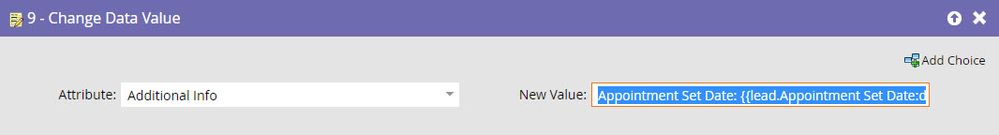
Appointment Set Date: {{lead.Appointment Set Date:default=Contact Engagetech Rep}}, Time: {{lead.Referral Program_Appt Date & Time:default=Contact Engagetech Rep}}, Is a cloud strategy in your plans for this year: {{lead.Referral Program_MC1: Cloud Strategy Plans:default=NA}}, Is current infrastructure on premise or outsourced: {{lead.Referral Program_MC2: Infrastructure Location:default=NA}}, Is your infrastructure (Servers/Storage/Networks) aging, depreciated or in need of upgrades: {{lead.Referral Program_MC3: Need Upgrades:default=NA}}, Does your staff have the skills you need to migrate and run IT in the cloud: {{lead.Referral Program_MC4: Staff Skills:default=NA}}, Does your current DR solution require two of everything-Two SANs to replicate across a geography with an expensive network connection: {{lead.Referral Program_MDP1: Two of Everything:default=NA}}, Does your current solution meet optimal RTO RPO recovery and restore times for each application or business unit: {{lead.Referral Program_MDP2: Meet RTO/RPO:default=NA}}, What technology and processes make up your DR plan today: {{lead.Referral Program_MDP3: Tech & Processes for DR plan:default=NA}}, Do you have a geographically dispersed DR Replication plan: {{lead.Referral Program_MDP4: Dispersed DR Plan:default=NA}}, Are you currently using Office 365. If not what platform are you using for your email: {{lead.Referral Program_MEUC1: Office 365 Email:default=NA}}, How many employees does your IT organization support: {{lead.Referral Program_MEUC2: Num of IT Employees:default=NA}}, What are your concerns about email security-phishing malware viruses and how are your current solutions working for that: {{lead.Referral Program_MEUC3: Email Security Concerns:default=NA}}, What percentage of your employees use their own mobile devices for work purposes and how do you support them currently: {{lead.Referral Program
- Copyright © 2025 Adobe. All rights reserved.
- Privacy
- Community Guidelines
- Terms of use
- Do not sell my personal information
Adchoices