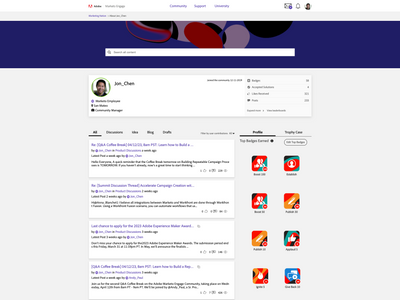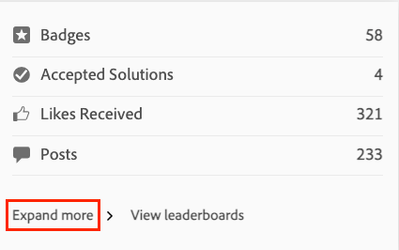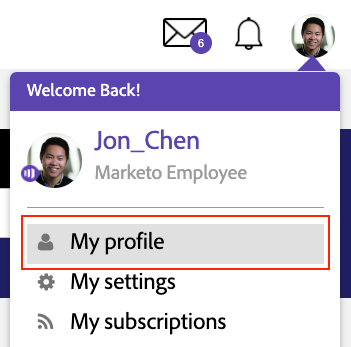Community Update: New Look and Feel for User Profiles!
- Subscribe to RSS Feed
- Mark Topic as New
- Mark Topic as Read
- Float this Topic for Current User
- Bookmark
- Subscribe
- Printer Friendly Page
- Mark as New
- Bookmark
- Subscribe
- Mute
- Subscribe to RSS Feed
- Permalink
- Report Inappropriate Content
Hello there,
I am excited to share that we launched a fresh new look and feel for your Community profiles! The refreshed layout provides a more streamlined view of your Community contributions and gives you quick access to new content filters, your saved drafts, badge achievements, and more.
Here's a detailed breakdown of the changes.
First and foremost, we've redesigned how your user profile content is organized. Now, you can easily select content filters (Discussions, Ideas, Blogs) to quickly view all the contributions you've made in the selected content type. Like before, you can also filter by threads you've published or threads you've replied to by selecting the "Filter by your contributions" dropdown menu on the top right.
We've also added a nifty Drafts tab so you can easily access all the amazing content that's in the works but not yet ready for the public to see (please note that users can only access their personal drafts)!

At the top of the page, we've added a Community contributions counter. These statistics show your real-time Community statistics, including the total number of badges you've earned, accepted solutions, likes received, and more. If you click on the Expand More button, additional metrics on total Ideas and Blog Posts will appear. Please note that some metrics here can be clicked on for additional information (excluding badges and accepted solutions)!
If you'd like to check out the changes yourself, go ahead and navigate to your profile by clicking on your profile avatar on the top right of any page, and then selecting My Profile.
As always, if you have any questions, feel free to send me a direct message or reply in the comments section below!
- Copyright © 2025 Adobe. All rights reserved.
- Privacy
- Community Guidelines
- Terms of use
- Do not sell my personal information
Adchoices