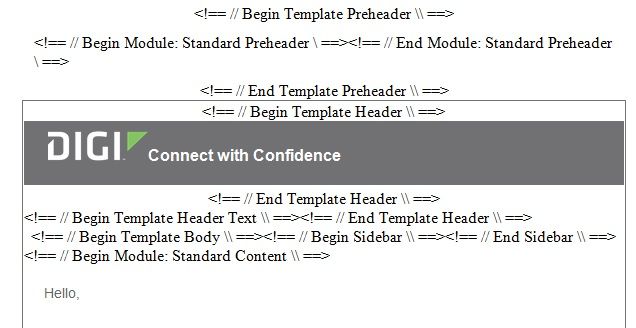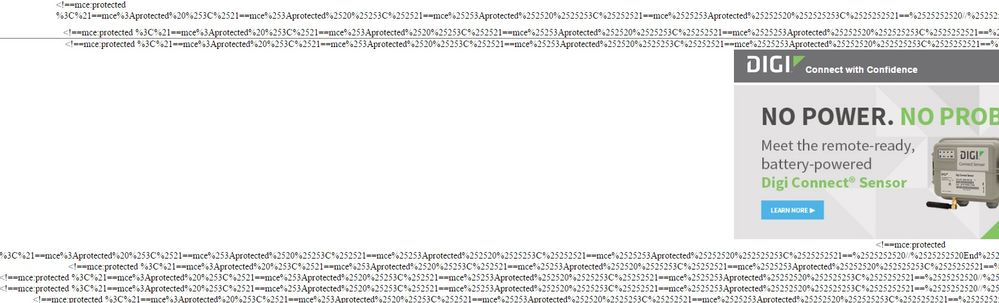Re: Code showing up in emails
- Subscribe to RSS Feed
- Mark Topic as New
- Mark Topic as Read
- Float this Topic for Current User
- Bookmark
- Subscribe
- Printer Friendly Page
- Mark as New
- Bookmark
- Subscribe
- Mute
- Subscribe to RSS Feed
- Permalink
- Report Inappropriate Content
When I create an email, I almost always clone an existing one and edit it. Today, one of the following happens when I clone/edit an email:
Or all this crazy code shows up:
We are still using the legacy email editor. Any idea what's going on here?
- Mark as New
- Bookmark
- Subscribe
- Mute
- Subscribe to RSS Feed
- Permalink
- Report Inappropriate Content
It still looks like a error in the code, such as a incomplete comment somewhere that puts the rest in wreck.
-Greg
- Mark as New
- Bookmark
- Subscribe
- Mute
- Subscribe to RSS Feed
- Permalink
- Report Inappropriate Content
Yes, I would agree with Greg above, did you upgrade to Email Editor 2.0?
If not, it doesn't look like those are valid HTML comments, which could be causing the issue. Valid HTML comments are structured like <!-- Insert comment here -->
But that doesn't explain why this is suddenly showing up, unless it's because your team switched to Email Editor 2.0 and didn't make necessary updates to the templates you have been using.
- Mark as New
- Bookmark
- Subscribe
- Mute
- Subscribe to RSS Feed
- Permalink
- Report Inappropriate Content
Hi Susan,
Have you upgraded to the email 2.0 ?
-Greg
- Mark as New
- Bookmark
- Subscribe
- Mute
- Subscribe to RSS Feed
- Permalink
- Report Inappropriate Content
Nope, still on legacy. This might be a fluke. I cloned a different email just now and don't seem to have the same problems. Still investigating...
- Mark as New
- Bookmark
- Subscribe
- Mute
- Subscribe to RSS Feed
- Permalink
- Report Inappropriate Content
Hi Suzan,
There are 2 settings in the editor :
- The text editor itself (admin -> email -> Edit Text editor settings)
- The email editor (admin -> email -> Edit email editor settings)
Are you legacy on both ?
-Greg
- Copyright © 2025 Adobe. All rights reserved.
- Privacy
- Community Guidelines
- Terms of use
- Do not sell my personal information
Adchoices