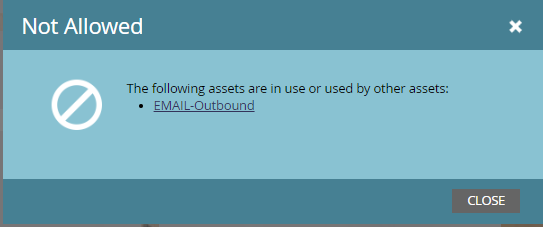Cloning Issue Between Workspaces
- Subscribe to RSS Feed
- Mark Topic as New
- Mark Topic as Read
- Float this Topic for Current User
- Bookmark
- Subscribe
- Printer Friendly Page
- Mark as New
- Bookmark
- Subscribe
- Mute
- Subscribe to RSS Feed
- Permalink
- Report Inappropriate Content
We are building out a COE workspace in our Marketo instance to house our best practice templates. I've imported several best practice templates into our COE workspace and I've shared the folder that they're housed in with our other workspaces. However, even though I've shared the folder, I am unable to clone any of the programs across workspaces.
I am getting the below error message each time I try to clone.
I've submitted a ticket with Marketo Technical Support and they're saying that it could potentially be a coding issue and a datafix might be required, but I wanted to check and see if anyone else has or is currently experiencing this issue or if there are any potential workarounds that might be worth trying.
Thanks,
Courtney
Solved! Go to Solution.
- Labels:
-
Products
- Mark as New
- Bookmark
- Subscribe
- Mute
- Subscribe to RSS Feed
- Permalink
- Report Inappropriate Content
Hey Courtney,
This error is something I usually see if you're trying to clone assets based on templates that aren't shared to the other workspace.
Try jumping into Design Studio, and placing the relevant email template into a shared folder that's visible to your other workspace(s). Should do the trick.
Hope that helps ![]()
- Mark as New
- Bookmark
- Subscribe
- Mute
- Subscribe to RSS Feed
- Permalink
- Report Inappropriate Content
Hey Courtney,
This error is something I usually see if you're trying to clone assets based on templates that aren't shared to the other workspace.
Try jumping into Design Studio, and placing the relevant email template into a shared folder that's visible to your other workspace(s). Should do the trick.
Hope that helps ![]()
- Mark as New
- Bookmark
- Subscribe
- Mute
- Subscribe to RSS Feed
- Permalink
- Report Inappropriate Content
Hi Grace,
Thank you so much for the tip! That did the trick. I really appreciate it.
Courtney
- Mark as New
- Bookmark
- Subscribe
- Mute
- Subscribe to RSS Feed
- Permalink
- Report Inappropriate Content
No problem, glad it solved your issue!
- Copyright © 2025 Adobe. All rights reserved.
- Privacy
- Community Guidelines
- Terms of use
- Do not sell my personal information
Adchoices