- Marketing Nation
- :
- Products
- :
- Product Discussions
- :
- Re: Clicks Link in Email Operational Campaign
Re: Clicks Link in Email Operational Campaign
- Subscribe to RSS Feed
- Mark Topic as New
- Mark Topic as Read
- Float this Topic for Current User
- Bookmark
- Subscribe
- Printer Friendly Page
- Mark as New
- Bookmark
- Subscribe
- Mute
- Subscribe to RSS Feed
- Permalink
- Report Inappropriate Content
Is it best practice to specify the links in a smart campaign that a lead needs to click to change their program status to "clicked"?
Our past practice has been to just say "clicks link in email: specify email" and then let it run. However, I want to make sure we are only capturing leads that click on good links, not the unsubscribe link in the footer. Or is this already assumed in the back end of Marketo?
Thank you!
Solved! Go to Solution.
Accepted Solutions
- Mark as New
- Bookmark
- Subscribe
- Mute
- Subscribe to RSS Feed
- Permalink
- Report Inappropriate Content
Yeah, sure Christine!
In my emails, if any of my links contain forms after the user clicks on the link - I obtain that information. I feel as if the user is more engaged IF he/she fills out a form from a link in my email.
As you can see here, the link that was in my email is the "referrer" link and then I tagged at the end of that link the query string which is the second option there. So the exact link in my email was....
e.prnewswire.com/E-CO-1.1.2-Why-Content-Marketing-Is-Question.html?CO=E-CO-1.1.2&LS=PPC .....etc
so the bold is the QUERY string and the italics is the REFERRER link. This means that the user clicked on that link in your email, it led them to a webpage that has a form to fill out AND they filled out that form. Then MKTO reads that and then runs the flow accordingly.
It is just a better way to captured engaged leads, not just clicks.
Make sense? Let me know how else I can help! ![]()
- Mark as New
- Bookmark
- Subscribe
- Mute
- Subscribe to RSS Feed
- Permalink
- Report Inappropriate Content
Re: Clicks Link in Email Operational Campaign
Hi Christine,
You can add constraint and put the unsubscribe link in the "Clicks Link" step, then put link IS NOT - insert unsubscribe link - it takes a few seconds and would definitely confirm that the unsubscribe link will not be attributed or status changed. I would assume Marketo knows the unsubscribe click link would not contribute to change program status, but if you want to make sure OR you can do clicks link IS - then add the "good links" you want to help contribute to changing of the status.
Also - we do not do clicks to change program status - rather if that link that is clicked has a form to fill-out we do a fills out form trigger step and specify the referrer link and the query string attached to that link then do change program status > _____.
Does this make sense? If not - feel free to ask me any questions and I can help! Thanks.
- Mark as New
- Bookmark
- Subscribe
- Mute
- Subscribe to RSS Feed
- Permalink
- Report Inappropriate Content
Re: Clicks Link in Email Operational Campaign
Awesome, Chelsea!
Can you explain in a little more detail what you mean by referrer link and query string attached?
Thank you!
- Mark as New
- Bookmark
- Subscribe
- Mute
- Subscribe to RSS Feed
- Permalink
- Report Inappropriate Content
Yeah, sure Christine!
In my emails, if any of my links contain forms after the user clicks on the link - I obtain that information. I feel as if the user is more engaged IF he/she fills out a form from a link in my email.
As you can see here, the link that was in my email is the "referrer" link and then I tagged at the end of that link the query string which is the second option there. So the exact link in my email was....
e.prnewswire.com/E-CO-1.1.2-Why-Content-Marketing-Is-Question.html?CO=E-CO-1.1.2&LS=PPC .....etc
so the bold is the QUERY string and the italics is the REFERRER link. This means that the user clicked on that link in your email, it led them to a webpage that has a form to fill out AND they filled out that form. Then MKTO reads that and then runs the flow accordingly.
It is just a better way to captured engaged leads, not just clicks.
Make sense? Let me know how else I can help! ![]()
- Mark as New
- Bookmark
- Subscribe
- Mute
- Subscribe to RSS Feed
- Permalink
- Report Inappropriate Content
Re: Clicks Link in Email Operational Campaign
Thank you so much Chelsea! I appreciate the help.
- Copyright © 2025 Adobe. All rights reserved.
- Privacy
- Terms of use
- Do not sell my personal information
Adchoices

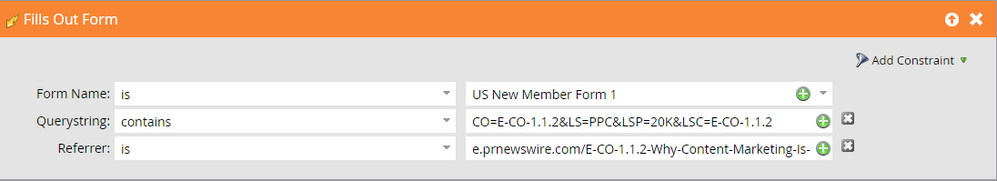
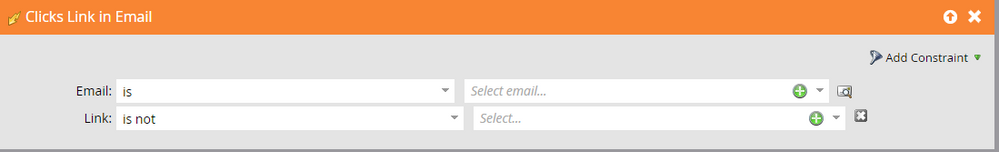
.png)