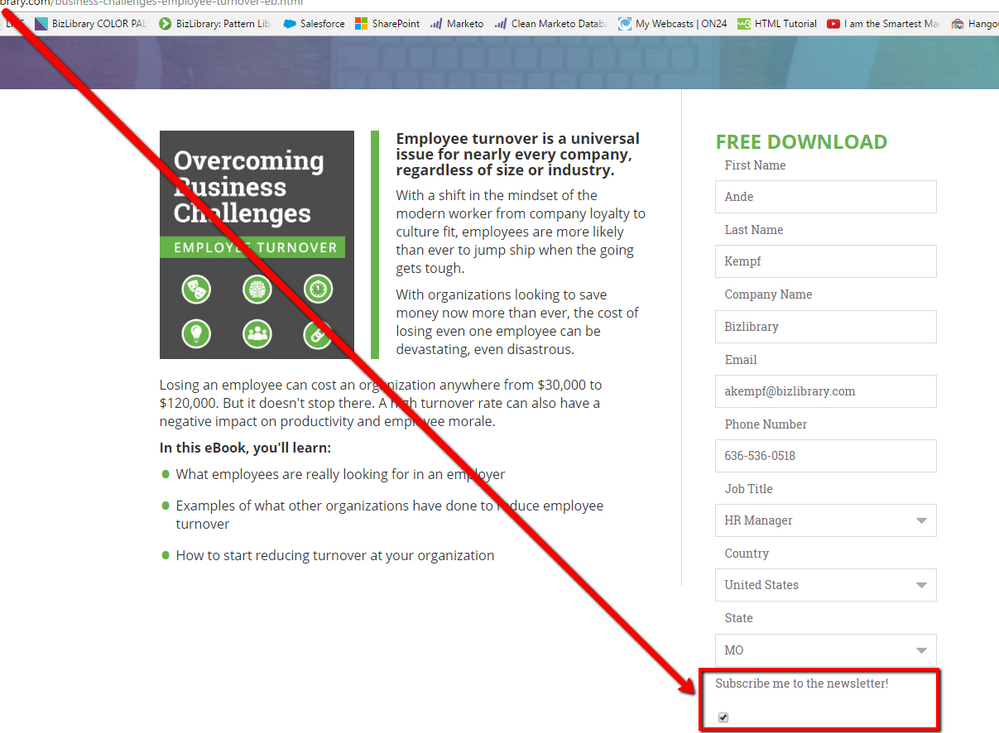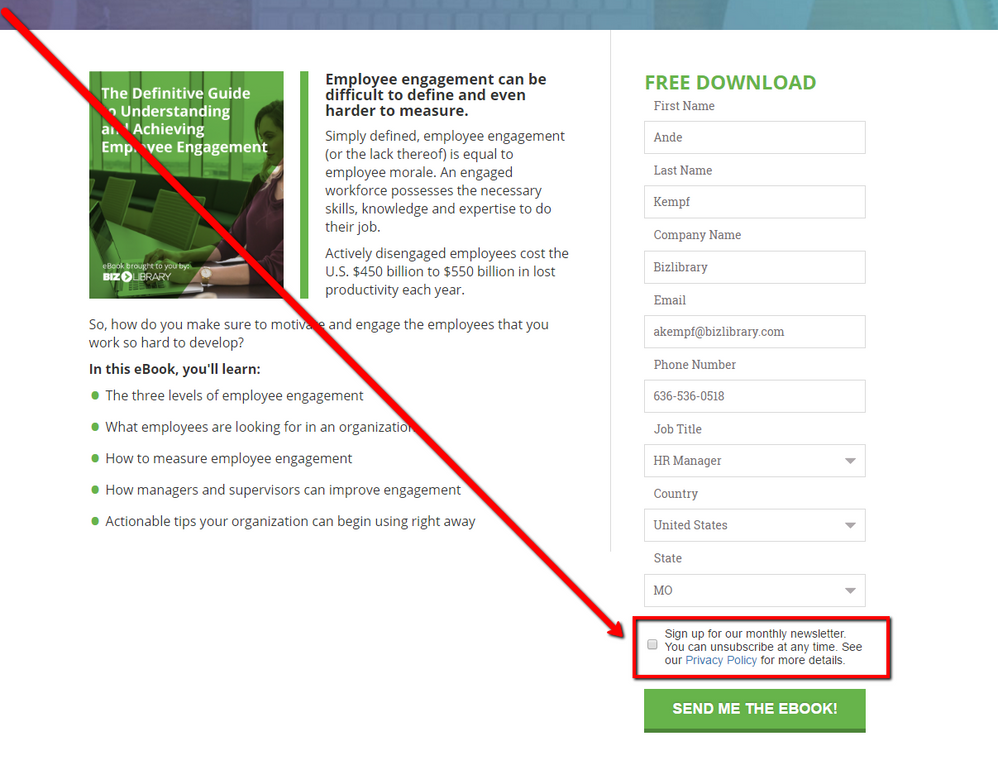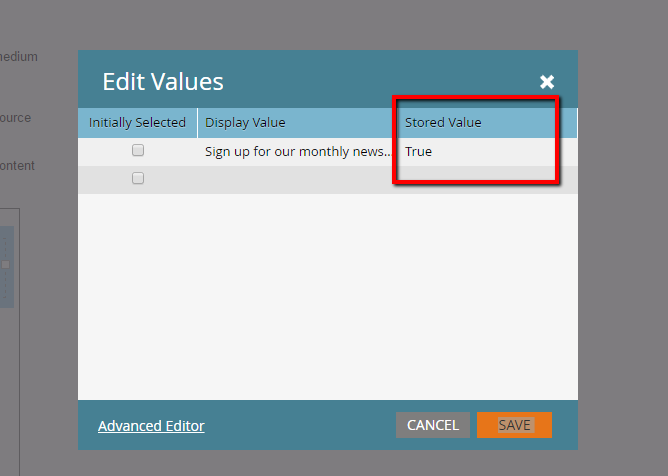Re: Checkboxes on forms - CASL compliant approach
- Subscribe to RSS Feed
- Mark Topic as New
- Mark Topic as Read
- Float this Topic for Current User
- Bookmark
- Subscribe
- Printer Friendly Page
- Mark as New
- Bookmark
- Subscribe
- Mute
- Subscribe to RSS Feed
- Permalink
- Report Inappropriate Content
I'm trying to update my forms to contain a CASL compliant opt-in. However, when you add in a checkbox field on a form the checkbox displays on the left instead of the right and on my LPs that means the checkbox actually appears underneath the field question: I wanted the checkbox on the left because it looks better and is easier to read:
So I followed the steps here provided by : https://nation.marketo.com/message/131528 and made the change:
But now the field is not updating as I thought it would. Meaning, if the checkbox is left blank after a form submission the newsletter opt-in field does not become FALSE/unchecked on the lead record and vice-versa. I have tried changing the "Stored Value" to "True, Yes, and 1". But with each test submission, I come back without a changed email opt-in.
Let me know if you know why this is happening! ![]()
Solved! Go to Solution.
- Mark as New
- Bookmark
- Subscribe
- Mute
- Subscribe to RSS Feed
- Permalink
- Report Inappropriate Content
I ran a test of the checkboxes method and it work perfectly well if the field stored is yes, 1 or true.
The problem is elsewhere. Starting with: it is a boolean field ?
-Greg
- Mark as New
- Bookmark
- Subscribe
- Mute
- Subscribe to RSS Feed
- Permalink
- Report Inappropriate Content
Try using "Checkboxes" instead of "checkbox" in the field type and add the "sign up text" among the values
- Mark as New
- Bookmark
- Subscribe
- Mute
- Subscribe to RSS Feed
- Permalink
- Report Inappropriate Content
I had a similar problem - I had the field type set up as 'Checkbox' rather than 'Checkboxes'. That fixed it for me! Hope it might work for you.
- Mark as New
- Bookmark
- Subscribe
- Mute
- Subscribe to RSS Feed
- Permalink
- Report Inappropriate Content
I ran a test of the checkboxes method and it work perfectly well if the field stored is yes, 1 or true.
The problem is elsewhere. Starting with: it is a boolean field ?
-Greg
- Mark as New
- Bookmark
- Subscribe
- Mute
- Subscribe to RSS Feed
- Permalink
- Report Inappropriate Content
HI Greg - it is a boolean field. I went ahead and ran a test on a separate form and it worked fine.
- Mark as New
- Bookmark
- Subscribe
- Mute
- Subscribe to RSS Feed
- Permalink
- Report Inappropriate Content
Hi Ande,
How did you manage to hyper link 'Privacy Policy' from within the 'Display Value' of the Edit Values option?
I tried and it does not allow me to hyper link.
Could you please help me on this?
Regards,
Manish
- Mark as New
- Bookmark
- Subscribe
- Mute
- Subscribe to RSS Feed
- Permalink
- Report Inappropriate Content
Hi Ande,
Can you show how the field is set up in the form?
-Greg
- Copyright © 2025 Adobe. All rights reserved.
- Privacy
- Community Guidelines
- Terms of use
- Do not sell my personal information
Adchoices