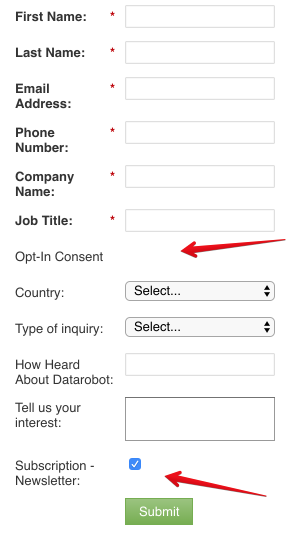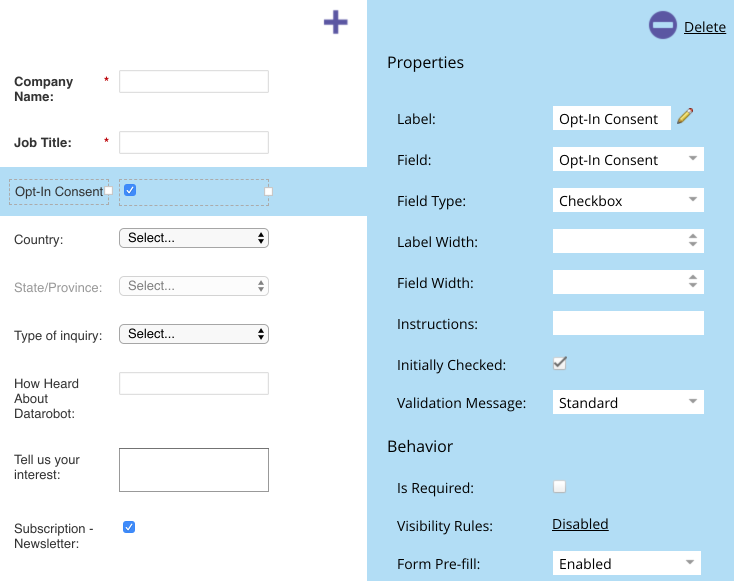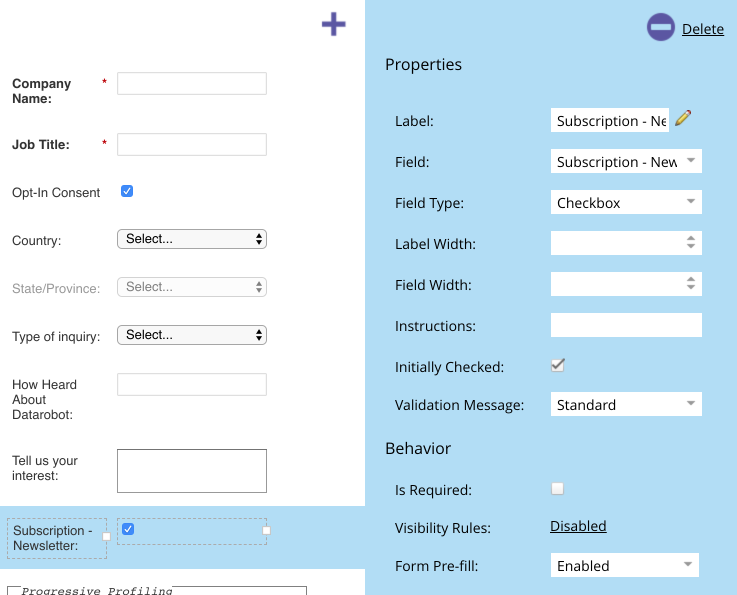Re: Checkbox field created via API is missing input
- Subscribe to RSS Feed
- Mark Topic as New
- Mark Topic as Read
- Float this Topic for Current User
- Bookmark
- Subscribe
- Printer Friendly Page
- Mark as New
- Bookmark
- Subscribe
- Mute
- Subscribe to RSS Feed
- Permalink
- Report Inappropriate Content
Hi!
I have a strange issue with API created field.
I use API call to create a checkbox field
{
"id": "Opt_In_Consent__c",
"label": "Opt-In Consent",
"dataType": "checkbox",
"defaultValue": "yes",
"validationMessage": "This field is required.",
"required": false,
"formPrefill": true,
"initiallyChecked": true
}
After the field is created - there is no input on the field. If I remove this field are recreate it through UI editor in the Design studio with the same parameters - everything works fine. See the second checkbox field.
Does anyone have the same problems? All other fields are working fine
In the editor, they both looks the same
- Mark as New
- Bookmark
- Subscribe
- Mute
- Subscribe to RSS Feed
- Permalink
- Report Inappropriate Content
I know this was an old issue, but it is still occurring today. I was able to "fix" this through the UI by changing the field type from Checkbox to Select and back again. Once I saved after that, the input was there. I'm going to create a case with Marketo support to get this bug fixed.
- Copyright © 2025 Adobe. All rights reserved.
- Privacy
- Community Guidelines
- Terms of use
- Do not sell my personal information
Adchoices