Your Achievements
Next /
Sign inSign in to Community to gain points, level up, and earn exciting badges like the new Applaud 5 BadgeLearn more!
View All BadgesSign in to view all badges
Changing the email preview 2nd line from 'to view this email as a web page'
Topic Options
- Subscribe to RSS Feed
- Mark Topic as New
- Mark Topic as Read
- Float this Topic for Current User
- Bookmark
- Subscribe
- Printer Friendly Page
Anonymous
Not applicable
01-28-2015
07:26 AM
- Mark as New
- Bookmark
- Subscribe
- Mute
- Subscribe to RSS Feed
- Permalink
- Report Inappropriate Content
01-28-2015
07:26 AM
I'm preparing an html email with the 'to view this email as a web page' line at the top. When I view the test email in Outlook in preview mode, I see the sender's name, subject line and 'to view this email...' Is there a way to include the 'to view this email' line in the email itself but to modify the text that appears in the preview in Outlook? We'd prefer to say something more enticing to get users to open the email.
Thanks,
David
Labels:
- Labels:
-
Lead Management
5 REPLIES 5
Anonymous
Not applicable
01-28-2015
10:19 AM
- Mark as New
- Bookmark
- Subscribe
- Mute
- Subscribe to RSS Feed
- Permalink
- Report Inappropriate Content
01-28-2015
10:19 AM
Thanks Edward. The 'to view this email' text that appears at the top of our emails is coming from our standard admin Email settings. It's not in the code for our emails, at least I can't see it myself. So, is the only way to go about adding other text above it to create a new editable container in the template itself? Was hoping for an easier solution, pressed for time...
David
David
- Mark as New
- Bookmark
- Subscribe
- Mute
- Subscribe to RSS Feed
- Permalink
- Report Inappropriate Content
01-28-2015
09:35 AM
Exactly what Scott said! We don't usually hide the preview line, but gray it out a little bit and make it hierarchically-less important. Lots of companies are doing it, so once you notice it once you can see it in lots of marketing emails:
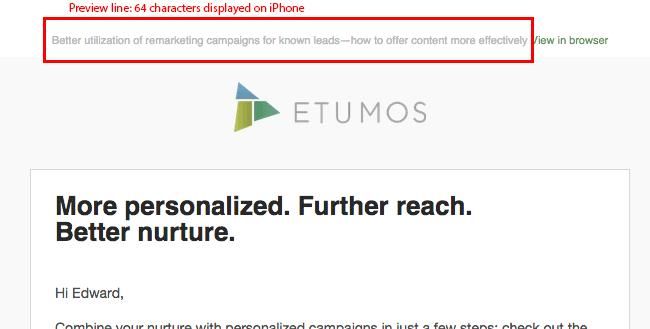
The "Preview line" and previews aren't any special code for Outlook or iOS, it's really just the first readable-text on the email. So really all you'd need to do to modify the Preview Line is see what's currently showing as the preview and then make sure you have a place to add text that's before that in the template. Like all email coding, just pretend you're making websites in 1995.
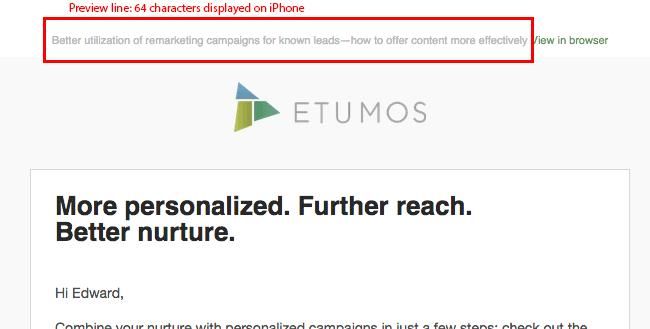
The "Preview line" and previews aren't any special code for Outlook or iOS, it's really just the first readable-text on the email. So really all you'd need to do to modify the Preview Line is see what's currently showing as the preview and then make sure you have a place to add text that's before that in the template. Like all email coding, just pretend you're making websites in 1995.
Best,
Edward Unthank | Founder, Etumos- Mark as New
- Bookmark
- Subscribe
- Mute
- Subscribe to RSS Feed
- Permalink
- Report Inappropriate Content
01-28-2015
08:52 AM
Making a new template vs. editing an existing one is more a personal preferences thing I'd say. If it were me, I'd test it out in a new template first, see how it works/get a feel for it, and then make changes to your real template after that.
Here's a community article on adding Marketo Editable (mktEditable) sections to templates: https://community.marketo.com/MarketoTutorial?id=kA250000000Kz3bCAC
Here's a community article on adding Marketo Editable (mktEditable) sections to templates: https://community.marketo.com/MarketoTutorial?id=kA250000000Kz3bCAC
Anonymous
Not applicable
01-28-2015
08:43 AM
- Mark as New
- Bookmark
- Subscribe
- Mute
- Subscribe to RSS Feed
- Permalink
- Report Inappropriate Content
01-28-2015
08:43 AM
Thanks Scott. This may be a little over my head. We're using a blank template right now. We probably should take the design of our email and save it as a template but we haven't done so yet.
So, how would I go about this? Would I want to create a Marketo-editable section in our blank template? Or better to create our new template first?
So, how would I go about this? Would I want to create a Marketo-editable section in our blank template? Or better to create our new template first?
- Mark as New
- Bookmark
- Subscribe
- Mute
- Subscribe to RSS Feed
- Permalink
- Report Inappropriate Content
01-28-2015
07:35 AM
Hey David,
What you're referring to is the pre-header/preview text, and there are a bunch of methods for tackling the idea of being intentional with that part of your email.
The easiest way I've found to tackle this is to create a Marketo-editable section of your template right after the opening <BODY> tag, insert a <SPAN> tag and name it something like 'pre-header,' and then modify that particular span in the CSS rules (inline and otherwise) to make it invisible. You can then right-click the section in the Email Editor and make changes to the copy.
Here's a link to a blog post from Campaign Monitor that deals with CSS and Pre-header: https://www.campaignmonitor.com/blog/post/3628/a-practical-guide-to-email-preheaders/
Hope this helps!
What you're referring to is the pre-header/preview text, and there are a bunch of methods for tackling the idea of being intentional with that part of your email.
The easiest way I've found to tackle this is to create a Marketo-editable section of your template right after the opening <BODY> tag, insert a <SPAN> tag and name it something like 'pre-header,' and then modify that particular span in the CSS rules (inline and otherwise) to make it invisible. You can then right-click the section in the Email Editor and make changes to the copy.
Here's a link to a blog post from Campaign Monitor that deals with CSS and Pre-header: https://www.campaignmonitor.com/blog/post/3628/a-practical-guide-to-email-preheaders/
Hope this helps!
- Copyright © 2025 Adobe. All rights reserved.
- Privacy
- Community Guidelines
- Terms of use
- Do not sell my personal information
Adchoices