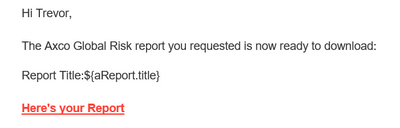Re: Change email content based on form hidden field
- Subscribe to RSS Feed
- Mark Topic as New
- Mark Topic as Read
- Float this Topic for Current User
- Bookmark
- Subscribe
- Printer Friendly Page
- Mark as New
- Bookmark
- Subscribe
- Mute
- Subscribe to RSS Feed
- Permalink
- Report Inappropriate Content
We've created a landing page to download a series of reports and a form in a lightbox that captures the asset ID in a hidden field of the report they clicked on. Once they submit the form I want to send them a confirmation email that will have the report name and URL to download the report. I'm assuming this can be done via tokens but I can't find an answer of how to update the name and URL in the email based on the asset ID from the form (using the ID rather than the URL so it's not contained within the code of the landing page).
Is there a way to do this with dynamic email content or is the only way to create a separate email for each report and send the appropriate email via flow choices?
Solved! Go to Solution.
- Labels:
-
EMail Body
-
forms
-
landing pages
- Mark as New
- Bookmark
- Subscribe
- Mute
- Subscribe to RSS Feed
- Permalink
- Report Inappropriate Content
Simple. You set the URL and Title based on the hidden field's value using the velocity script.
#set( $allReportDetails = {
"Hidden Field Value1" : {
"title":"Report1",
"url":"www.example.com/report1"
},
"Hidden Field Value2" : {
"title":"Report2",
"url":"www.example.com/report2"
}
}
)
#set( $aReport= $allReportDetails[$lead.hiddenField])
<p>Report Title:${aReport.title}</p>
<p><a href="https://${aReport.url}" target="_blank">Here's your Report</a></p>
Add this in an Email Script token, replace "Hidden Field Value1", "Hidden Field Value2" with actual hidden field values, and update existing and add more records in the keymap if required. And, of course, replace $lead.hiddenField so it reflects the correct name of your hidden field as well. Let us know if you have questions.
I'd recommend you to Null the hidden field's value using a Change Data Value flow step after the Send Email flow step, so you don't ever reference the previous form's value in your email.
- Mark as New
- Bookmark
- Subscribe
- Mute
- Subscribe to RSS Feed
- Permalink
- Report Inappropriate Content
@Darshil_Shah1 - I've just figured out it was missing the { } around the hidden field, it's working now I've added those, thank you!
- Mark as New
- Bookmark
- Subscribe
- Mute
- Subscribe to RSS Feed
- Permalink
- Report Inappropriate Content
Simple. You set the URL and Title based on the hidden field's value using the velocity script.
#set( $allReportDetails = {
"Hidden Field Value1" : {
"title":"Report1",
"url":"www.example.com/report1"
},
"Hidden Field Value2" : {
"title":"Report2",
"url":"www.example.com/report2"
}
}
)
#set( $aReport= $allReportDetails[$lead.hiddenField])
<p>Report Title:${aReport.title}</p>
<p><a href="https://${aReport.url}" target="_blank">Here's your Report</a></p>
Add this in an Email Script token, replace "Hidden Field Value1", "Hidden Field Value2" with actual hidden field values, and update existing and add more records in the keymap if required. And, of course, replace $lead.hiddenField so it reflects the correct name of your hidden field as well. Let us know if you have questions.
I'd recommend you to Null the hidden field's value using a Change Data Value flow step after the Send Email flow step, so you don't ever reference the previous form's value in your email.
- Mark as New
- Bookmark
- Subscribe
- Mute
- Subscribe to RSS Feed
- Permalink
- Report Inappropriate Content
Thanks @Darshil_Shah1, just to confirm I put the relevant asset ID after the colon in
"Hidden Field Value1" : {Are there any other fields I need to change to our fields or is it just the $lead.hiddenField ?
- Mark as New
- Bookmark
- Subscribe
- Mute
- Subscribe to RSS Feed
- Permalink
- Report Inappropriate Content
You should replace the Hidden Field Value1/Hidden Field Value2 with the actual values you pass to the hidden field for each of the available reports. The title and url parameters also need to be updated with the corresponding values for each hidden field value. The $lead.hiddenField is referencing the actual hidden field that you have placed on your report download form. If you're facing issues, share the code you're using, and we can help troubleshoot it. Thanks!
- Mark as New
- Bookmark
- Subscribe
- Mute
- Subscribe to RSS Feed
- Permalink
- Report Inappropriate Content
Hi @Darshil_Shah1 I think I must be doing something wrong here, this is the code I'm using (changed domain and munchkin ID just for here)
#set( $allReportDetails = {
"3241139" : {
"title":"Argentina's Drought Poses Economic Problems",
"url":"https://go.domain.com/rs/000-XXX-000/images/axco_global_risk_analysis_argentina_202304.pdf"
},
"3049355" : {
"title":"The World Ahead 2023",
"url":"https://go.domain.com/rs/000-XXX-000/images/the_world_ahead_2023.pdf"
}
}
)
#set( $aReport= $allReportDetails[$lead.axcoLastReportID])
<p>Report Title:${aReport.title}</p>
<p><a href="https://${aReport.url}" target="_blank">Here's your Report</a></p>
But in the email it's not pulling the title and URL, it just has the code:
- Mark as New
- Bookmark
- Subscribe
- Mute
- Subscribe to RSS Feed
- Permalink
- Report Inappropriate Content
@Darshil_Shah1 - I've just figured out it was missing the { } around the hidden field, it's working now I've added those, thank you!
- Mark as New
- Bookmark
- Subscribe
- Mute
- Subscribe to RSS Feed
- Permalink
- Report Inappropriate Content
Cool! You're welcome.
- Copyright © 2025 Adobe. All rights reserved.
- Privacy
- Community Guidelines
- Terms of use
- Do not sell my personal information
Adchoices