- Marketing Nation
- :
- Products
- :
- Product Discussions
- :
- Re: Change Data Value appears in Lead Activity his...
Re: Change Data Value appears in Lead Activity history, but not in reporting. Any ideas?
- Subscribe to RSS Feed
- Mark Topic as New
- Mark Topic as Read
- Float this Topic for Current User
- Bookmark
- Subscribe
- Printer Friendly Page
- Mark as New
- Bookmark
- Subscribe
- Mute
- Subscribe to RSS Feed
- Permalink
- Report Inappropriate Content
Change Data Value appears in Lead Activity history, but not in reporting. Any ideas?
Hi there,
I have created two custom fields: Source Medium and Lead Channel. These fields are associated with url parameters within all forms. I show that the fields are being filled out properly according to the Lead Activity within Marketo:
But then the information doesn't appear under Lead Info, and the lead shows as having no information under Source Medium and Lead Channel.
Any ideas? Here's the blocked updates for the fields:
My theory is that I should check off Salesforce sync, too. But I'm open to any and all suggestions. Thanks!
- Mark as New
- Bookmark
- Subscribe
- Mute
- Subscribe to RSS Feed
- Permalink
- Report Inappropriate Content
Re: Change Data Value appears in Lead Activity history, but not in reporting. Any ideas?
Since your screen shot of the Change Data Value activities doesn't show a Campaign Name, I'm guessing that the changes came from SFDC and your form is likely submitting its data to SFDC not Marketo. And so the fields would be in the SFDC Custom Fields tab in the Marketo lead record, not under the Lead Info tab. You should check off all sources including Salesforce sync in their Block Updates From dialog box if you don't want the initial values to be overwritten the next time a form is submitted. However, since your form is submitting the values to SFDC (If my assumption is correct), they will be overwritten there, but not in Marketo.
- Mark as New
- Bookmark
- Subscribe
- Mute
- Subscribe to RSS Feed
- Permalink
- Report Inappropriate Content
Re: Change Data Value appears in Lead Activity history, but not in reporting. Any ideas?
Thanks for responding Elliott Lowe. I How can I tell if the form is submitting data to Salesforce and not Marketo? The fields are integrated across both Marketo and Salesforce. will be sure to check everything off, including the Salesforce sync. Is that why the field is now showing up blank? Wouldn't it instead show another value if there was a value that overwrote it upon sync?
Here's a better look at the Lead Activity.
- Mark as New
- Bookmark
- Subscribe
- Mute
- Subscribe to RSS Feed
- Permalink
- Report Inappropriate Content
Re: Change Data Value appears in Lead Activity history, but not in reporting. Any ideas?
Thanks for the more extensive screen shot. From it I can see that the two Change Data Value activities were at the same time as the Fill Out Form activity, so those changes are likely associated with that. You can confirm this by viewing the detail of the Change Data Value activities whose Source should be 'Web form fillout' and the detail for the Fill Out Form activity whose Form Fields should include those two fields. You should also look at the detail of the Sync Lead Updates to SFDC activity at 5:23 AM to determine if the two fields' had those values synced to SFDC. Also, please look further up in the Activity Log for another Change Data Value activity that would be changing the two field's values back to '[null]'. Then look at the detail of those activities and see what the Source is. It may be 'sfdc', which means that there is a process in Salesforce changing those values to null. Your field block for salesforce.com should stop that, but you may want to disable the process that is setting the values.
- Copyright © 2025 Adobe. All rights reserved.
- Privacy
- Terms of use
- Do not sell my personal information
Adchoices

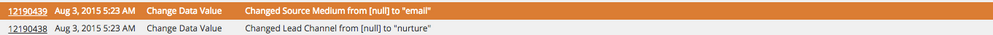
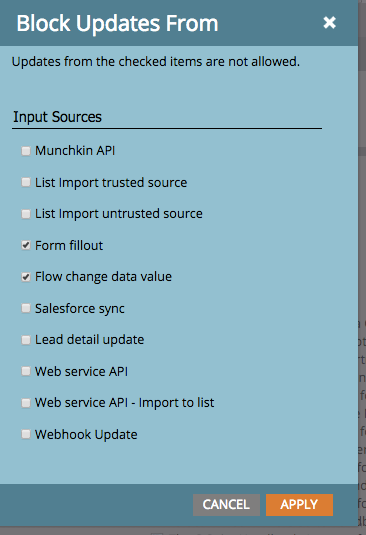
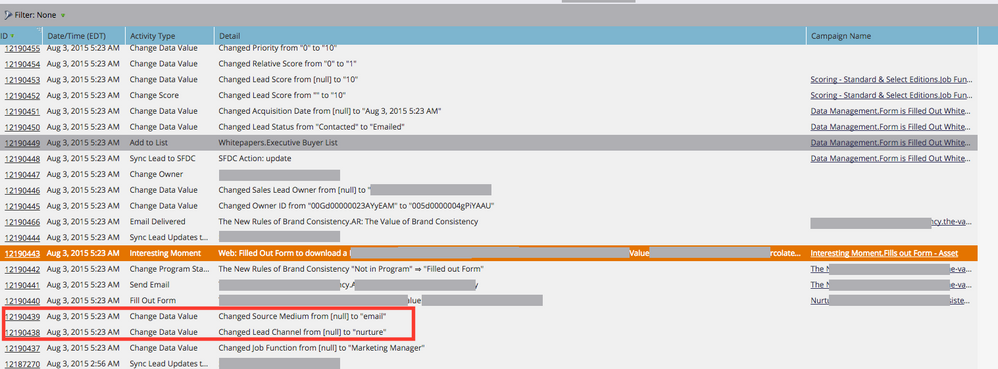
.png)