Your Achievements
Next /
Sign inSign in to Community to gain points, level up, and earn exciting badges like the new Applaud 5 BadgeLearn more!
View All BadgesSign in to view all badges
Change Color of Lable Text
Topic Options
- Subscribe to RSS Feed
- Mark Topic as New
- Mark Topic as Read
- Float this Topic for Current User
- Bookmark
- Subscribe
- Printer Friendly Page
Anonymous
Not applicable
04-03-2014
03:14 AM
- Mark as New
- Bookmark
- Subscribe
- Mute
- Subscribe to RSS Feed
- Permalink
- Report Inappropriate Content
04-03-2014
03:14 AM
How to change font color, on form for lables.
Regards,
Hiren
Regards,
Hiren
Labels:
- Labels:
-
Lead Management
4 REPLIES 4
Anonymous
Not applicable
04-03-2014
06:19 AM
- Mark as New
- Bookmark
- Subscribe
- Mute
- Subscribe to RSS Feed
- Permalink
- Report Inappropriate Content
04-03-2014
06:19 AM
I Just need to copy label{color:#000000;} and paste in my Edit custome css.. Right??
Rgds,
Hiren
Rgds,
Hiren
- Mark as New
- Bookmark
- Subscribe
- Mute
- Subscribe to RSS Feed
- Permalink
- Report Inappropriate Content
04-03-2014
05:34 AM
Anonymous
Not applicable
04-03-2014
05:04 AM
- Mark as New
- Bookmark
- Subscribe
- Mute
- Subscribe to RSS Feed
- Permalink
- Report Inappropriate Content
04-03-2014
05:04 AM
Hi Alok,
Can provied me the code for the same or where exactly we need to modify the color.
Regards,
Hiren
Can provied me the code for the same or where exactly we need to modify the color.
Regards,
Hiren
- Mark as New
- Bookmark
- Subscribe
- Mute
- Subscribe to RSS Feed
- Permalink
- Report Inappropriate Content
04-03-2014
04:38 AM
Hi Hiren,
You need to edit the CSS for changing the color. You can edit your custom CSS from Form Settings > Form Theme.
Here's a snapshot to illustrate;
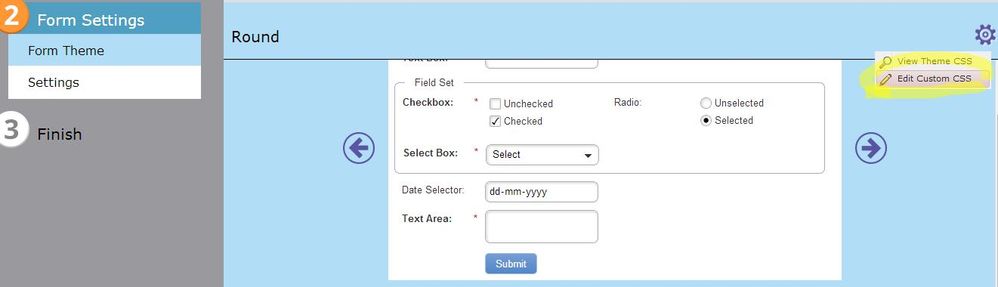
Hope that helps!
You need to edit the CSS for changing the color. You can edit your custom CSS from Form Settings > Form Theme.
Here's a snapshot to illustrate;
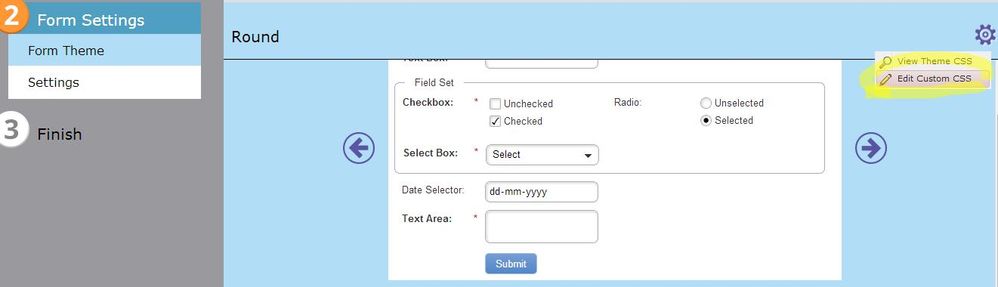
Hope that helps!
- Copyright © 2025 Adobe. All rights reserved.
- Privacy
- Community Guidelines
- Terms of use
- Do not sell my personal information
Adchoices