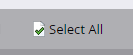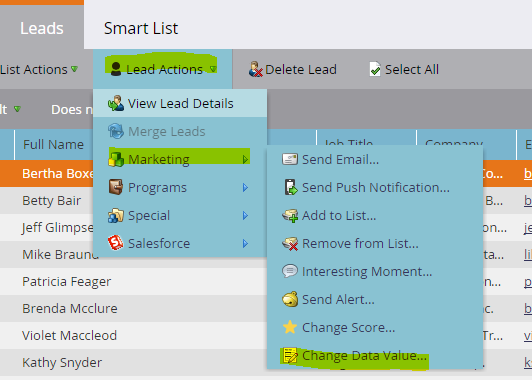Re: Change an attribute for an entire static list
- Subscribe to RSS Feed
- Mark Topic as New
- Mark Topic as Read
- Float this Topic for Current User
- Bookmark
- Subscribe
- Printer Friendly Page
- Mark as New
- Bookmark
- Subscribe
- Mute
- Subscribe to RSS Feed
- Permalink
- Report Inappropriate Content
What is the best way to change an attribute for an entire list at one time. I have a list of over 1,000 and I'd like to add an attribute to all records.
- Labels:
-
Lead Management
- Mark as New
- Bookmark
- Subscribe
- Mute
- Subscribe to RSS Feed
- Permalink
- Report Inappropriate Content
Never mind. I figured it out. ![]()
- Mark as New
- Bookmark
- Subscribe
- Mute
- Subscribe to RSS Feed
- Permalink
- Report Inappropriate Content
Do you mind sharing how you figured this out? Sometimes we have to work with static lists and would like to update just one lead attribute for all leads.
I'm looking for a solution other than uploading the entire list again with the new fields added in Excel. The lead attributes would be unique to each lead, so that's the catch!
Thanks for your help.
- Mark as New
- Bookmark
- Subscribe
- Mute
- Subscribe to RSS Feed
- Permalink
- Report Inappropriate Content
Click the Select All button.
Go to the Lead Actions menu, Marketing, Change Data Value:
- Mark as New
- Bookmark
- Subscribe
- Mute
- Subscribe to RSS Feed
- Permalink
- Report Inappropriate Content
Kristen - I'm familiar with changing the data value for an individual lead, or even all the leads you "select" within a list.
This works great if every single lead receives the same data value change, but that isn't usually the case for me.
For example - I have a static list of 100 leads in Marketo. I need to update a field called "favorite city" for each lead. Of course not every lead will have the same favorite city. Is there a solution easier than exporting the list, adding the data in an excel column, and then importing the list back into Marketo?
I hope my example allows you to understand the type of scenario I'm referring to.
- Mark as New
- Bookmark
- Subscribe
- Mute
- Subscribe to RSS Feed
- Permalink
- Report Inappropriate Content
There's plenty of possible solutions her depending on how you're determining which value each record should take. If your source is outside Marketo, all you need to do is create CSV file with Email and your desired field and then import into Marketo. If it's procedural, i.e. If Lead has Field A Value 1, then Field B Value 2, you're probably better off creating a Smart Campaign with flow step choices, matching your conditions to your fields and values.
- Mark as New
- Bookmark
- Subscribe
- Mute
- Subscribe to RSS Feed
- Permalink
- Report Inappropriate Content
Thanks Kenny. Most likely, it will not be procedural. The example I used was a very much dumbed down version of what we're experiencing for certain static lists we use.
I think the best solution is importing a CSV with minimal fields (email & field to be changed) to keep it clean.
- Copyright © 2025 Adobe. All rights reserved.
- Privacy
- Community Guidelines
- Terms of use
- Do not sell my personal information
Adchoices