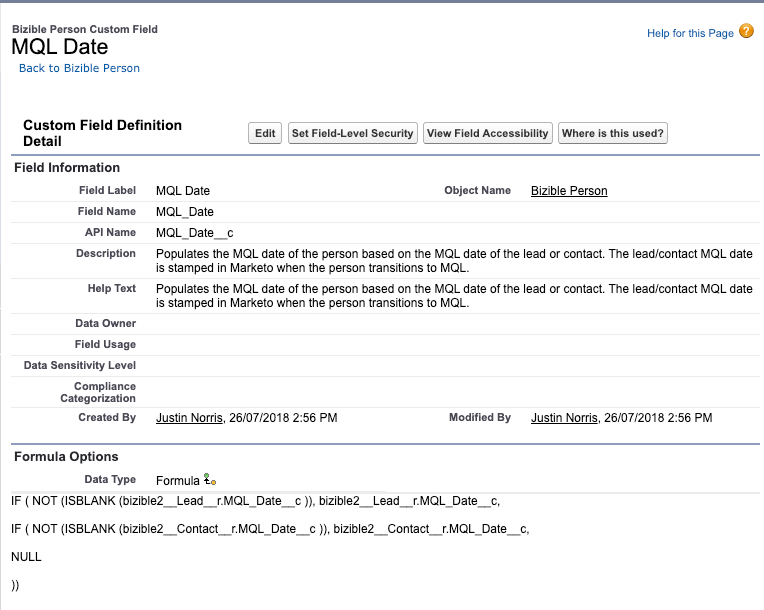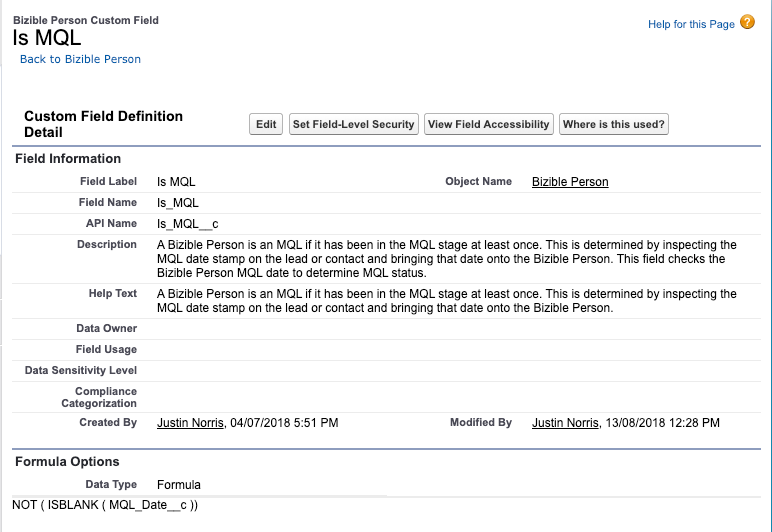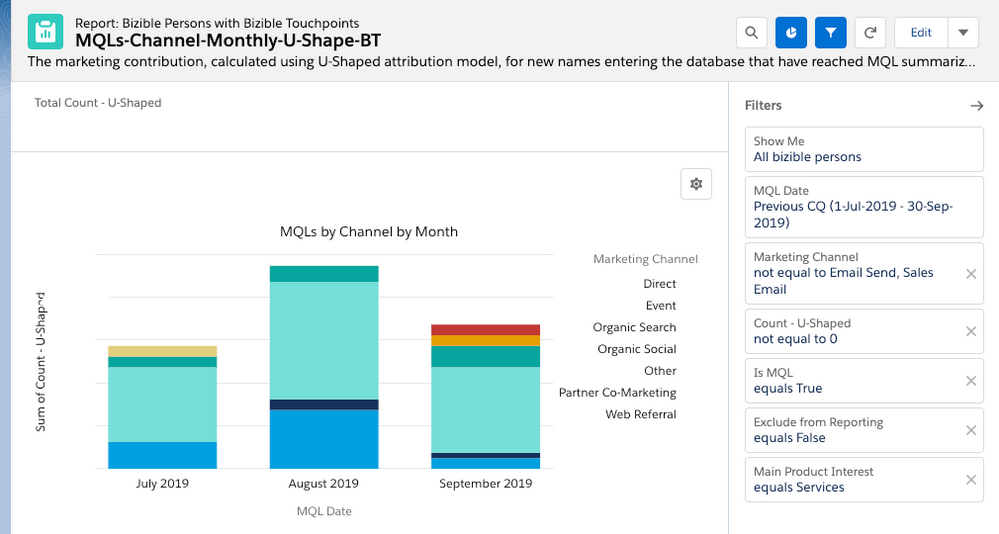Champion Tips & Tricks: Bizible Edition with Justin Norris
- Subscribe to RSS Feed
- Mark Topic as New
- Mark Topic as Read
- Float this Topic for Current User
- Bookmark
- Subscribe
- Printer Friendly Page
- Mark as New
- Bookmark
- Subscribe
- Mute
- Subscribe to RSS Feed
- Permalink
- Report Inappropriate Content
In this Bizible Edition of the Champion Tips and Tricks series, we asked Marketo Champion Alumni, Justin Norris, to share 3 of his top tips for using Bizible.
- Mark as New
- Bookmark
- Subscribe
- Mute
- Subscribe to RSS Feed
- Permalink
- Report Inappropriate Content
Hey lorie witmer,
How is adding the formula field to the Bizible Person object different from using a combined Bizible Touchpoint and SFDC fields report? (not sure if you have enough context here, I can pull in the Lifecycle MQL date and the Bizible Touchpoints)
The main advantage of using Bizible Persons with Bizible Touchpoints report type is you get leads and contacts in the same report. It requires an extra effort to bring over additional dimensions with those custom fields, but then you can see everyone.
If you use Bizible Touchpoints with Leads, you can see more lead dimensions automatically but you miss contacts.
Let me know if you are thinking of something else here.
I would like to answer 3 questions about MQL:
1) What channels are effective at bringing in new people who are likely to reach the stage of MQLs?
2) What channels are people likely to interact with immediately before they become MQL?
3) What are the top 5 channels or top 5 campaigns influencing MQL creation? So we can do more of those
The approach we are discussing answers your first question above.
The second two questions require you to define and track an "MQL" touch of some kind (depending on how you define "influencing" in #3). In other words, you need to identify the touchpoint the person interacted with most recently before they transition to the stage o MQL.
To be honest, I've had difficulty doing this natively with Bizible. You can create custom stages, but they require you to define those stages using a field on either the lead or contact - but not both. This creates issues when you don't have a tightly defined lead to contact model. If a person enters the system as a contact and then reaches MQL, for example, you end up missing data.
Another issue is that if you use a lead field and define the stage as pre-conversion, any lead that gets converted to a contact for any reason will be deemed to pass through the intervening stages. This means that a lead that gets converted to a contact due to lead to account matching (for example) will receive an MQL touchpoint even if they never actually passed through that stage.
So overall I've found the feature is too limiting in its current incarnation, and I don't have a satisfactory work-around yet.
However if you pull touchpoints and MQL date-stamps into a BI tool, you could define your own MQL touchpoint and answer the question that way.
- Mark as New
- Bookmark
- Subscribe
- Mute
- Subscribe to RSS Feed
- Permalink
- Report Inappropriate Content
Hi Justin, now that I have "digested" the above post I have 2 questions:
1) How is adding the formula field to the Bizible Person object different from using a combined Bizible Touchpoint and SFDC fields report? (not sure if you have enough context here, I can pull in the Lifecycle MQL date and the Bizible Touchpoints)
2) You mentioned: Notice that is different than the question, "What channels are people likely to interact with immediately before they become MQL", which would be a different report and solution. I would like to answer 3 questions about MQL:
1) What channels are effective at bringing in new people who are likely to reach the stage of MQLs?
2) What channels are people likely to interact with immediately before they become MQL?
3) What are the top 5 channels or top 5 campaigns influencing MQL creation? So we can do more of those.
Would love to hear your approach. Obviously the ultimate goal is to look at ROI attribution however we want to drill down at the MQL level as well.
Thank you,
Lorie
- Mark as New
- Bookmark
- Subscribe
- Mute
- Subscribe to RSS Feed
- Permalink
- Report Inappropriate Content
Thank you Justin, this is very detailed and super helpful!! Appreciate your feedback. Have a great weekend.
- Mark as New
- Bookmark
- Subscribe
- Mute
- Subscribe to RSS Feed
- Permalink
- Report Inappropriate Content
Hey lorie witmer - sorry for the delayed reply. I just noticed your comment.
So there's probably a few ways you can set this up, but what we do is the following:
1) Ensure you have date stamps for each lifecycle stage on your lead and contact objects in SFDC. (E.g., MQL Date, SAL date, SQL Date, etc. - or whatever your stages may be).
2) Have a lead lifecycle program that is stamping those date fields as people are transitioning from one stage to another.
3) Once you do that, it's quite easy to get that information on to your Bizible objects. You first create a formula field on the Bizible Person object to bring each of your date stamps on to the Bizible Person. For example, for MQL date, it would look like this:
The formula field checks both your lead and contact date stamps for a value. If there is no value then it stays blank.
The reason you place this formula field on Bizible Person is because it is connected to both leads and contacts and because this is really a person level property, so you can then use it to filter all the touchpoints associated with that person.
4) As a convenience feature, I also like to include a second formula field that converts the date field into a simple boolean. This is easier to use in Salesforce reports:
5) Now you can run reports using the "Bizible Persons with Bizible Touchpoints" report type and use these fields as dimensions.
For example, this is a report of Bizible Persons with Bizible Touchpoints, showing all persons who have reached MQL, and summarizing their touchpoints by channel with a count of U-Shaped attribution.
It answers the question, "What channels are effective at bringing in new people who are likely to reach the stage of MQL?"
Notice that is different than the question, "What channels are people likely to interact with immediately before they become MQL", which would be a different report and solution.
Hope this helps!
- Mark as New
- Bookmark
- Subscribe
- Mute
- Subscribe to RSS Feed
- Permalink
- Report Inappropriate Content
Thank you Amit
- Mark as New
- Bookmark
- Subscribe
- Mute
- Subscribe to RSS Feed
- Permalink
- Report Inappropriate Content
In my opinion, it has to be a custom string field and you have to have a workflow rule to update the MQL source field with the most recent lead source field value.
- Mark as New
- Bookmark
- Subscribe
- Mute
- Subscribe to RSS Feed
- Permalink
- Report Inappropriate Content
I would love to learn more about the custom field for tracking MQL sources, you mention it is a custom formula field. Is there documentation on how to do this. Currently we added the MQL lifecycle field to the Cohort funnel and not sure it is setup correctly.
Lorie
- Copyright © 2025 Adobe. All rights reserved.
- Privacy
- Community Guidelines
- Terms of use
- Do not sell my personal information
Adchoices