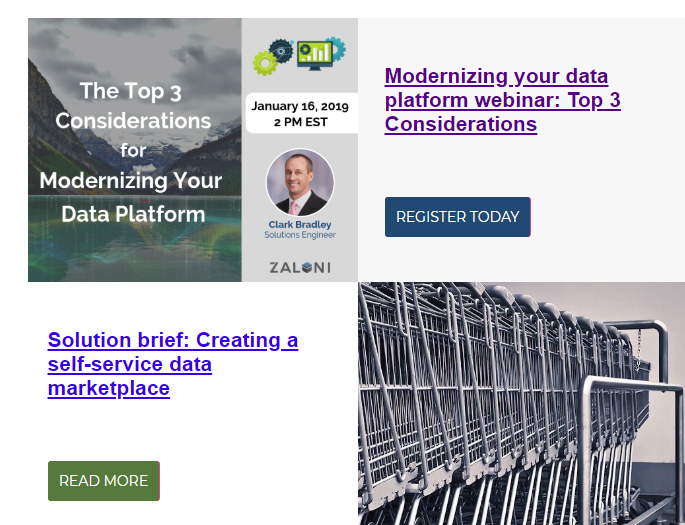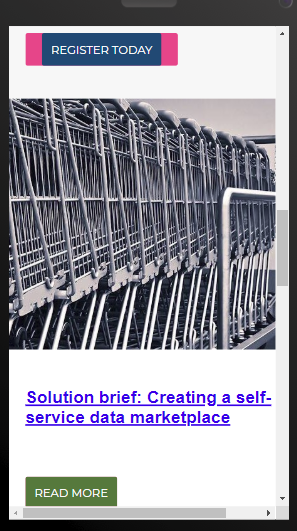Re: Carnival Template Button Color problem
- Subscribe to RSS Feed
- Mark Topic as New
- Mark Topic as Read
- Float this Topic for Current User
- Bookmark
- Subscribe
- Printer Friendly Page
- Mark as New
- Bookmark
- Subscribe
- Mute
- Subscribe to RSS Feed
- Permalink
- Report Inappropriate Content
Hiya Marketo Fam!
I'm trying to use the Carnival starter Marketo template but notice an issue with the colors behind the buttons. It seems the color from the template shows through in the mobile version but not the desktop. I've attached screenshots. Any idea what could cause this?
Thanks!
Desktop:
Mobile:
- Mark as New
- Bookmark
- Subscribe
- Mute
- Subscribe to RSS Feed
- Permalink
- Report Inappropriate Content
I'd say your css style sheet will have media queries that target the mobile view and they have not been updated with the new colour. Go into your stylesheet and search for the old color code and you should find the culprit.
- Mark as New
- Bookmark
- Subscribe
- Mute
- Subscribe to RSS Feed
- Permalink
- Report Inappropriate Content
I'm not 100% sure how to do that... where would the stylesheet be located?
- Mark as New
- Bookmark
- Subscribe
- Mute
- Subscribe to RSS Feed
- Permalink
- Report Inappropriate Content
Hey Brett, is this page Approved and publicly accessible? If so, can you share the link so I can inspect where that extra "red" bg color is coming from and help you locate the stylesheet where this color exists?
- Mark as New
- Bookmark
- Subscribe
- Mute
- Subscribe to RSS Feed
- Permalink
- Report Inappropriate Content
I've actually figured out somewhat of a workaround for it. I created a new template from the email and edited the code there. Seems to have worked!
Thanks for all the help y'all!
- Copyright © 2025 Adobe. All rights reserved.
- Privacy
- Community Guidelines
- Terms of use
- Do not sell my personal information
Adchoices