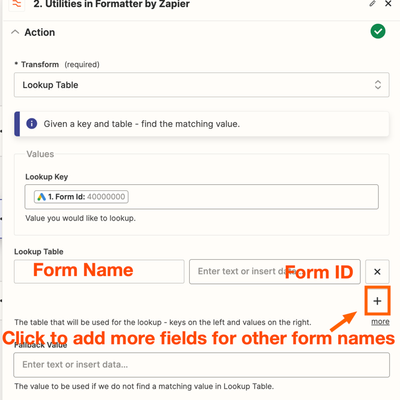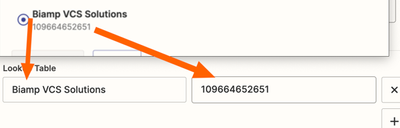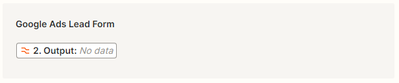Your Achievements
Next /
Sign inSign in to Community to gain points, level up, and earn exciting badges like the new Applaud 5 BadgeLearn more!
View All BadgesSign in to view all badges
SOLVED
Re: Capturing Leads with API
Go to solution
Topic Options
- Subscribe to RSS Feed
- Mark Topic as New
- Mark Topic as Read
- Float this Topic for Current User
- Bookmark
- Subscribe
- Printer Friendly Page
Anonymous
Not applicable
02-24-2015
01:34 PM
- Mark as New
- Bookmark
- Subscribe
- Mute
- Subscribe to RSS Feed
- Permalink
- Report Inappropriate Content
02-24-2015
01:34 PM
We are currently capturing leads via an external form and are using Marketo's API to send that information to Marketo. What is the best way to go about adding that lead to a program? The leads coming through will have a unique lead source.
Solved! Go to Solution.
1 ACCEPTED SOLUTION
Anonymous
Not applicable
02-24-2015
02:18 PM
- Mark as New
- Bookmark
- Subscribe
- Mute
- Subscribe to RSS Feed
- Permalink
- Report Inappropriate Content
02-24-2015
02:18 PM
Once the lead has been created in Marketo, you can use Request Campaign
REST: http://developers.marketo.com/documentation/rest/request-campaign/
SOAP: http://developers.marketo.com/documentation/soap/requestcampaign/
The Smart Campaign must have a “Campaign is Requested” trigger with a Web Service API source.
Then the flow steps of the Smart Campaign can add the lead to the program and do whatever else you want (send emails, request additional campaigns, etc.).
This method is quite flexibile as no programming is required if you change your mind about what actions you want to happen. Just change the flow steps.
REST: http://developers.marketo.com/documentation/rest/request-campaign/
SOAP: http://developers.marketo.com/documentation/soap/requestcampaign/
The Smart Campaign must have a “Campaign is Requested” trigger with a Web Service API source.
Then the flow steps of the Smart Campaign can add the lead to the program and do whatever else you want (send emails, request additional campaigns, etc.).
This method is quite flexibile as no programming is required if you change your mind about what actions you want to happen. Just change the flow steps.
3 REPLIES 3
Anonymous
Not applicable
02-27-2015
09:42 AM
- Mark as New
- Bookmark
- Subscribe
- Mute
- Subscribe to RSS Feed
- Permalink
- Report Inappropriate Content
02-27-2015
09:42 AM
How would we go about designating a lead source if we use this method in two seperate places?
- Mark as New
- Bookmark
- Subscribe
- Mute
- Subscribe to RSS Feed
- Permalink
- Report Inappropriate Content
10-25-2023
12:33 PM
Assign the Google Ads Lead Form value to a lead
Create lookup tables in Zaps – Zapier
In the Lookup Table fields, enter the original values (Form Name/Value Name) in the left column (the keys), and the matching values in the right column (the value IDs or the numbers).
Also, set the Lookup Key to "Form ID".
- Click + before the marketo step
- Select Formatter by Zapier
Event: Utilities
Transform: Lookup Table
- create a copy of the Form name with its corresponding value ID to a notepad or something.
- Once a potential customer fills out a form, the Zap will be triggered. The Form ID will be retrieved and the Lookup table will be activated.
For instance, if the new lead completed the Biamp VCS Solutions form, the Form ID will be pulled by the trigger. The lookup table will then match the Form ID with its corresponding Form name you set up inside the lookup table.
- Search for Google Ads Lead Form field and select "Output" from the dropdown menu
Anonymous
Not applicable
02-24-2015
02:18 PM
- Mark as New
- Bookmark
- Subscribe
- Mute
- Subscribe to RSS Feed
- Permalink
- Report Inappropriate Content
02-24-2015
02:18 PM
Once the lead has been created in Marketo, you can use Request Campaign
REST: http://developers.marketo.com/documentation/rest/request-campaign/
SOAP: http://developers.marketo.com/documentation/soap/requestcampaign/
The Smart Campaign must have a “Campaign is Requested” trigger with a Web Service API source.
Then the flow steps of the Smart Campaign can add the lead to the program and do whatever else you want (send emails, request additional campaigns, etc.).
This method is quite flexibile as no programming is required if you change your mind about what actions you want to happen. Just change the flow steps.
REST: http://developers.marketo.com/documentation/rest/request-campaign/
SOAP: http://developers.marketo.com/documentation/soap/requestcampaign/
The Smart Campaign must have a “Campaign is Requested” trigger with a Web Service API source.
Then the flow steps of the Smart Campaign can add the lead to the program and do whatever else you want (send emails, request additional campaigns, etc.).
This method is quite flexibile as no programming is required if you change your mind about what actions you want to happen. Just change the flow steps.
- Copyright © 2025 Adobe. All rights reserved.
- Privacy
- Community Guidelines
- Terms of use
- Do not sell my personal information
Adchoices