- Marketing Nation
- :
- Products
- :
- Product Discussions
- :
- Re: Cannot Get Video to Play in New Email 2.0 Temp...
Re: Cannot Get Video to Play in New Email 2.0 Templates
- Subscribe to RSS Feed
- Mark Topic as New
- Mark Topic as Read
- Float this Topic for Current User
- Bookmark
- Subscribe
- Printer Friendly Page
- Mark as New
- Bookmark
- Subscribe
- Mute
- Subscribe to RSS Feed
- Permalink
- Report Inappropriate Content

Solved! Go to Solution.
Accepted Solutions
- Mark as New
- Bookmark
- Subscribe
- Mute
- Subscribe to RSS Feed
- Permalink
- Report Inappropriate Content
I don't think it works with Outlook 2010, and possibly others.
If you try it in Gmail or another client, it will probably work as expected.
The takeaway is to not use it. A workaround might be to go to Youtube Thumbnail Generator and just do an image & link.
- Mark as New
- Bookmark
- Subscribe
- Mute
- Subscribe to RSS Feed
- Permalink
- Report Inappropriate Content
I don't think it works with Outlook 2010, and possibly others.
If you try it in Gmail or another client, it will probably work as expected.
The takeaway is to not use it. A workaround might be to go to Youtube Thumbnail Generator and just do an image & link.
- Mark as New
- Bookmark
- Subscribe
- Mute
- Subscribe to RSS Feed
- Permalink
- Report Inappropriate Content
Re: Cannot Get Video to Play in New Email 2.0 Templates
Ahh, thanks you Nicholas. I had not heard this. We will definitely steer clear and I will share with my team. Very useful to know. I appreciate your advice!
- Mark as New
- Bookmark
- Subscribe
- Mute
- Subscribe to RSS Feed
- Permalink
- Report Inappropriate Content
Re: Cannot Get Video to Play in New Email 2.0 Templates
Thanks this was very helpful. I have created the thumbnail however I would like the link to appear behind the image so that when you click anywhere the video pays. Can you please advise how to do this as everything i try doesn't appear to work. Thanks
- Mark as New
- Bookmark
- Subscribe
- Mute
- Subscribe to RSS Feed
- Permalink
- Report Inappropriate Content
Re: Cannot Get Video to Play in New Email 2.0 Templates
Hi Alicia,
There are a few variables like what email editor you're using and things like whether whoever designed your template has "locked" the image module etc..
The most compatible method I can think of is that in your email editor, when you're editing the text, you can insert an image:
Then you can select the image and add a link to your YouTube/Vimeo whatever URL.
However, as I alluded to above, there may be more efficient ways for you to add images to your content etc.. But the theory is the same, you can make the entire image a link.
- Copyright © 2025 Adobe. All rights reserved.
- Privacy
- Terms of use
- Do not sell my personal information
Adchoices

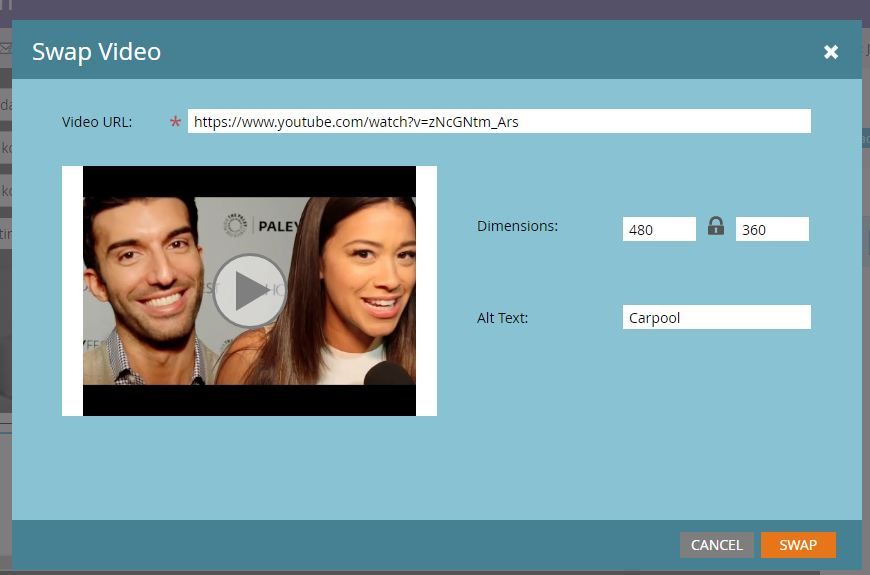
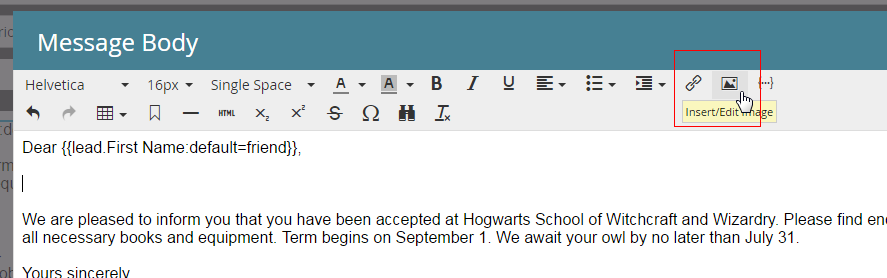
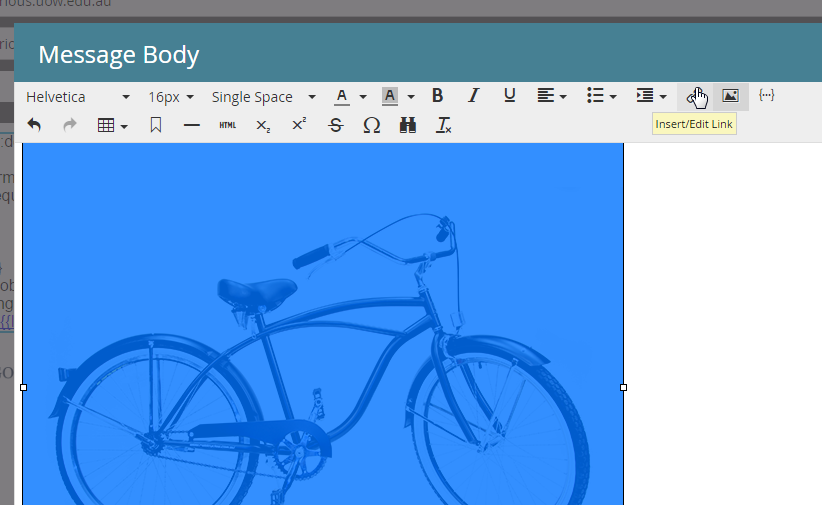
.png)