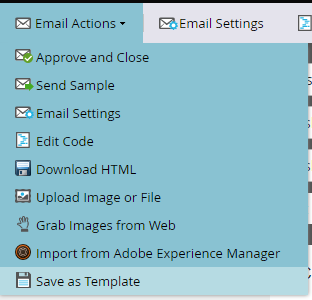Cannot edit template...
- Subscribe to RSS Feed
- Mark Topic as New
- Mark Topic as Read
- Float this Topic for Current User
- Bookmark
- Subscribe
- Printer Friendly Page
- Mark as New
- Bookmark
- Subscribe
- Mute
- Subscribe to RSS Feed
- Permalink
- Report Inappropriate Content
Unable to edit a template that is 'unapproved' marked with the orange circle.
I assume it's because under the Used by tab it is tied to a few email campaigns of the past.
What do I need to do in order to be able to update my email template with changes that are needed for future sends?
And, will the old email campaigns remain in-tact with the previous content? It's important the old email records do not alter even though I will be making changes to the template.
Once the updated template is published, we will create new email campaigns utilizing.
Please advise.
Solved! Go to Solution.
- Mark as New
- Bookmark
- Subscribe
- Mute
- Subscribe to RSS Feed
- Permalink
- Report Inappropriate Content
Sometimes the template (or even the email asset) gets corrupted and users aren't able to edit it in the first place/approve it post edits. To shed some light on the difference between an email template and an email asset, email templates form the basis for each new email asset in Marketo. While emails can be unlinked from templates through HTML replacement, emails must be created initially with a template as the basis.
You could create a template from the existing email asset by going to Email Editor > Email Actions dropdown > Save as Template (snapshot below):
- Mark as New
- Bookmark
- Subscribe
- Mute
- Subscribe to RSS Feed
- Permalink
- Report Inappropriate Content
Email templates cannot be used in a smart campaign, rather email assets that are created from an email template could be referenced in a smart campaign. Are you trying to update an email template or an email asset? Also, I don't think you'd face any issues in approving an asset that is being referenced in campaigns/elsewhere, instead, you'd need to remove references before deleting it. Do you see any errors while approving the asset?
- Mark as New
- Bookmark
- Subscribe
- Mute
- Subscribe to RSS Feed
- Permalink
- Report Inappropriate Content
Support suggested cloning the same template to make edits. I tried that, and I cannot get into edit mode. Something is not working. (why won't the clone allow me to edit draft?)
I was able to make the edits I wanted to the email asset though.
I would like both the template and the asset to receive the same updates to avoid content errors in future.
- Mark as New
- Bookmark
- Subscribe
- Mute
- Subscribe to RSS Feed
- Permalink
- Report Inappropriate Content
If you modify the code of the email asset (by going to the Edit Code section on the top of the email editor), the email asset will disassociate with the template. Do you get any errors while trying to edit/approve the email template? Seeing blank screen, error dialog, etc.? It could have been the case that your email template would have got corrupted. See this question from earlier in case you're facing a similar issue too.
- Mark as New
- Bookmark
- Subscribe
- Mute
- Subscribe to RSS Feed
- Permalink
- Report Inappropriate Content
Yes, I can view all the code successfully in the asset. Nothing is in error there.
Back to the template I had cloned... Why won't it allow me to edit or preview? I do not understand what is the association between asset and template. It was years ago that I set this up.
How do you convert an asset to a template? - Do I take the markup from the asset and create a new template, paste in that code and that's the template sorted out?
Please advise.
- Mark as New
- Bookmark
- Subscribe
- Mute
- Subscribe to RSS Feed
- Permalink
- Report Inappropriate Content
Sometimes the template (or even the email asset) gets corrupted and users aren't able to edit it in the first place/approve it post edits. To shed some light on the difference between an email template and an email asset, email templates form the basis for each new email asset in Marketo. While emails can be unlinked from templates through HTML replacement, emails must be created initially with a template as the basis.
You could create a template from the existing email asset by going to Email Editor > Email Actions dropdown > Save as Template (snapshot below):
- Copyright © 2025 Adobe. All rights reserved.
- Privacy
- Community Guidelines
- Terms of use
- Do not sell my personal information
Adchoices